Upload Products from Shopify to Walmart
Upload products
To upload products on walmart.com, follow the steps given below:
- Go to the Walmart Integration App.
- Click the Product menu.
- Click Manage Products. The Manage Product page appears as shown in the following figure:
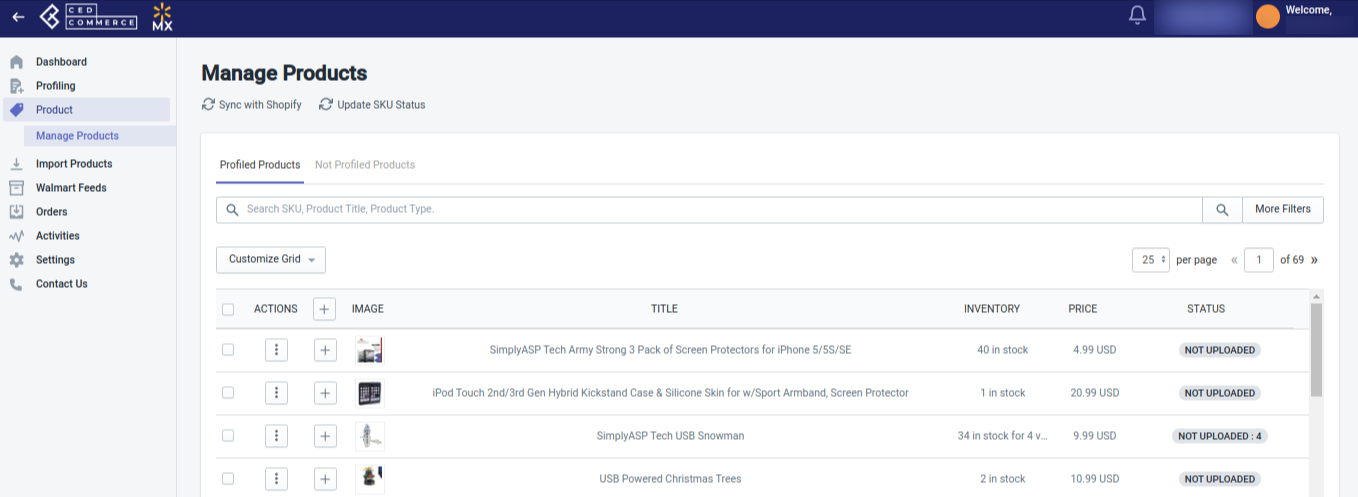
- For selected products, select the checkbox on the left side of the product grid corresponding to the products you want to list on walmart.com. If you want to select all the products and upload them to Walmart.com, then click “Select all 25+ items“.
- After selecting the products, select “Upload Product” from the “Select bulk action” drop-down.
- Then, click on the Action button.
The Product Upload page appears as shown in the following figure: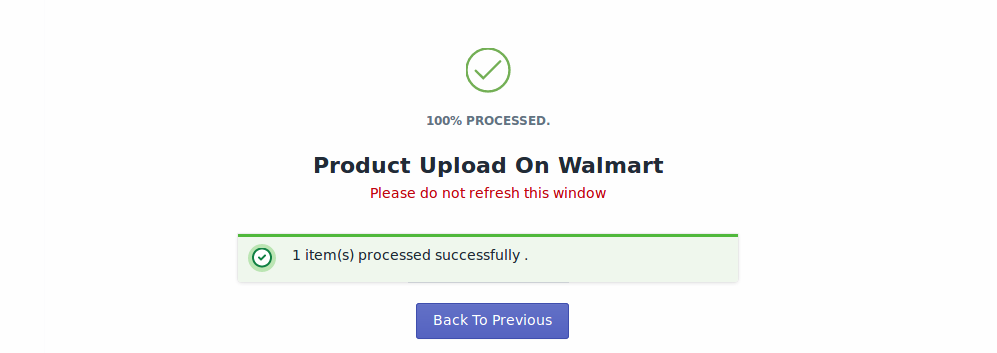
The product upload process is executed, and the status appears.
Note: If there is an error in the product upload process, it appears on the page. Otherwise, a success message appears with the process status.
Related Articles
Walmart Mexico Integration for Shopify - Overview
Overview Around 27 million unique monthly visitors make Walmart Mexico an ideal destination for 3P online sellers to connect with their targeted audiences especially in the wake of the State of the Inbound report which states 63% of marketers still ...How to manage products?
On the Left Navigation Bar, under Products, you can see Manage Product. The Manage Product section allows you to view all the Shopify store products imported during the app’s configuration. These products are divided into three parts, as follows: ...Import products for Walmart MX
Import products This section helps you import products from Shopify to the Walmart Integrations app. You can Import products based on the following criteria: How to Import products Follow the steps mentioned below to Import products from Shopify to ...Step 2: Import Products for Walmart MX
Step 2: Import products The Import Products page appears as shown below: In the Import Product Options, select one of the following options: All products: It enables the store owners to import all the Shopify store products in the app. Published ...Products Not In App
Products Not in App Here you will find the list of products that are not there on your Shopify store. The following can be the reasons: SKU on the Shopify store is different than the SKU on Walmart. SKU is now deleted from the Shopify store. SKU is ...