Upload Single Product
To upload a single product,
- Go to the Magento 2 Store Admin panel.
- On the left navigation bar, click the WALMART DSV INTEGRATION menu.
The menu appears as shown in the following figure: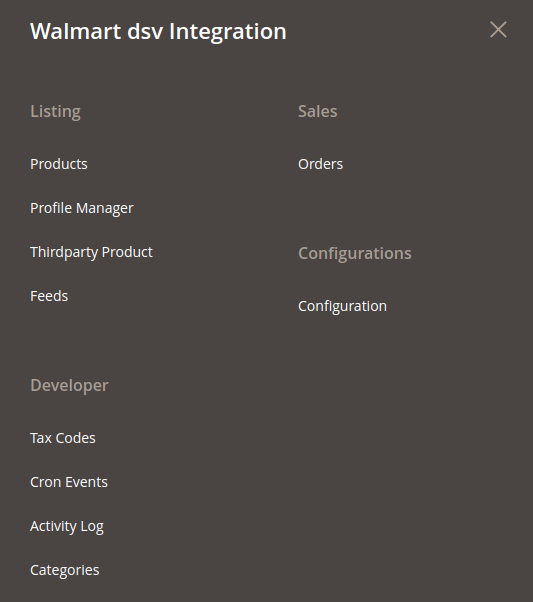
- Click Products.
The Manage Products page appears as shown in the following figure: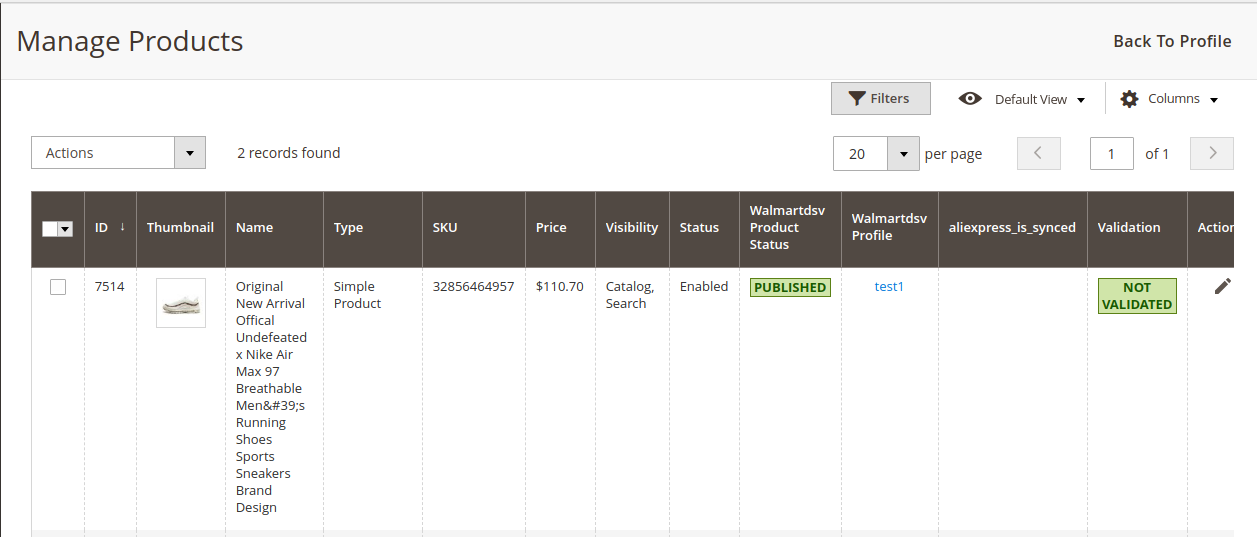
All the available products are listed on this page.
- Scroll down to the required product.
- In the Action column, click the upload button.
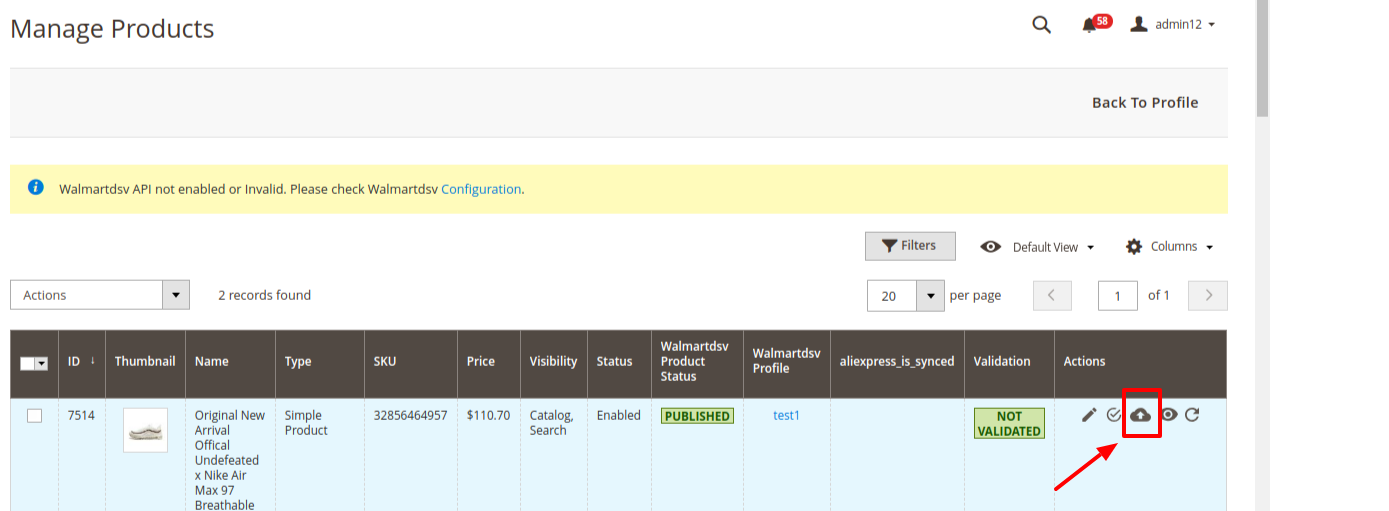
- If the product is uploaded successfully, then the success message appears on the top of the page.
If there is an error, then the error message appears on the top of the page.
Related Articles
Validate a single product
To validate a single product, Go to the Magento 2 Store Admin panel. On the left navigation bar, click the WALMART DSV INTEGRATION menu. The menu appears as shown in the following figure: Click Products. The Manage Products page appears as shown in ...To sync a single product
To sync a single product between Magento 2 and Walmart DSV, Go to the Magento 2 Store Admin panel. On the left navigation bar, click the WALMART DSV INTEGRATION menu. The menu appears as shown in the following figure: Click Products. The Manage ...View and Edit Single Product
To view the product information, Go to the Magento 2 Store Admin panel. On the left navigation bar, click the WALMART DSV INTEGRATION menu. The menu appears as shown in the following figure: Click Products. The Manage Products page appears as shown ...Walmart DSV Products
Admin can manage products, create a new profile and assign the required products to the profile. While creating and editing the profile, admin can map the Magento 2 store attributes to the Walmart DSV attributes. These attributes are applicable to ...Overview
Walmart DSV Integration for Magento 2 is an extension, developed by CedCommerce helps to integrate the Magento 2 store with Walmart DSV by establishing a synchronization of products, orders, and refunds with the help of Walmart DSV API. The CRONs ...