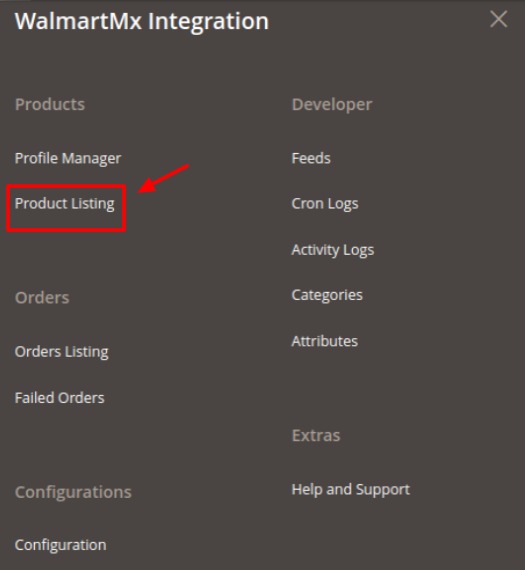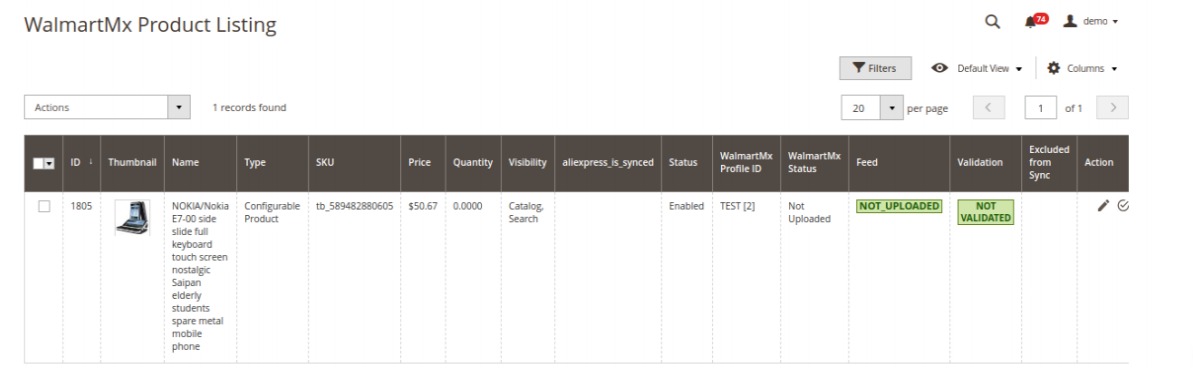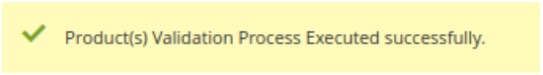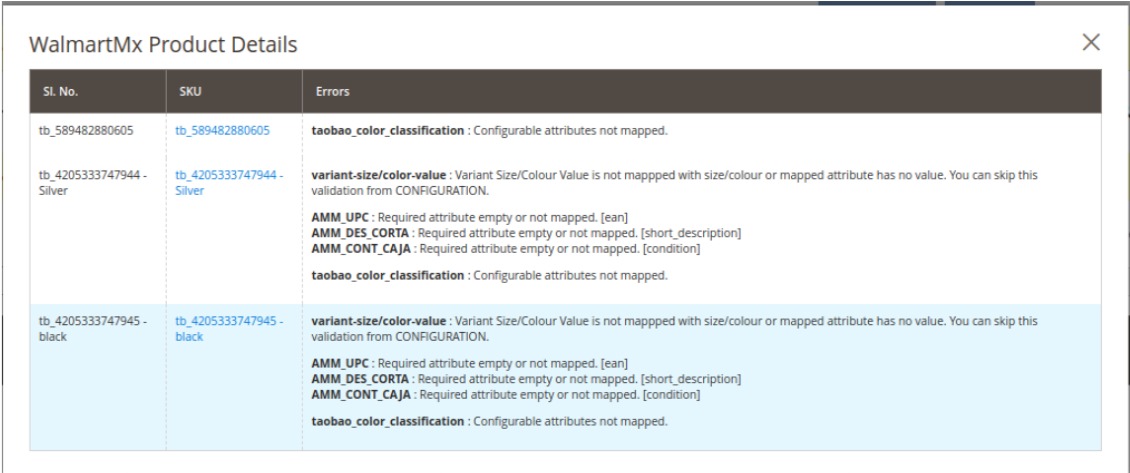Related Articles
Managing Walmart Mexico Orders
Admin can do the following tasks to manage the Walmart Mexico Orders: View orders Fetch orders Ship orders Delete orders To fetch and view new orders Go to the Magento 2 Store Admin panel. On the left navigation bar, click the WALMARTMX INTEGRATION ...
Walmart Mexico Configuration Settings
Once the extension is successfully installed in the Magento 2 store, the Walmart Mexico Integration menu appears on the left navigation bar of the Magento 2 Admin panel. The merchant has to first create a seller account in the Walmart Mx seller ...
Editing Walmart Product Details
To edit the WalmartMx product details Go to the Magento 2 Store Admin panel. On the left navigation bar, click the WalmartMx INTEGRATION menu. A menu appears as shown in the following figure: Click Product Listing. The WalmartMx Product Listing page ...
Managing Walmart Mexico Feeds
After uploading the product on WalmartMx or after updating the product inventory or the product price, the user can check the status of the feed and sync the selected feeds from the WalmartMx Feeds page. To view and manage the product feeds Go to the ...
Submit Bulk Actions on Selected Products
Admin can perform the following tasks through the Bulk Action feature: Validate Product: To validate the selected products before uploading to the WalmartMx website. It displays the corresponding validation error if any. If there is no error, it ...