VidaXL Order Management
To view orders,
- Go to the Magento 2 Admin panel.
- On the left navigation bar, click on VidaXL Integration.
The menu appears as shown below:
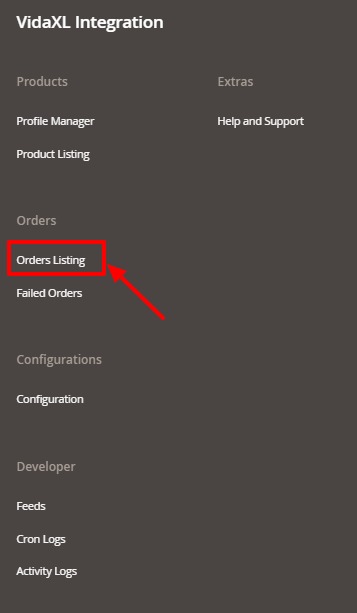
- Click on Orders Listing.
The Orders page appears as shown below:
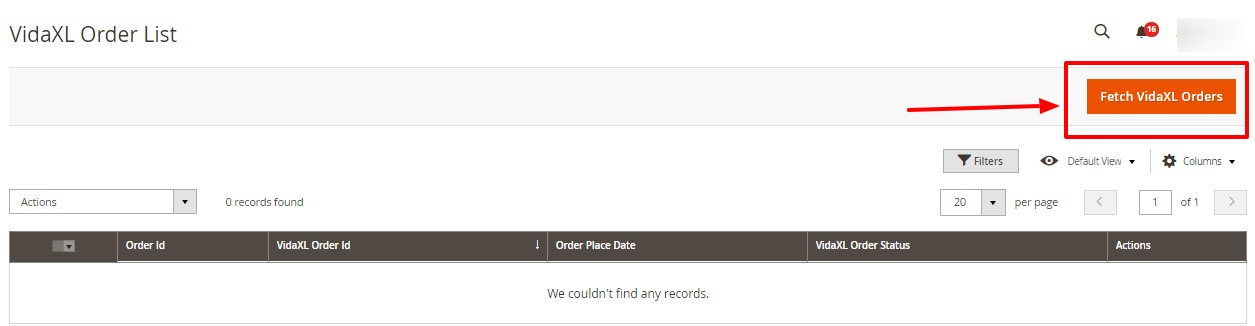
- To fetch the orders, click on Fetch VidaXL Orders button.
- The orders will be fetched and displayed here.
To perform bulk actions:
- Select the required order.
- Click on Actions, the menu appears as:
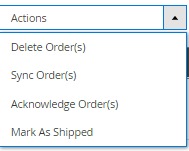
- To delete orders click on Delete Order(s). The selected orders will be deleted.
- To synchronise orders, click on Sync Order(s). The selected orders will be synchronised.
- To acknowledge orders, click on Acknowledge Order(s). The selected orders will be acknowledged.
- To mark the order as shipped, click on Mark as shipped.
The selected orders will be marked as shipped.
Related Articles
VidaXL Feeds
To view and manage product feeds, Go to the Magento 2 Admin panel. On the left navigation bar, click on VidaXL Integration. The menu appears as shown below: Click on Feeds. The Products Feed page appears as shown below: Do the following tasks if ...VidaXL Product Listing
To manage products listing, Go to the Magento 2 Admin panel. On the left navigation bar, click on VidaXL Integration. The menu appears as shown below: Click on Product Listing. The listing page appears as shown below: All the products are listed ...View Failed Orders
To View Failed orders, Go to the Magento 2 Admin panel. On the left navigation bar, click on VidaXL Integration. The menu appears as shown below: Click on Failed Orders. The Failed orders grid appear as shown below: All the failed orders along with ...Add New Profile
To Add a New Profile, Go to the Magento 2 Admin panel. On the left navigation bar, click on VidaXL Integration. The menu appears as shown below: Click on Profile Manager. The VidaXL Profile Page appears as shown below: To add a new profile, click on ...Edit Existing Profile
To edit a profile, Go to the Magento 2 Admin panel. On the left navigation bar, click on VidaXL Integration. The menu appears as shown below: Click on Profile Manager. The VidaXL Profile Page appears as shown below: Scroll down to the required ...