View AI Generated Product Content
To View Product Content Generated by AI,
- Go to ChatGPT Magento 2 admin panel
- On the left navigation bar, click on Catalog
The menu appears as shown below:
- Click on Products.
The Products page appears as shown below: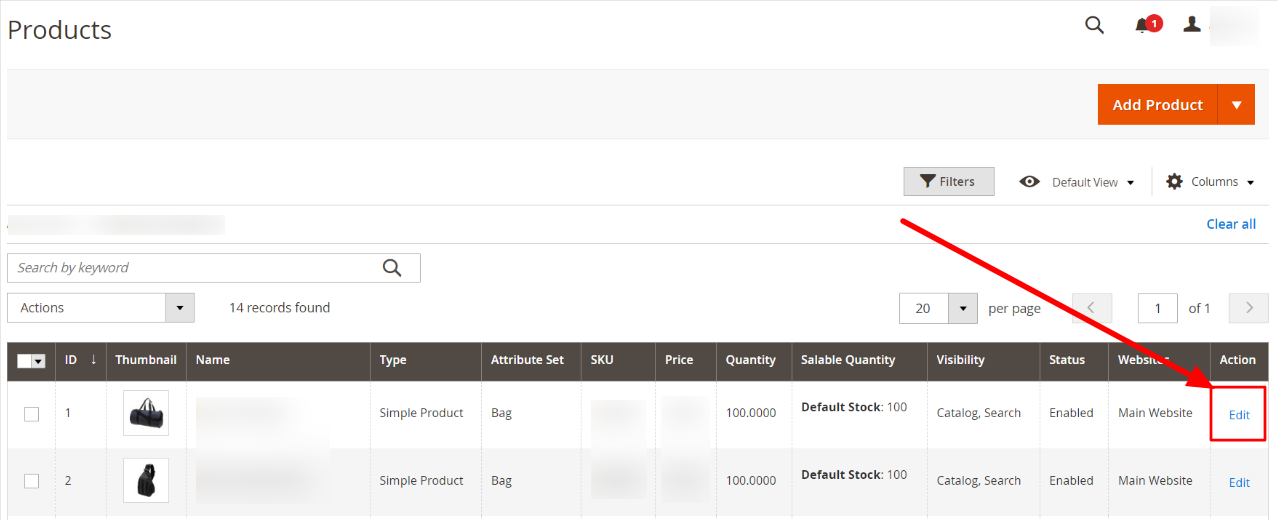
- Click on the Edit button on the right corner of the product for which you have generated AI content. You will be navigated to the new page.
Here you can check Product descriptions and product Search Engine Optimization (SEO) Content generated by AI.
Product Description
- Scroll down the window to find the Content section of the selected product.
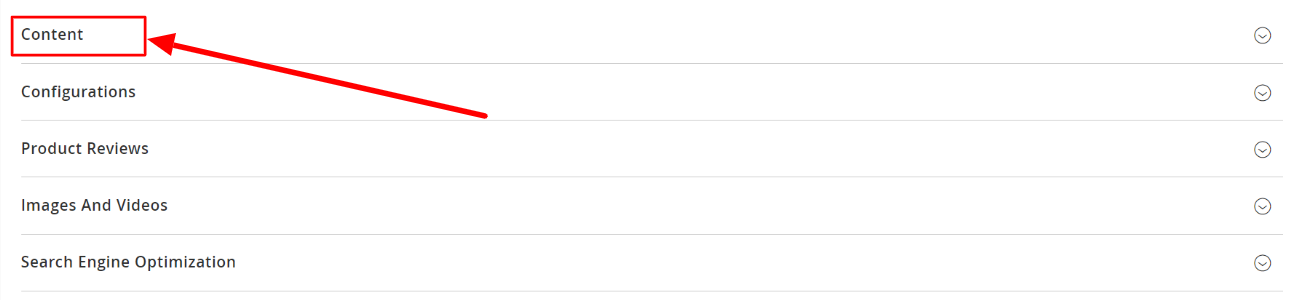
- Click on the Content.
The window will appear as follows: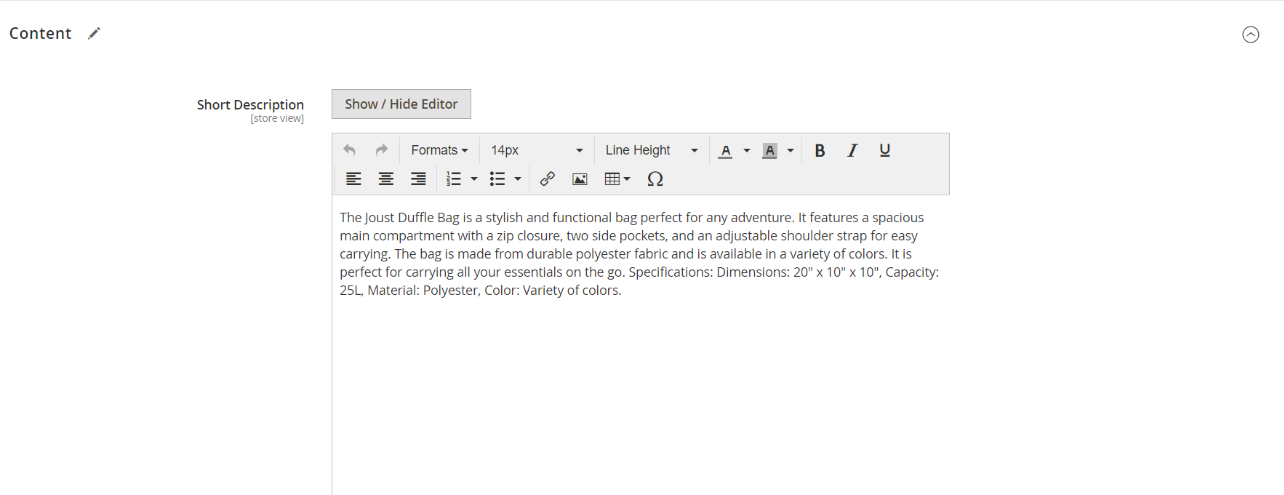 Here is the Short Product Description generated by the ChatGPT AI tool.
Here is the Short Product Description generated by the ChatGPT AI tool. - As you scroll down the same page, you will find the Description section as shown below:
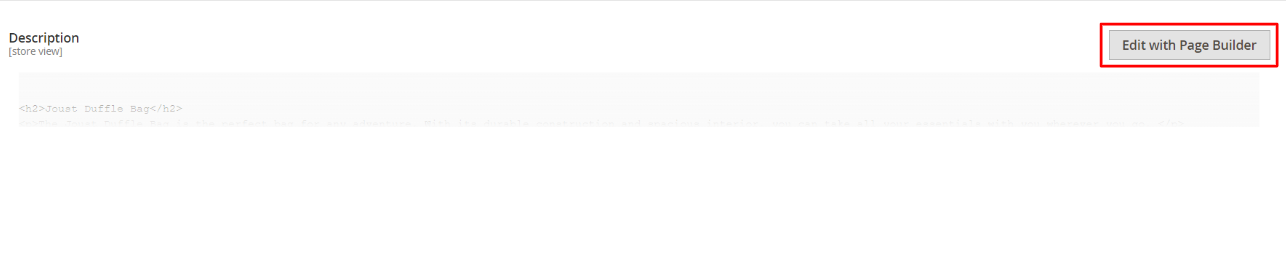
- Click on Edit with Page Builder button, and a new window will appear. Then, click on the ‘setting icon’
 to view the Long Product Description.
to view the Long Product Description.
The window will appear as follows: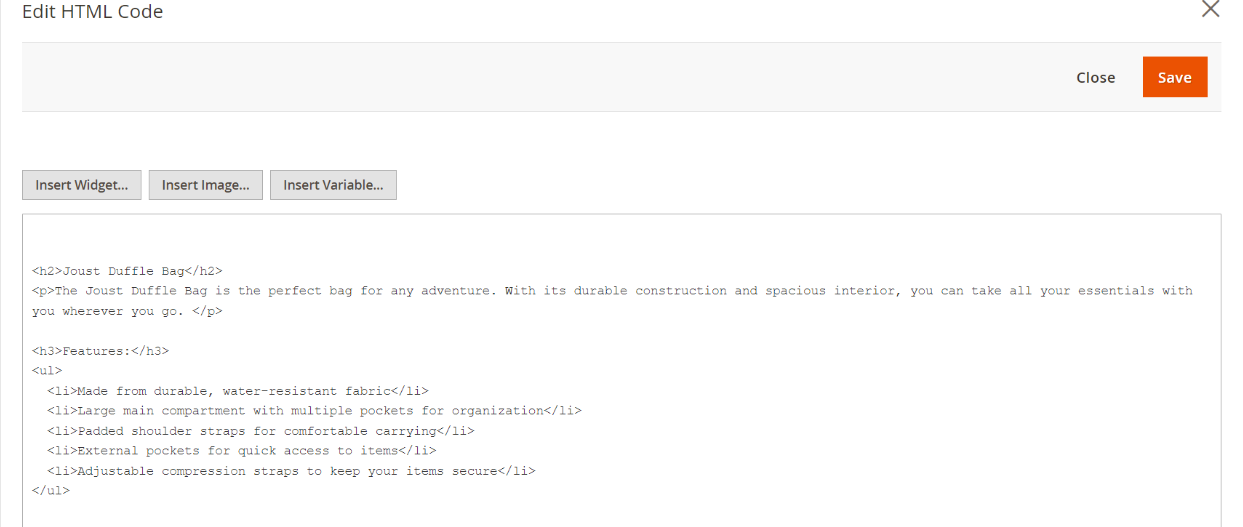 Here is the Long Product Description generated by the ChatGPT AI tool.
Here is the Long Product Description generated by the ChatGPT AI tool.
Search Engine Optimization Content
- Scroll down the window to find the Search Engine Optimization section of the selected product.
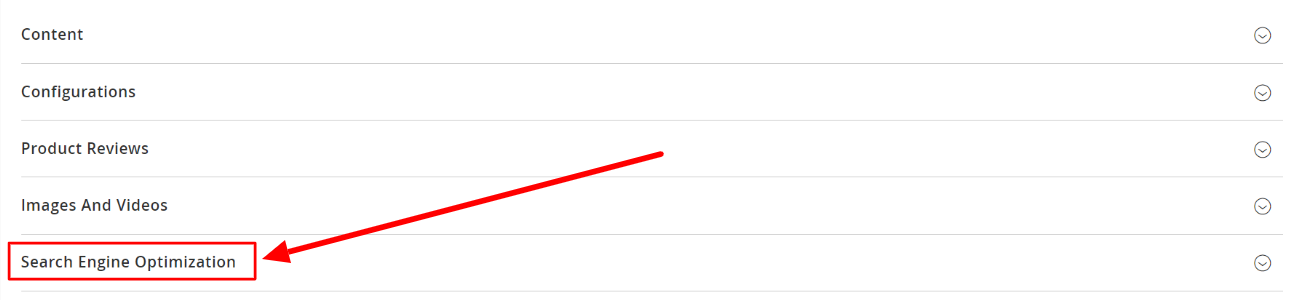
- Click on Search Engine Optimization to check the meta details of the product.
The window will appear as follows: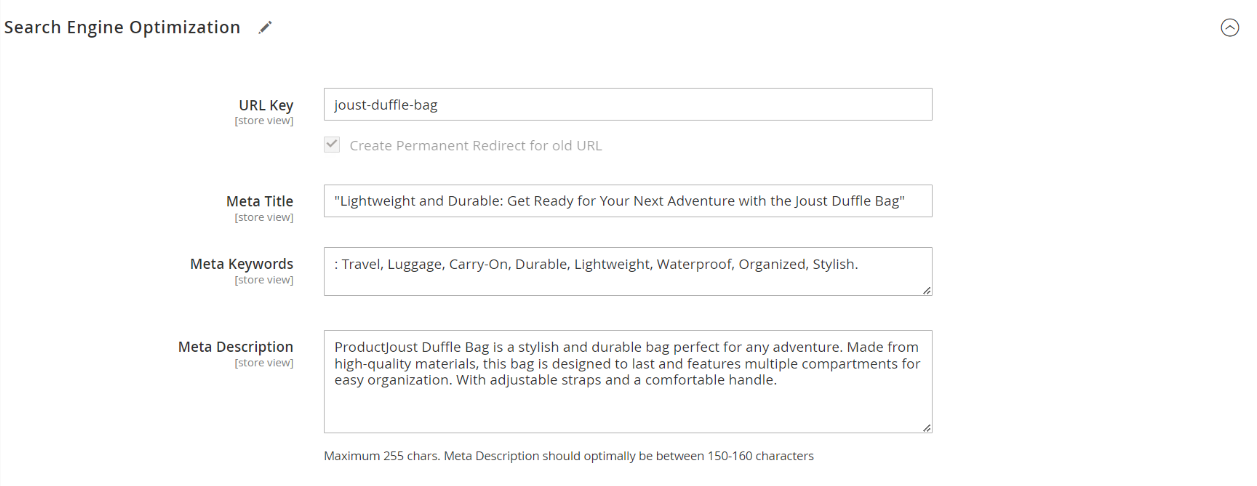
Note: You can edit both product short descriptions and SEO content if you want. Click on Save to successfully save any changes made to the store.
Product Frontend
The product description will be visible on the Magento 2 store as shown below:
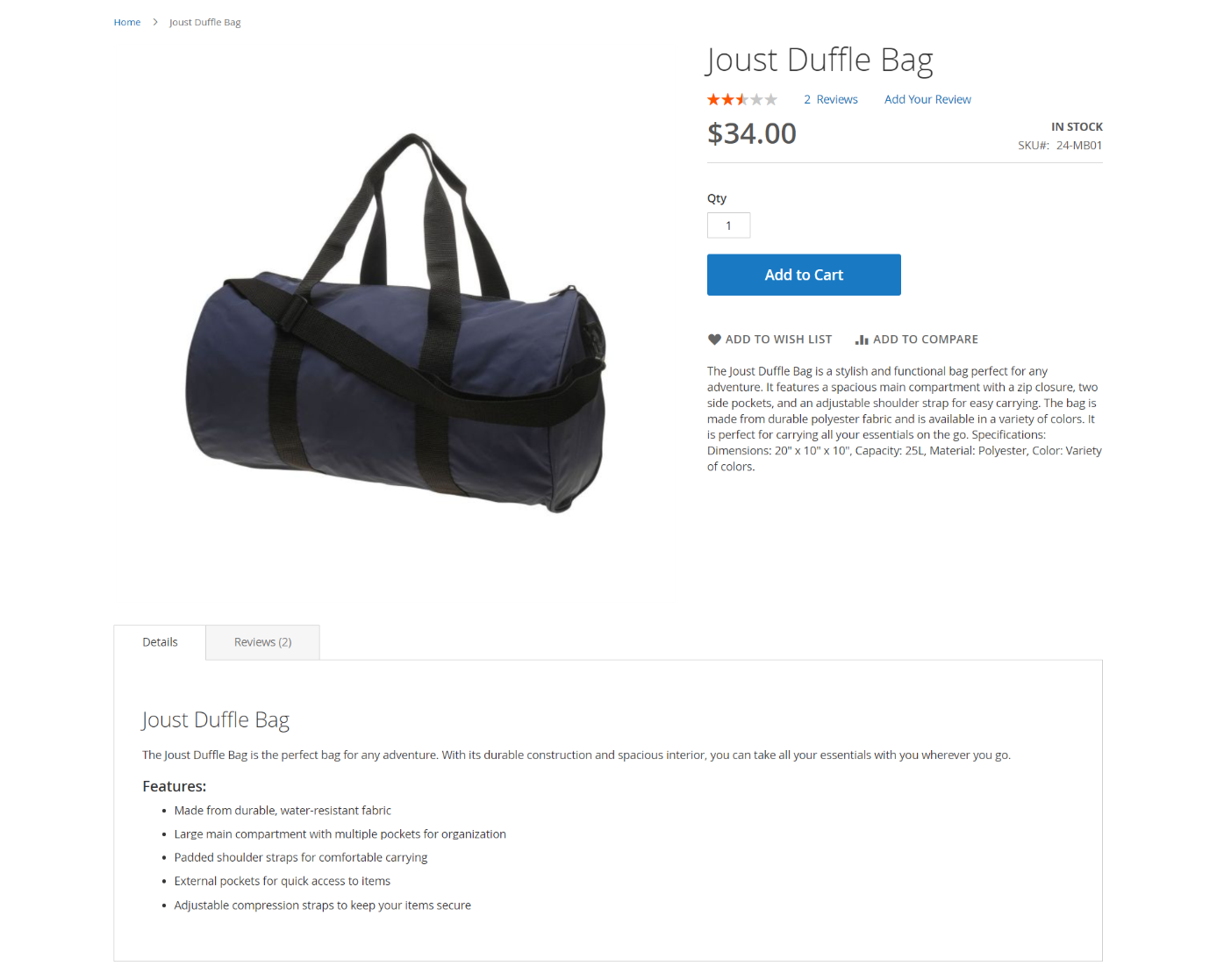
Related Articles
Generate Product AI Content
To Generate Product AI Content, Go to ChatGPT Magento 2 admin panel On the left navigation bar, click on Catalog The menu appears as shown below: Click on Products. The Products page appears as shown below: Select the product(s) for which you want to ...Add a New Product
To Add a New Product(s), Go to ChatGPT Magento 2 admin panel On the left navigation bar, click on Catalog The menu appears as shown below: Click on Products. The Products page appears as shown below: To add a new product, Click on Add Product. The ...Overview
ChatGPT AI Content Generator for Magento 2 is the best product description generator tool developed by CedCommerce. This extension works by simply integrating ChatGPT with sellers’ Magento 2 store. It helps sellers instantly create multiple forms of ...Configuration Settings
Once the sellers have installed the extension, they can proceed with configuration settings. To configure the extension, Go to your ChatGPT Magento 2 admin panel. On the left navigation bar, click on CedCommerce Integrator. The menu appears as shown ...Extension Installation
To install the extension, Log in to the FTP, and then go to the Magento 2 store root folder (generally present under the public_html folder). Create a new folder named code under the app folder; under code folder, create a folder named Ced. Upload or ...