View and Edit Product Details
To view and edit the product information
- Go to the Magento Admin Panel.
- On the left navigation bar, click on the ManoMano Integration menu.
The menu appears as shown below: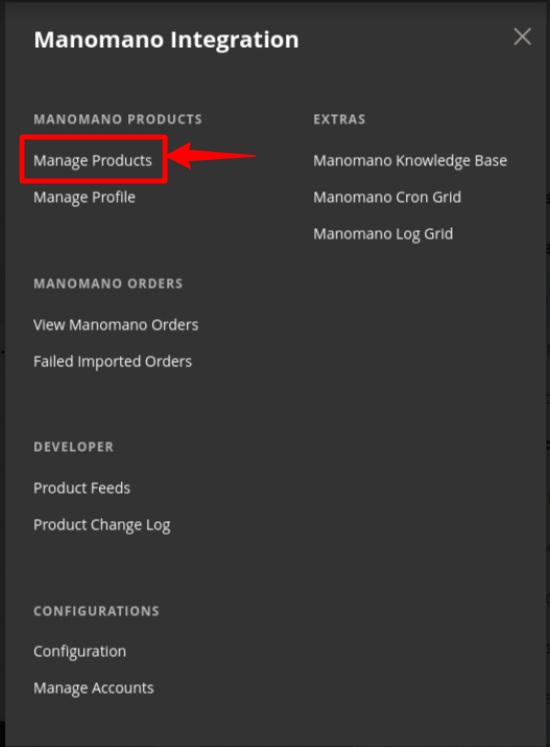
- Click on Manage Products.
The Manage Products page appears as shown below: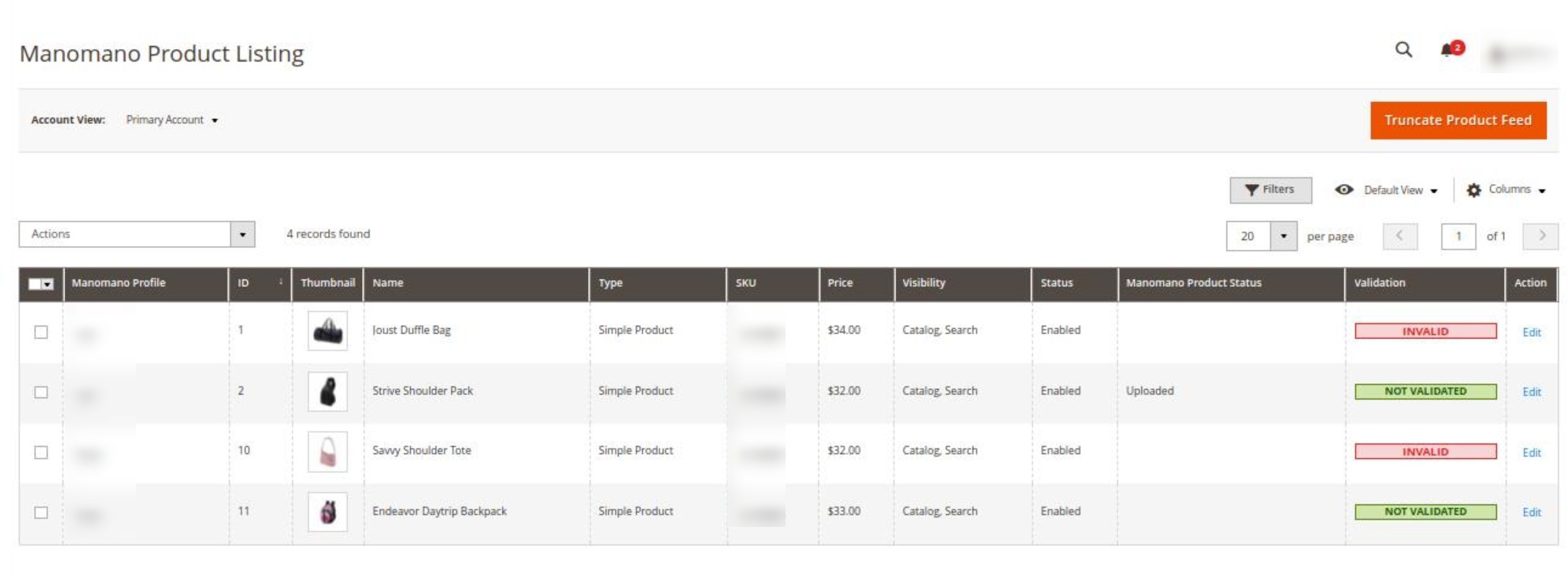
- Scroll down to the required product.
- In the Action column, click on Edit. The selected product information page appears.
- On this page, make the required changes, and then click the Save button.
The changes are saved and a success message appears on the Manage Products page. - To delete the product feeds, click on Truncate Product Feed button.
The selected product feeds will be deleted.
Related Articles
Manage ManoMano Accounts
To manage accounts, The “manage Manomano accounts” section allows sellers to manage their accounts. This includes setting up a new account, editing existing accounts, and viewing the list of accounts created. Go to the Magento Admin Panel. On the ...View ManoMano Orders
To view/fetch the created orders, The “View Order” section displays a list of orders that have been successfully retrieved from Magento 2. This feature of the integration extension enables you to manage all the orders available in the Magento 2 store ...View Activity Logs
To view Manomano Log Details The “view activity log” section displays a list of activities that were not successfully retrieved from Magneto. There are several reasons, which may lead to such failures including cron failures, review activity and ...Product Change Log
In the “product change log” section, you will find all the relevant details related to the product, including the account ID, product ID, and product type. Moreover, this section also provides information about the number of times the log has been ...Cron Logs
To view the ManoMano Cron Details: In the “cron details” section, the cron job is scheduled for retrieving orders, updating inventory, offers, and shipments in the given time. This section provides information about the creation time, scheduled time, ...