View Errors
To View Error Logs,
- Go to the Magento Admin panel.
- On the left navigation bar, click the Linio Integration menu.
The menu appears as shown in the following figure: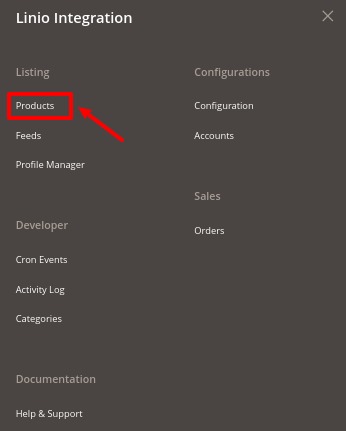
- Click on Products.
The Manage Products page appears as shown in the following figure: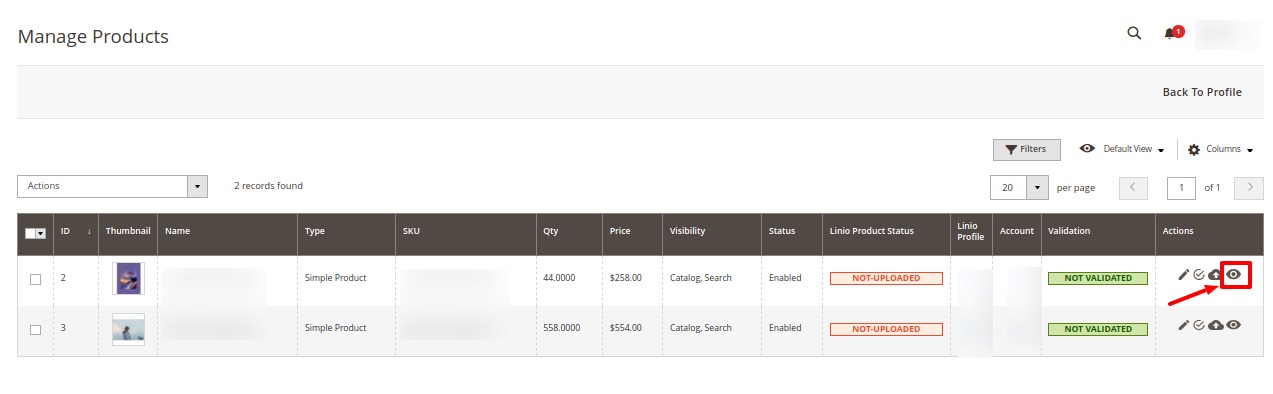 All the available products are listed on this page.
All the available products are listed on this page. - Scroll down to the required product.
- In the Validation column, click the Invalid button. The error log will appear.
Related Articles
Activity Logs
To view Linio Log Grid, Go to the Magento Admin panel. On the left navigation bar, click the Linio Integration menu. The menu appears as shown in the following figure: Click on Activity Log. The Linio log grid page appears as shown below: All the ...Product Management
Admin can manage products, create a new profile and assign the required products to the profile. While creating and editing the profile, the admin can map the Magento store attributes to the Linio attributes. Admin can do the following tasks: Edit ...Account Settings
To manage accounts, Go to the Magento Admin panel. On the left navigation bar, click the Linio Integration menu. The menu appears as shown in the following figure: Click on Accounts. The Manage Account page appears as shown below: All the accounts ...