View Failed Orders
To view failed orders,
- Go to the Magento Admin Panel.
- On the left navigation bar, click on WooCommerce Magento Integration.
The menu appears as shown below: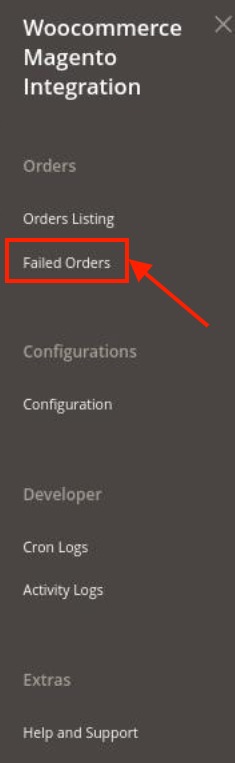
- Click on Failed Orders.
The Failed Order Grid page will appear as shown below: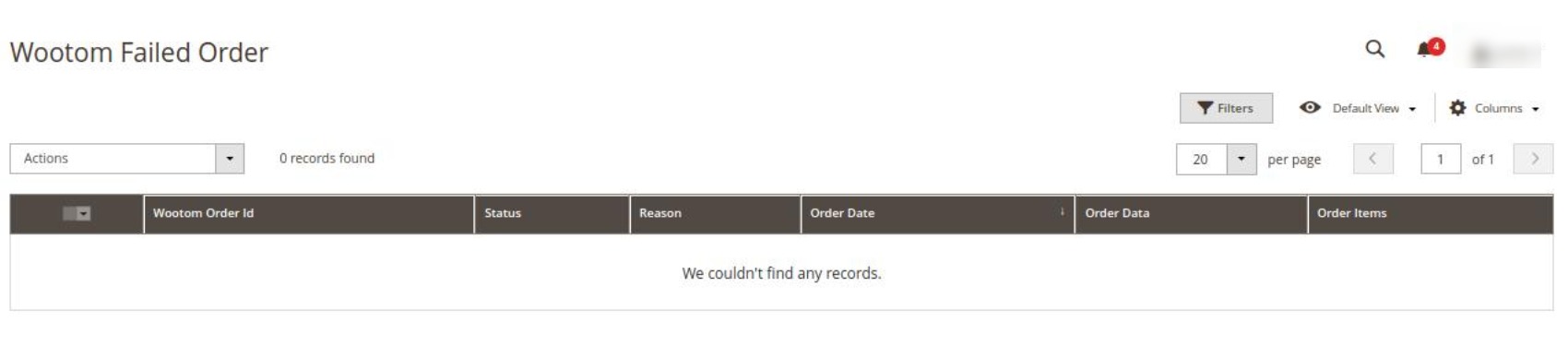
- This page displays the failed orders with the order id and the reason for the failure.
- To view order data, click on the View button. All the data will be displayed.
Related Articles
Manage Orders
To manage orders, Go to the Magento Admin Panel. On the left navigation bar, click on WooCommerce Magento Integration. The menu appears as shown below: Click on Order Listing. The Order grid page appears as shown below: Click on the Fetch WooCommerce ...Overview
WooCommerce Integration for Magento is an eCommerce solution for the sellers who have both WooCommerce and Magento stores and want to fetch their orders from WooCommerce to Magento. This integration helps the sellers to manage their WooCommerce ...Configuration Settings
To configure the extension, Go to the Magento Admin Panel. On the left navigation bar, click on WooCommerce Magento Integration. The menu appears as shown below: Click on Configuration. The Configuration page appears as shown below: In the right ...Cron Logs
To view cron logs, Go to the Magento Admin Panel. On the left navigation bar, click on WooCommerce Magento Integration. The menu appears as shown below: Click on Cron Logs. The Cron page appears as shown below: To delete all the cron logs, click the ...Activity Logs
To view logs, Go to the Magento Admin Panel. On the left navigation bar, click on WooCommerce Magento Integration. The menu appears as shown below: Click on Activity Logs. The Activity Log page appears as shown below: The Activity details will be ...