View Failed Orders
The users can view the list of failed Privalia orders on the View Failed Orders page.
In the following conditions, Orders are not imported from Privalia:
- If any product in the Privalia Order is Out of Stock in Magento.
- If any product in the Privalia Order is disabled in Magento.
- If any Product does not exist in Magento or is deleted from Magneto after uploading to Privalia.
- If the selected Payment Method in Privalia System Configuration Setting is not available in Magento.
To view Privalia failed orders
- Go to the Magento Admin panel.
- On the top navigation bar, move the cursor over the Privalia menu, and then point to the Privalia Orders menu.
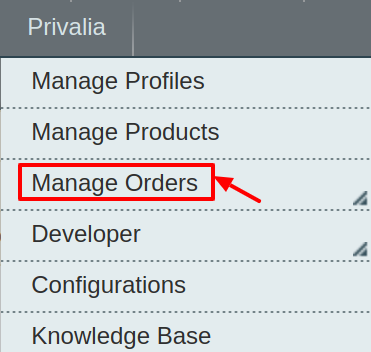
The menu appears as shown in the following figure: - Click View Failed Orders.
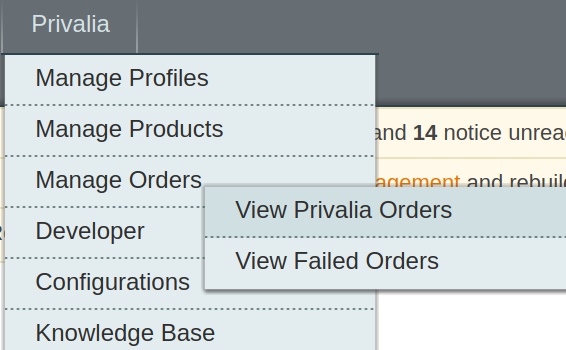
The Failed Privalia Orders Import Log page appears as shown in the following figure: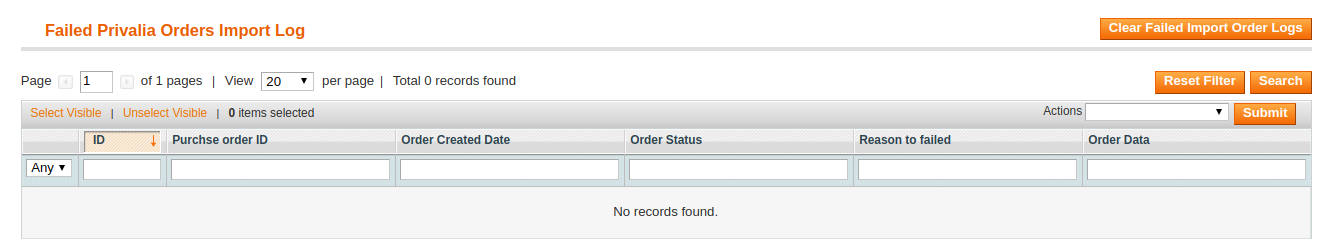
This page displays the failed orders with the order id and the reason for the failure.
Related Articles
View Privalia Orders
The user can fetch and view all the order details fetched from Privalia. To fetch and view Privalia Orders Go to the Magento Admin panel. On the top navigation bar, move the cursor over the Privalia menu, and then point to the Manage Orders menu. The ...View logs
Admin can view and delete the Privalia log details on the Privalia Log Details page. To view the Privalia log details Go to the Magento Admin panel. On the top navigation bar, move the cursor over the Privalia menu, and then point to the Developer ...View Feeds
After uploading the product on Privalia.com or after updating the product inventory or the product price, the user can check the status of the feed from the Privalia Feed Details page. To view the product feeds status Go to the Magento Admin Panel. ...View Error log and Validation Error
To View the error log On the Privalia menu click on the Manage Products. The Product Manager page appears as shown in the following figure: Scroll down to the required product. In the Validation column, click the INVALID button. The relevant error ...Privalia Attributes
The View Privalia Attributes : Go to Magento Admin Panel. On the top navigation bar, move the cursor over the Privalia menu, and then point to the Developer option. Click on View Attributes. The menu appears as shown in the following figure: 3. Click ...