View Failed Orders
To View Failed Orders
- Go to the Magento 2 Admin panel.
- On the left navigation bar, click the SELLERCENTER INTEGRATION Menu.
The menu appears as shown in the figure:
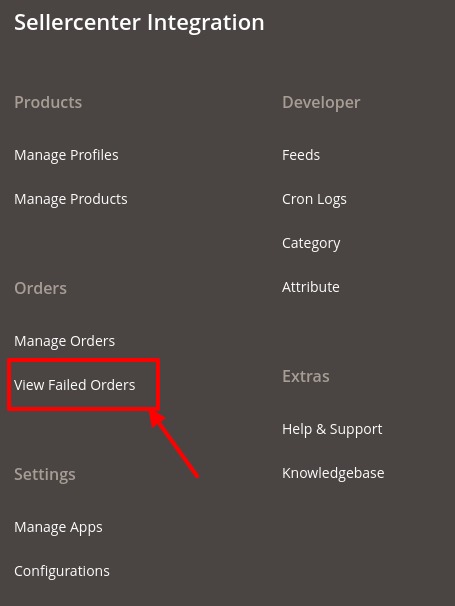
- Click on View Failed Orders. The Sellercenter failed orders page appears as shown below:
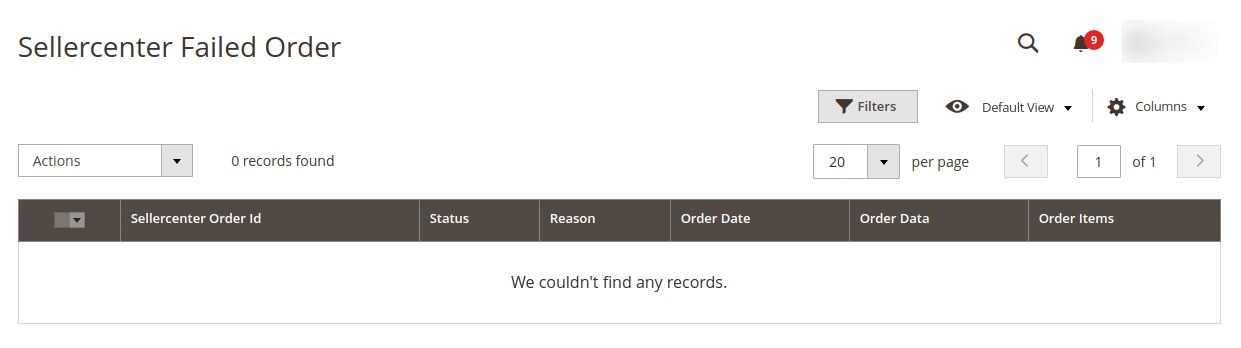
- All the failed orders with their order ID and reason for failure will be displayed here.
Related Articles
Manage Orders
To Manage Orders Go to the Magento 2 Admin panel. On the left navigation bar, click the SELLERCENTER INTEGRATION Menu. The menu appears as shown in the figure: Click on Manage orders. The Manage Order page appears as shown below: Click on the Import ...Configuration
To Set up the Configuration Settings in the Magento 2 Admin Panel, Go to the Magento 2 Admin panel. On the left navigation bar, click the SELLERCENTER INTEGRATION Menu. The menu appears as shown in the figure: Click Configuration. The SellerCenter ...Categories
To View category Details Go to the Magento 2 Admin panel. On the left navigation bar, click the SELLERCENTER INTEGRATION Menu. The menu appears as shown in the figure: Click Category. The Sellercenter Category page appears as shown in the following ...Logs
To View Cron Logs, Go to the Magento 2 Admin panel. On the left navigation bar, click the SELLERCENTER INTEGRATION Menu. The menu appears as shown in the figure: Click Cron Logs. The Sellercenter Cron page appears as shown in the following figure: ...Feed
To View Product Feeds Go to the Magento 2 Admin panel. On the left navigation bar, click the SELLERCENTER INTEGRATION Menu. The menu appears as shown in the figure: Click Feeds. The Sellercenter Feeds page appears as shown in the following figure: Do ...