View Fruugo Failed Orders
The users can view the list of failed Fruugo orders on the Failed Orders Grid page.
In the following conditions, Orders are not imported from Fruugo:
- If any product in the Fruugo Order is Out of Stock in Magento 2.
- If any product in the Fruugo Order is disabled in Magento 2.
- If any Product does not exist in Magento 2 or is deleted from Magneto after uploading to Fruugo.
- If the selected Payment Method in Fruugo System Configuration Setting is not available in Magento 2.
To view Fruugo failed orders
- Go to the Magento 2 Admin panel.
- On the left navigation bar, click the FRUUGO INTEGRATION menu, and then click Failed Imported Orders.
The Failed Orders Grid page appears as shown in the following figure: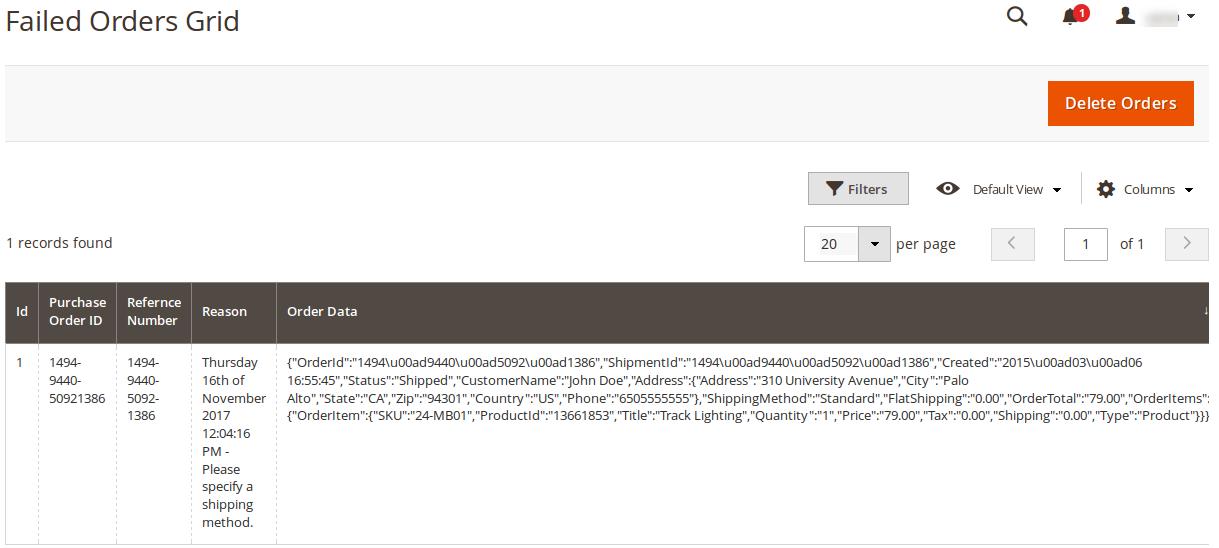
This page displays the failed orders with the order id and the reason for the failure.
Related Articles
Fetch and View the Orders Details
The user can fetch and view all the order details fetched from Fruugo. To fetch and view Fruugo Orders Go to the Magento 2 Admin panel. On the left navigation bar, click the FRUUGO INTEGRATION menu, and then click View Fruugo Orders. The Orders Grid ...Fruugo Configuration Settings
Once the extension is successfully installed in the Magento 2 store, the FRUUGO INTEGRATION menu appears on the left navigation bar of the Magento 2 Admin panel. The merchant has to first create a seller account in the Fruugo seller panel. Once the ...Fruugo Log Details
To view Fruugo Log Details Go to the Magento 2 Admin panel. On the left navigation bar, click the FRUUGO INTEGRATION menu, and then click Fruugo Log Grid. The Fruugo Log Grid page appears as shown in the following figure:Fruugo Cron Details
To view Fruugo Cron Details Go to the Magento 2 Admin panel. On the left navigation bar, click the Fruugo INTEGRATION menu, and then click Fruugo Cron Grid. The Magento Cron Grid page appears as shown in the following figure:Manage Fruugo Products
This feature of the integration extension enables the admin to manage all the products available in the Magento 2 store and uploaded on Fruugo.com. Hence, after getting redirected to the Manage Products page from the Manage Products menu, the store ...