View Linio Crons
To view crons,
- Go to your Magento admin panel.
- On the top navigation bar, place the cursor on Linio.
- When the menu appears, place the cursor on Developer.
- The menu further expands and you need to click on Cron Logs.
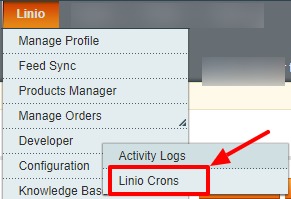
- On clicking it, you will be navigated to the page which appears as:
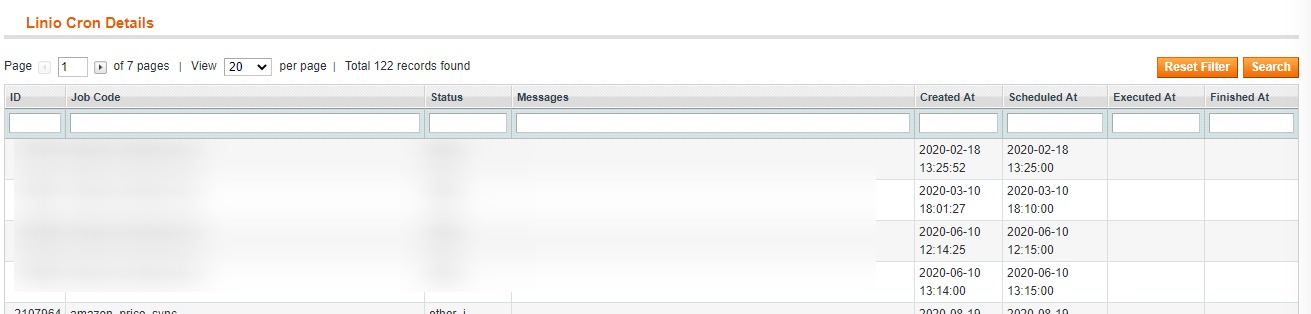
- You may click Reset Filter button on the top right side of the page for the Crons to be listed.
Related Articles
View Feeds
To view feeds, Go to your Magento admin panel. On the top navigation bar, place the cursor on Linio. Click on Feed Sync. The Linio Feeds page appears as: All the feeds with details will be displayed here.View Linio Orders
To view Linio orders, Go to your Magento admin panel. On the top navigation bar, place the cursor on Linio. When the menu appears, place the cursor on Manage Orders. The menu further expands and you need to click on View Linio Orders. On clicking it, ...View Failed Orders
To view failed Linio orders, Go to your Magento admin panel. On the top navigation bar, place the cursor on Linio. When the menu appears, place the cursor on Manage Orders. The menu further expands and you need to click on View Failed Orders. On ...Product Management
To manage products, Go to your Magento admin panel. On the top navigation bar, place the cursor on Linio. On clicking the Products Manager, you will be navigated to the page as shown below: Now,To validate single products, Click the validate sign for ...Overview
Linio, one of the major Latin American marketplaces. Linio sellers have access to a massive market of over 300 million people with a presence in 5 countries. Linio marketplace helps the sellers in easier steps to start selling on Linio. It has more ...