View Products
To view the product details on the Walmart
- Go to the Walmart BigCommerce Integration.
- Click the Product menu.
- Click Manage Product.
- Click on the view icon
 as shown in the following figure:
as shown in the following figure:
![]()
- You will get the view of the product data from Walmart.com, as shown in the following figure:
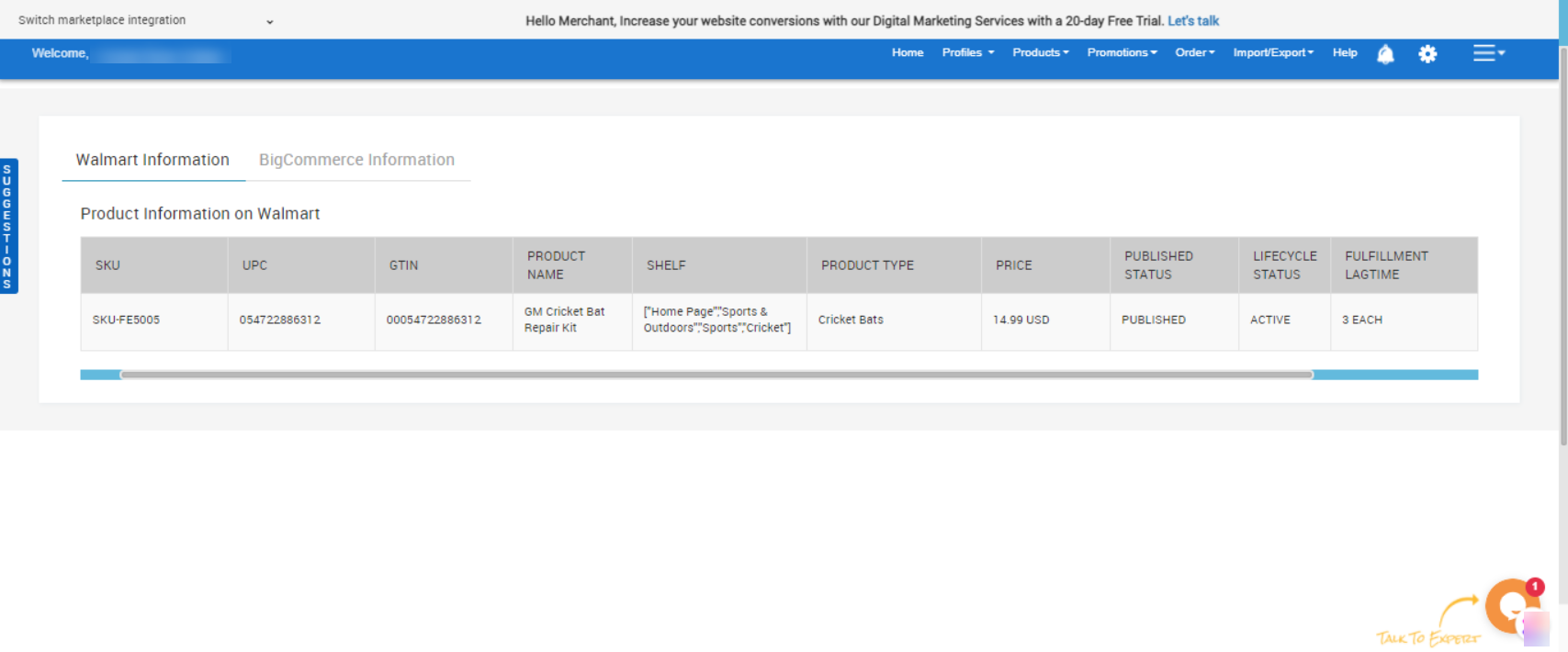
- The seller will be able to view the following:
- SKU
- UPC
- GTIN
- Product Name
- Product Type
- Shelf
- Price on Walmart
- Product status on Walmart
- Inventory on Walmart
- Fulfilment Lag Time
Note: If the product is not uploaded on Walmart, then you will get an error message “SKU not present on Walmart.”
To view the product details on the BigCommerce store.
- Go to the Walmart BigCommerce Integration App.
- Click the Product menu.
- Click Manage Product.
- Click on the view icon
 as shown in the following figure:
as shown in the following figure:
![]()
- On the View product page, click on “BigCommerce Information.”
You will get the data from your BigCommerce store as shown in the following figure:
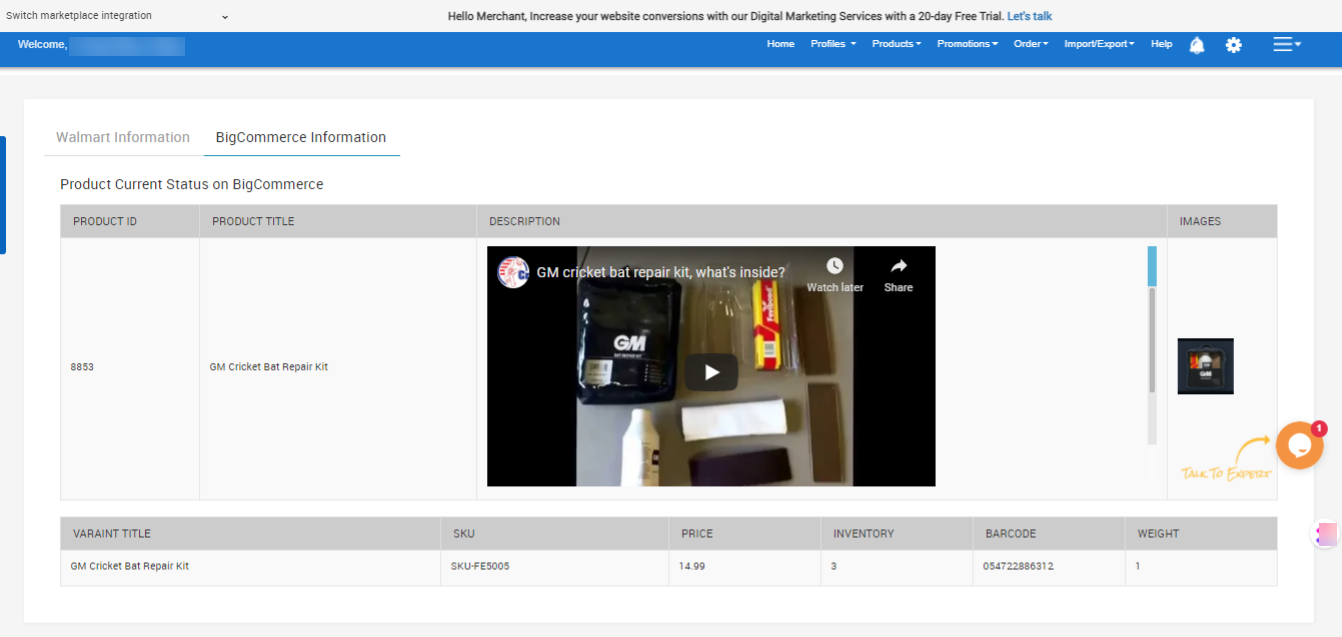
- The seller will be able to view the following:
- Product ID
- Product Title
- Images Description
- Variant Title
- SKU
- Price
- Inventory
- Barcode
- Weight
Note: Even if the product is not uploaded on Walmart, the seller can view the product details from the BigCommerce store.
Related Articles
Manage Products
The manage product section allows users to navigate and manage products one at a time or through bulk action. The interface provides complete information regarding products like their bar code, SKU, Price, inventory levels, BigCommerce category, ...Filter Products
You can filter products on the following basis Go to the Walmart BigCommerce Integration. Click the Product menu. Click Manage Product. The filter in the Manage Product page appears as shown in the following figure: Sellers can filter the products on ...Retire Products
To retire the products on walmart.com. Go to the Walmart BigCommerce Integration Click the Product menu. Click Manage Product. The Manage Product page appears as shown in the following figure. Select the checkbox on the left side of the product grid ...Manage Profile
The Manage Profiles section lets you control existing Profiles and Create New Profiles as per need. The Manage Profiles section can be accessed by clicking on the Profiles tab on top of the page and selecting Manage Profiles from the drop-down menu. ...Product Preview
To upload all the products on walmart.com Go to the Walmart BigCommerce Integration. Click the Product menu. Click Manage Product. Click on the Product Preview icon. The Product Preview page appears as shown in the following figure: