View The Product Details
View The Product Details
To view the product details
- Go to the Magento 2 Store Admin panel.
- On the left navigation bar, click the AMAZON INTEGRATION menu.
The menu appears as shown in the following figure: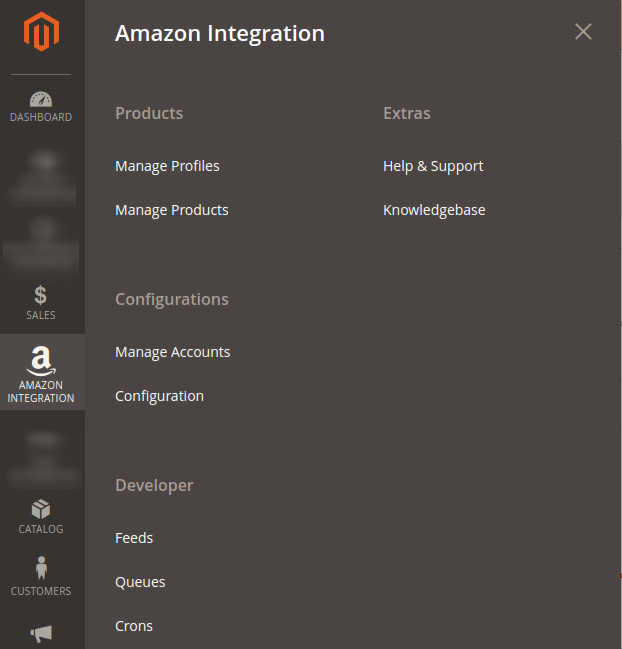
- Click Manage Products.
The Amazon Products Listing page appears as shown in the following figure: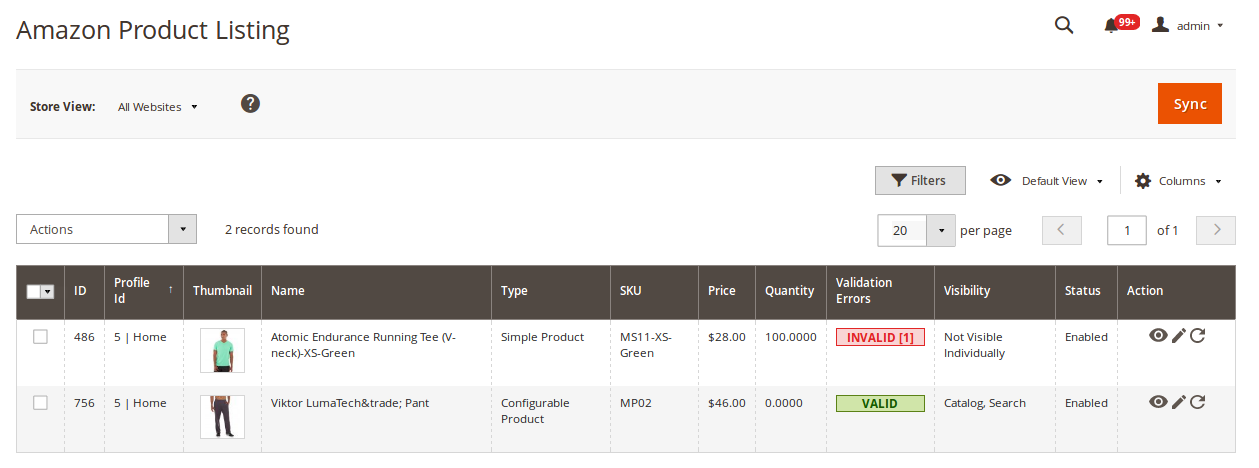
- Scroll down to the required product row.
- In the Action column of the respective row, click the View
 icon.
icon.
A page appears where the user can view all the product related details.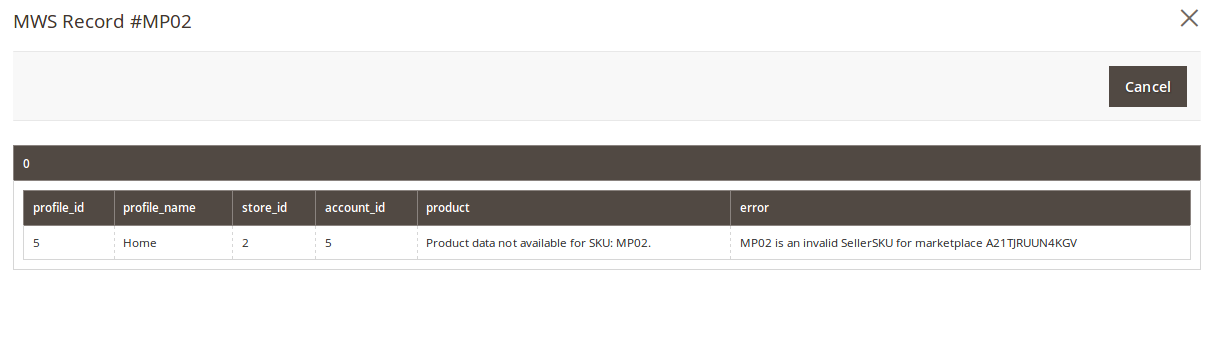
- Click the Cancel button to close the page.
Related Articles
Amazon Cron Details
Amazon Cron Details To view Amazon Cron Details Go to the Magento 2 Admin panel. On the left navigation bar, click the AMAZON INTEGRATION menu. A menu appears as shown in the following figure: Click Cron Logs. The Amazon Cron page appears as shown in ...Amazon Product Listing
Amazon Product Listing On this page, admin can view, edit, and validate the individual product. Also, the admin can view the error message if any error exists in any product details. After uploading the product on Amazon or after updating the product ...Edit the Amazon Products
Edit the Amazon Products To edit the Amazon product details Go to the Magento 2 Store Admin panel. On the left navigation bar, click the AMAZON INTEGRATION menu. The menu appears as shown in the following figure: Click Manage Products. The Amazon ...Amazon Feeds
Amazon Feeds After uploading the product on Amazon or after updating the product inventory or the product price, the user can check the status of the feed and sync the selected feeds from the Amazon Feeds page. To view and manage the product feeds Go ...Synchronization of Products
Synchronization of Products To synchronize the Amazon product details Go to the Magento 2 Store Admin panel. On the left navigation bar, click the AMAZON INTEGRATION menu. The menu appears as shown in the following figure: Click Manage Products. The ...