View Tophatter Cron Details
To view the Tophatter Cron Details
- Go to the Magento Admin panel.
- On the top navigation bar, point to the Tophatter menu.
The menu appears as shown in the following figure:
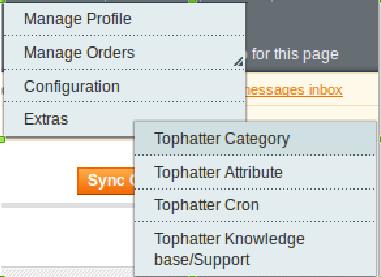
- Point to the Extras menu, and then click Tophatter Cron. The Tophatter Cron Status page appears as shown in the following figure:
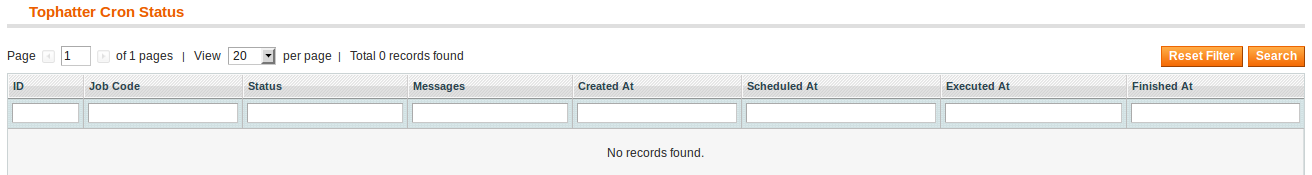 If the cron details are available, then they are listed on this page.
If the cron details are available, then they are listed on this page.
Related Articles
View the Tophatter Category Listing
To view Tophatter Categories list Go to the Magento Admin panel. On the top navigation bar, point to the Tophatter menu. The menu appears as shown in the following figure: Point to the Extras menu, and then click Tophatter Category. The Tophatter ...Configuration Settings
After obtaining the Access Token values from the Tophatter Seller account, the Magento store owner has to paste them on the Tophatter Configuration page of the admin panel. To set up the configuration settings in the Magento Admin panel Go to the ...Overview
Tophatter is the world's fastest-growing and most entertaining marketplace with live online auctions every day in a wide variety of categories. Tophatter is funded by leading Silicon Valley venture capital firms, including Goodwater Capital, August ...View the Tophatter Attributes
To view the Tophatter Attributes Go to the Magento Admin panel. On the top navigation bar, point to the Tophatter menu. The menu appears as shown in the following figure: Point to the Extras menu, and then click Tophatter Attribute. The Attribute ...Add a Tophatter Profile
To add a new profile Go to the Magento Admin panel. On the top navigation bar, point to the Tophatter menu. The menu appears as shown in the following figure: Click the Manage Profile menu. The Tophatter Profile Listing page appears as shown in the ...