View Walmart Attributes
The View Walmart Attribute menu has the following two sub-menus: 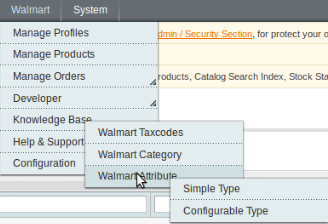
- Simple type Attribute
- Configurable type Attribute
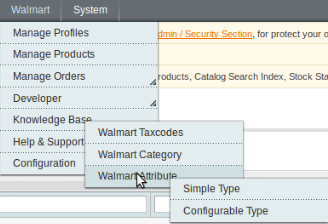
Related Articles
View Walmart Failed Orders
The users can view the list of failed Walmart orders on the Failed Walmart Orders Import Log page. In the following conditions, Orders are not imported from Walmart: If any product in the Walmart Order is Out of Stock in Magento. If any product in ...View Walmart Category
The user has to Map Walmart Category to Magento Category to upload products on Walmart admin panel. To view the Walmart categories to the Magento categories Go to Magento Admin Panel. On the top navigation bar, point to the Walmart menu, and then ...View Walmart Orders
The user can fetch and view all the order details fetched from Walmart. To view Walmart Orders Go to Magento Admin Panel. On the Walmart menu, point to Walmart Orders, and then click View Walmart Orders. The Walmart Orders Details page appears as ...Walmart Help & Support
This page displays a knowledge base link to view and understand the working of the extension properly and get the clarifications on Walmart-Magento Integration To view the Help & Support Go to Magento Admin Panel. On the Walmart menu, click Help & ...Walmart Orders
On the Walmart menu, Walmart Orders has the following three sub-menus as shown in the following figure: View Walmart Orders View Walmart Failed Orders Refund