View Walmart Products
View products
To view the product details on Walmart, follow the steps given below:
- Go to the Walmart Integration App.
- Click the Product menu.
- Click Manage Products. The following page opens up:
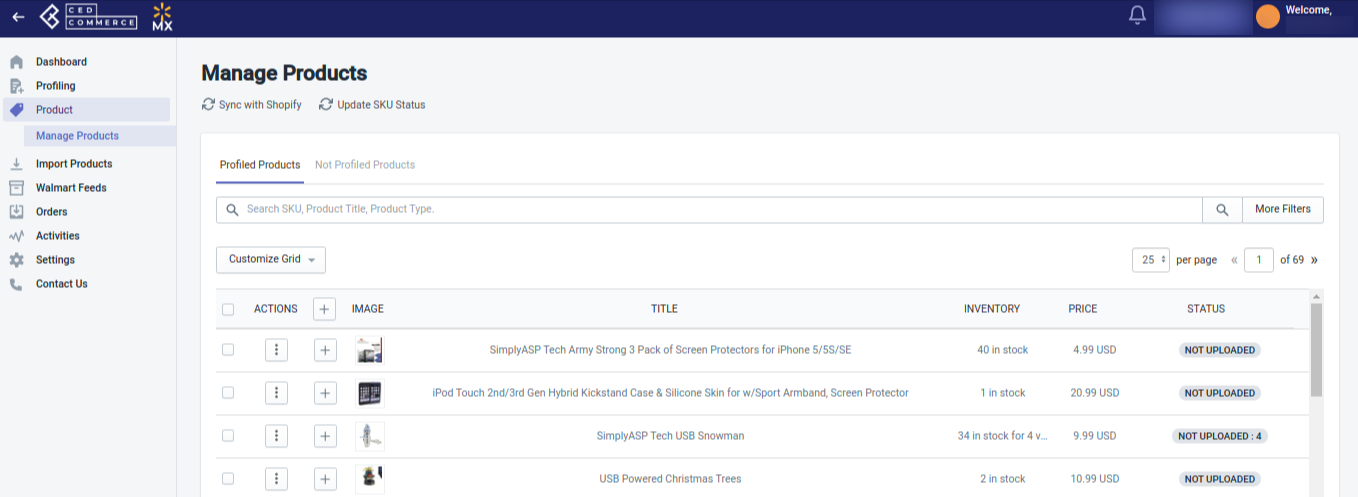
- Click three dots under the Action column and select View, as shown below:
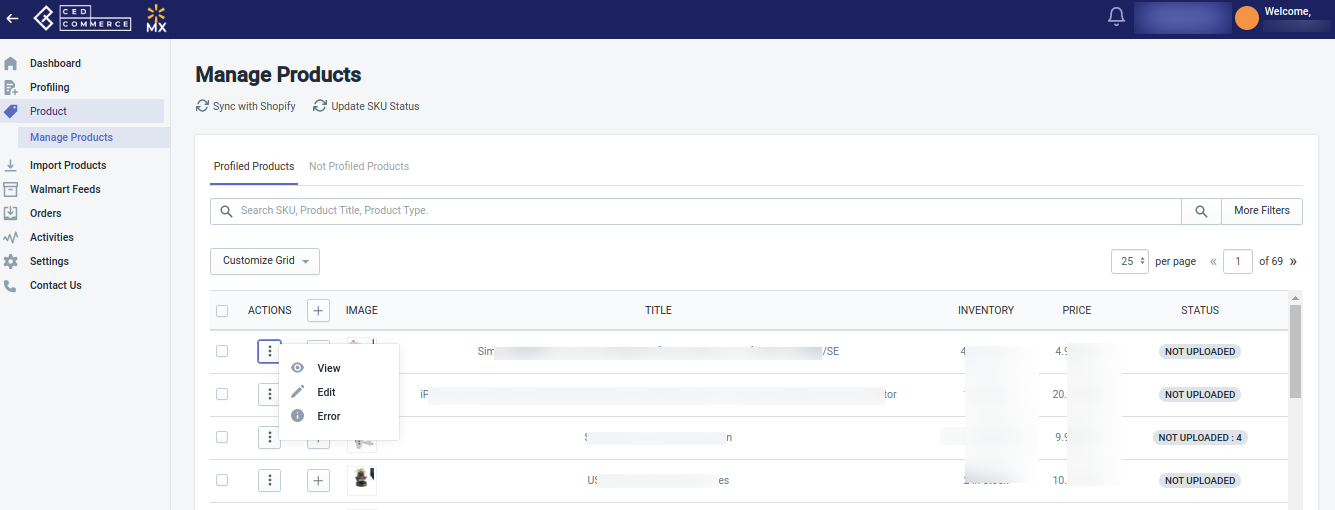
- The following page opens up, from where you can view the product details from Walmart.com.
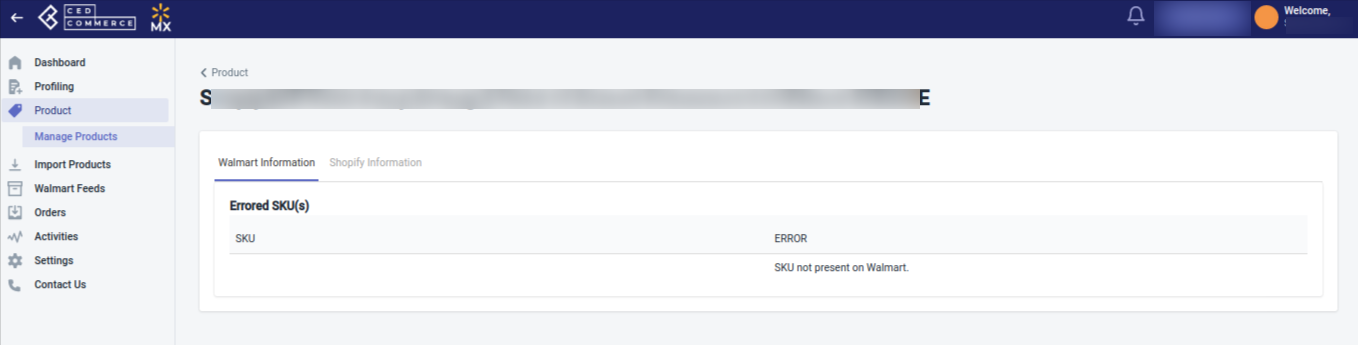
- Here, you will be able to view the following details of your products:
- SKU
- UPC
- GTIN
- Product Name
- Shelf
- Product Type
- Price
- Published status
- Lifecycle Status
- Inventory
Note: If the product is not uploaded on Walmart, then you will get an error message “SKU not present on Walmart.”
To view the product details on the Shopify store, follow the steps given below:
- Go to Walmart Integration App.
- Click the Product menu. Then click Manage Products. The following page opens up:
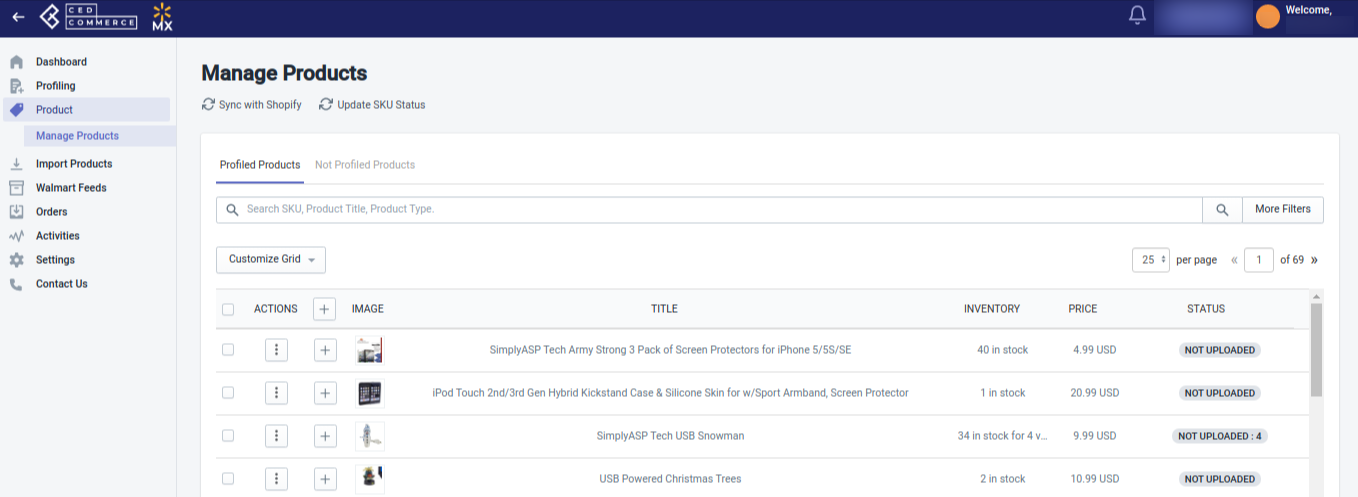
- Click three dots under the Action column and select View, as shown below:
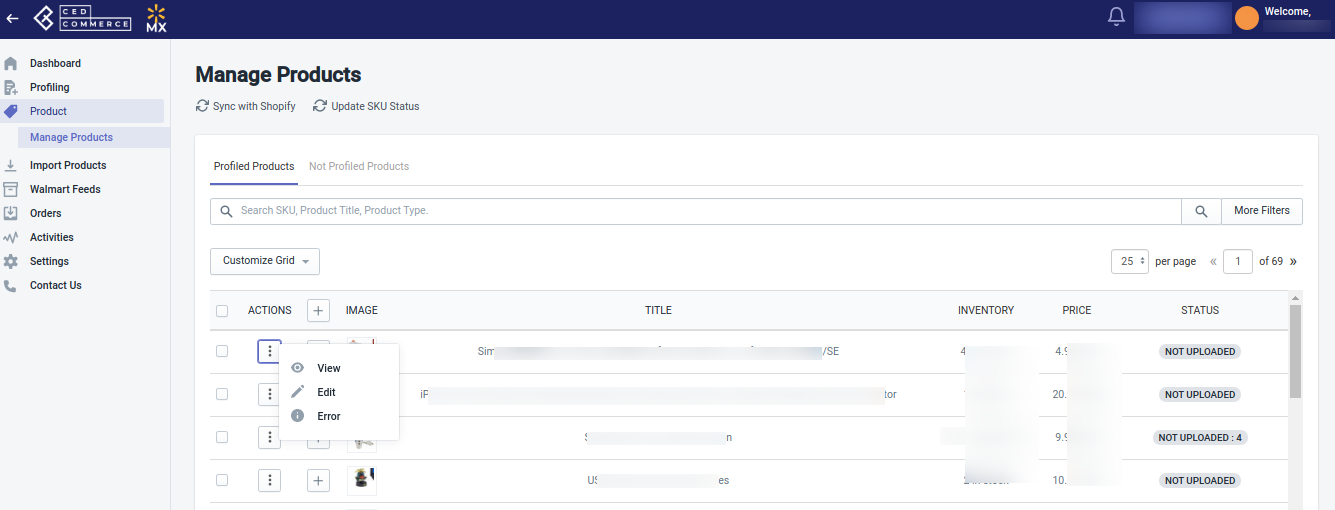
- On this page, click on “Shopify Information“. The following page opens up from where you will get the data from your Shopify store.
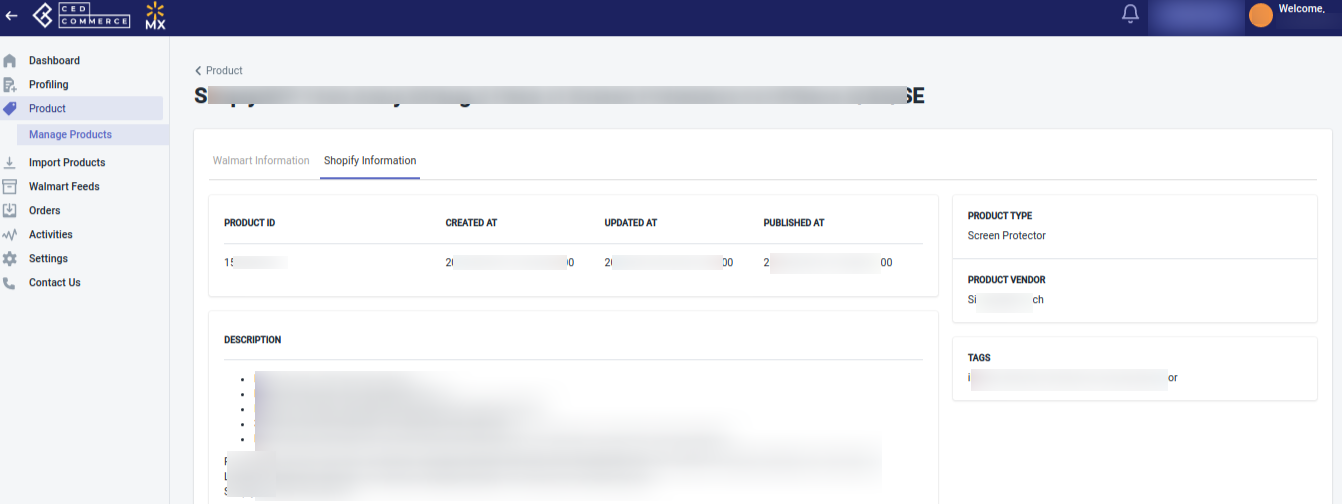 You will be able to view the following details from here:
You will be able to view the following details from here:- Product ID
- Created at date
- Updated at date
- Published at
- Product type
- Product Vendor
- Description
- Tags
- Images
- Variants of the product
Note: Even if the product is not uploaded on Walmart, you can view the product details from the Shopify store.
Related Articles
How to manage products?
On the Left Navigation Bar, under Products, you can see Manage Product. The Manage Product section allows you to view all the Shopify store products imported during the app’s configuration. These products are divided into three parts, as follows: ...Import products for Walmart MX
Import products This section helps you import products from Shopify to the Walmart Integrations app. You can Import products based on the following criteria: How to Import products Follow the steps mentioned below to Import products from Shopify to ...Profiling for Walmart MX
Profiling Profiling is a set of Collections where you need to apply a specific set of rules and customization to your products, such as the Marketplace Category, Variant Attributes, and Optional & Recommended attributes. The details provided in the ...Step 2: Import Products for Walmart MX
Step 2: Import products The Import Products page appears as shown below: In the Import Product Options, select one of the following options: All products: It enables the store owners to import all the Shopify store products in the app. Published ...Filtering of Products
Filter products You can apply filters by following the below mentioned process: Go to the home section of the Walmart Integration App. Click the Product menu. Click Manage Product. The following page opens up: Click on More Filters on the top right ...