Walmart Feed
This option gives you an overview of the Products that you uploaded to Walmart and the result of this attempt. With options like
- Action provides you an option to view the product feed
- Items Recieve is the number of item feed which has been received
- Items Failed shows the number of item feed which has been failed
- Items Succeed is the number of items that have been successfully processed
- Items Processing is the number of items awaiting processing on Walmart before being listed.
- Feed Date is the date the current feed was generated.
One can acknowledge the details of the actions performed and its result.
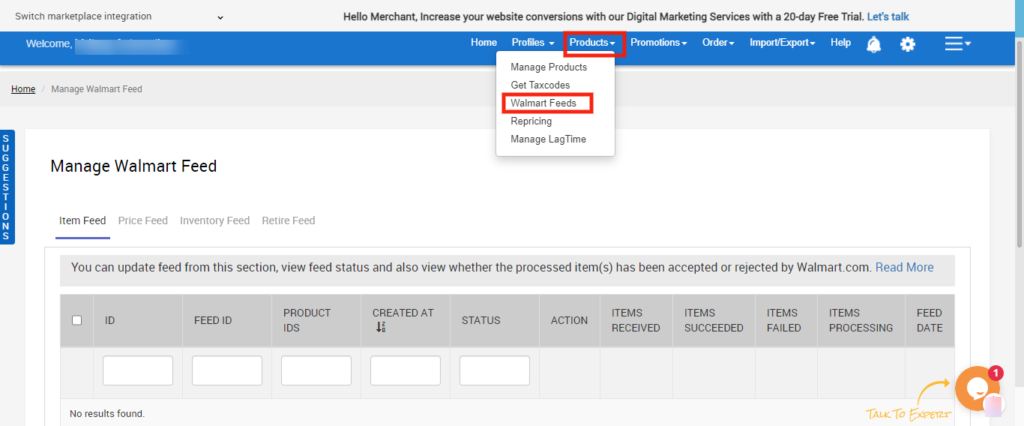
Related Articles
Product
The admin has access to the following feature related to the Product Manage Template Manage Profile Manage Products Get Tax codes Walmart Feeds Repricing Manage Lag Time Follow the dropdown button for the detailed working explanation for each ...Walmart BigCommerce Integration - Overview
Overview With over 110 million monthly visitors, Walmart.com, an invitation-only marketplace accepting third-party sellers who can offer quality products and great after-sales service becomes an ideal destination for online sellers to connect with ...How To Find The Best Tax Code For Your Product?
If you want Walmart to collect taxes from buyers on your behalf, be careful while applying Tax Codes to your products. To apply Tax Codes to your products Go to the current Walmart Tax Codes from Walmart Marketplace knowledge base. Download the file ...Product Preview
To upload all the products on walmart.com Go to the Walmart BigCommerce Integration. Click the Product menu. Click Manage Product. Click on the Product Preview icon. The Product Preview page appears as shown in the following figure:Product Update
The task of editing various details related to a product can be accomplished through this app section. All you need to do is Export the selected list of products from the app Perform the edits you want for a product Import the same CSV file to the ...