Walmart Feeds
Walmart Feeds
Whenever you upload products on Walmart, whether you update inventory or the price, a feed is generated.
On clicking Walmart Feeds on the dashboard of the app, the following page opens up: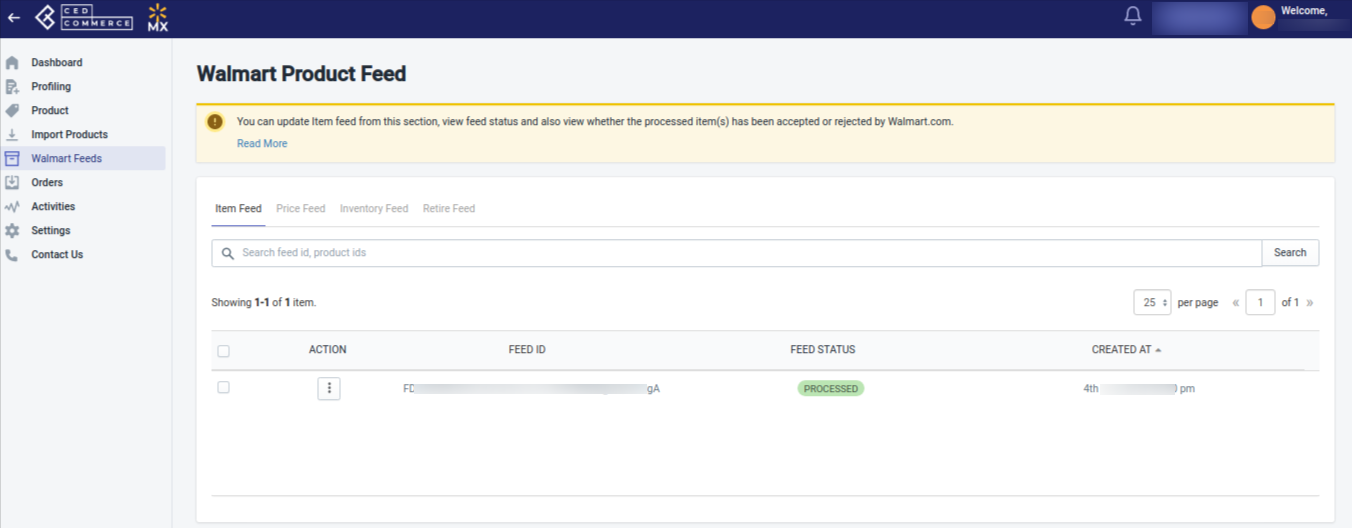
The Walmart Product Feed page has the following sections related to the feed:
- Item Feed
- Price Feed
- Inventory Feed
- Retire Feed
You can download any of the feeds by going under the respective columns.
Related Articles
Item Feed
Item Feed Item Feed contains all the product details like price, title, shipping rates, etc., except inventory of the product. To view and update the Item Feed status, follow the steps given below: Go to the Walmart Integration App. Click the Walmart ...Retire Feed
Retire Feed Retire Feed helps you generate retire feed for the products you retire in bulk. To view and update the Retire Feed status, follow the steps given below: Go to the Walmart Integration App. Click the Walmart Feed menu. The Walmart Item Feed ...Walmart Other Configurations Settings
Once the store owners have installed the app in the store and completed the five steps procedure of registration and the Walmart Configuration settings, they have to proceed further with the other configuration settings through the app. Set up the ...Walmart Mexico Integration for Shopify - Overview
Overview Around 27 million unique monthly visitors make Walmart Mexico an ideal destination for 3P online sellers to connect with their targeted audiences especially in the wake of the State of the Inbound report which states 63% of marketers still ...Step 1: Walmart API
Step 1: Walmart API This step begins with Mobile number verification. Enter your mobile number to get an OTP that you will need to enter to proceed to the Walmart API page. Walmart API page appears as shown in the following figure: Enter the ...