Walmart Integration for Magento
To install the extension
- Log in the ftp, and then go to Magento root folder (generally present under the public_html folder).
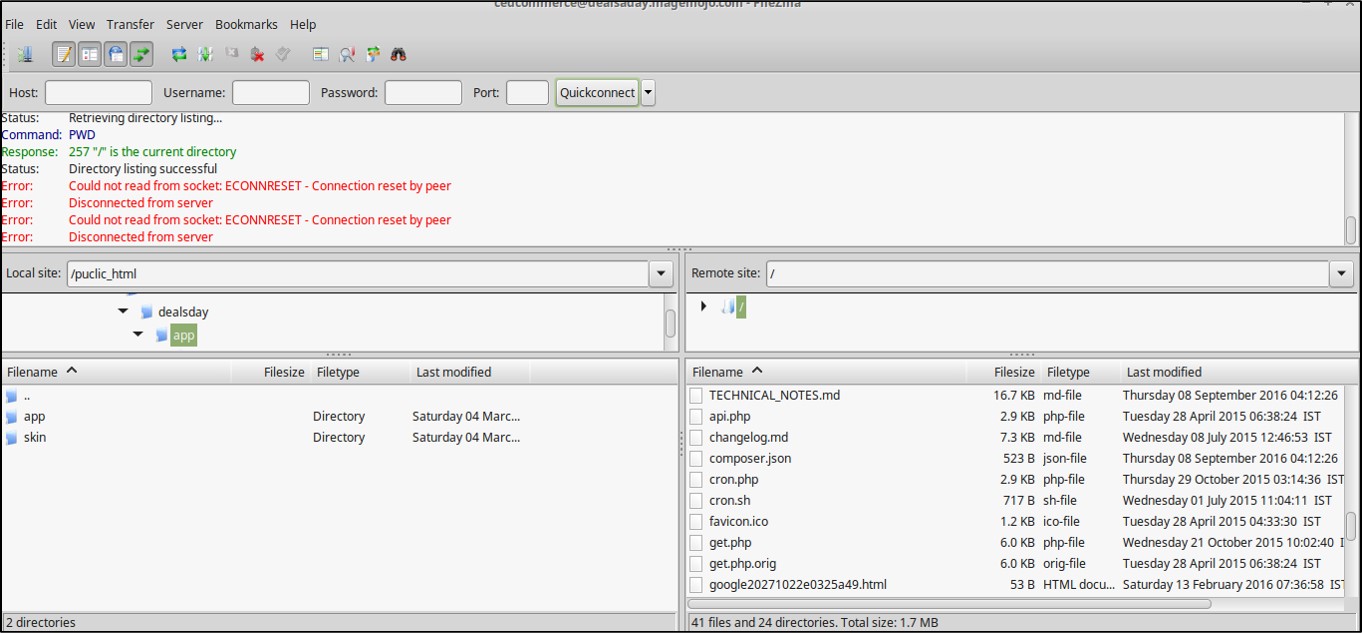
- Overwrite the app, skin, js and var folders in the same sequence as illustrated in the following steps:
- Drag and Drop the app/code, app/design, js, skin and var directories.
- Finally, upload the app/etc directory.
- After the folders are loaded successfully, the extension is installed or upgraded.
Related Articles
Overview of Walmart Integration for Magento
Walmart Integration for Magento is an extension, developed by CedCommerce helps to integrate the Magento store with Walmart by establishing a synchronization of products, orders and refunds with the help of Walmart API. The CRONs implemented in this ...Walmart Magento Configuration Settings
To complete the Configuration Settings, do the following: Go to the Magento Admin panel. On the top navigation bar, point to the Walmart menu, and then click Configuration. The Walmart Configuration page appears as shown in the following figure: ...Walmart Help & Support
This page displays a knowledge base link to view and understand the working of the extension properly and get the clarifications on Walmart-Magento Integration To view the Help & Support Go to Magento Admin Panel. On the Walmart menu, click Help & ...Walmart Taxcodes
The Walmart Product Taxcodes page displays all the sales tax codes that the merchant needs for items and shipping. Sales tax codes help Walmart to collect the proper sales tax from the merchant so that the merchant can remit to the proper tax ...View Walmart Category
The user has to Map Walmart Category to Magento Category to upload products on Walmart admin panel. To view the Walmart categories to the Magento categories Go to Magento Admin Panel. On the top navigation bar, point to the Walmart menu, and then ...