Walmart Integration Settings
After obtaining the Consumer Id, the Private Key, and the Consumer Channel Type If from the Walmart Seller account, the OpenCart store owner has to paste them on the Walmart Integration page of the admin panel of the merchant.
To Set up the Walmart Integration settings in the OpenCart Admin panel
- Go to the OpenCart Admin panel.
- On the top navigation bar, click the Extensions menu.
The menu appears as shown in the following figure: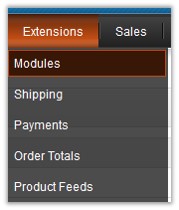
- On the Extensions menu, click Modules.
The Modules page appears as shown in the following figure: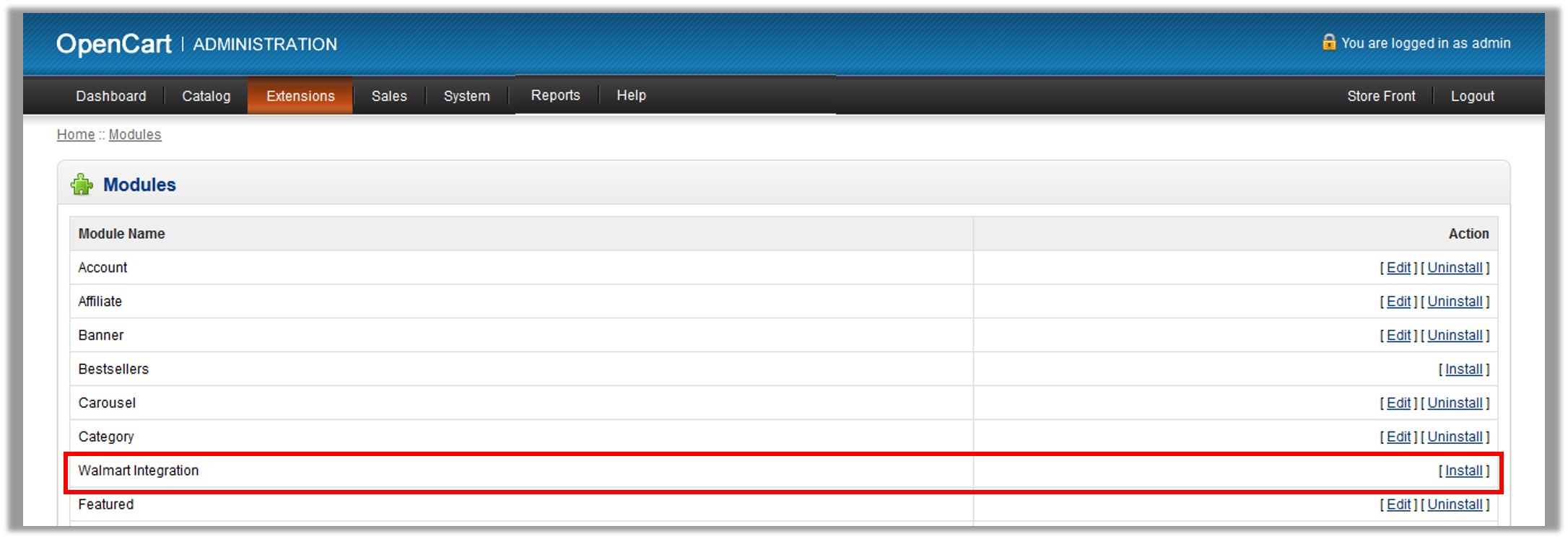
- Click the Install link corresponding to the Walmart Integration module.
The module is installed and the Install link is replaced with the Edit and Uninstall links as shown in the following figure:
- Click the Edit link.
The Walmart Integration page appears as shown in the following figure: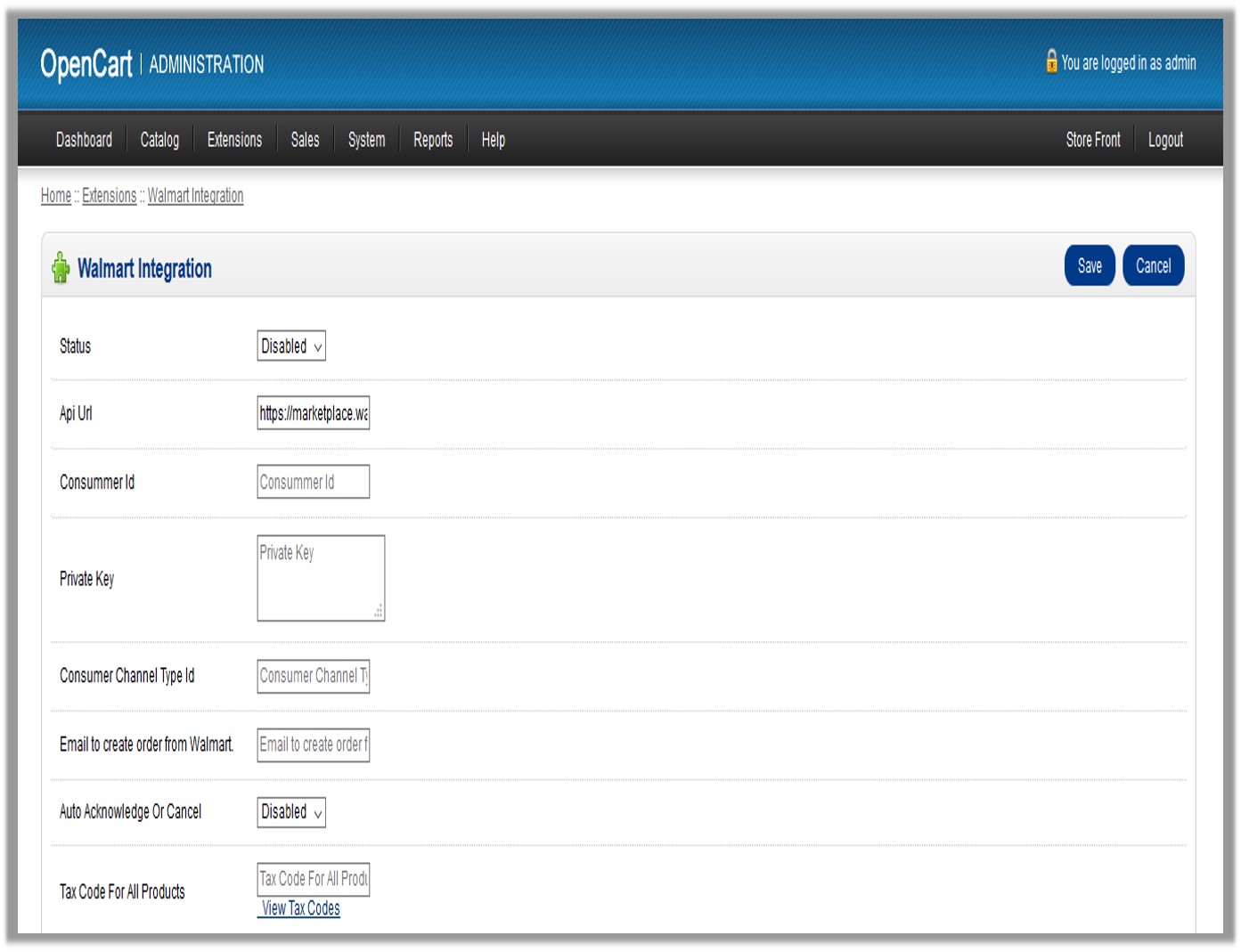
- In the Status list, select Enabled.
- Paste the corresponding values of the Consumer Id, Private Key, and Consumer Channel Type Id fields copied from the Walmart seller account.
- Enter the values in the other required fields.
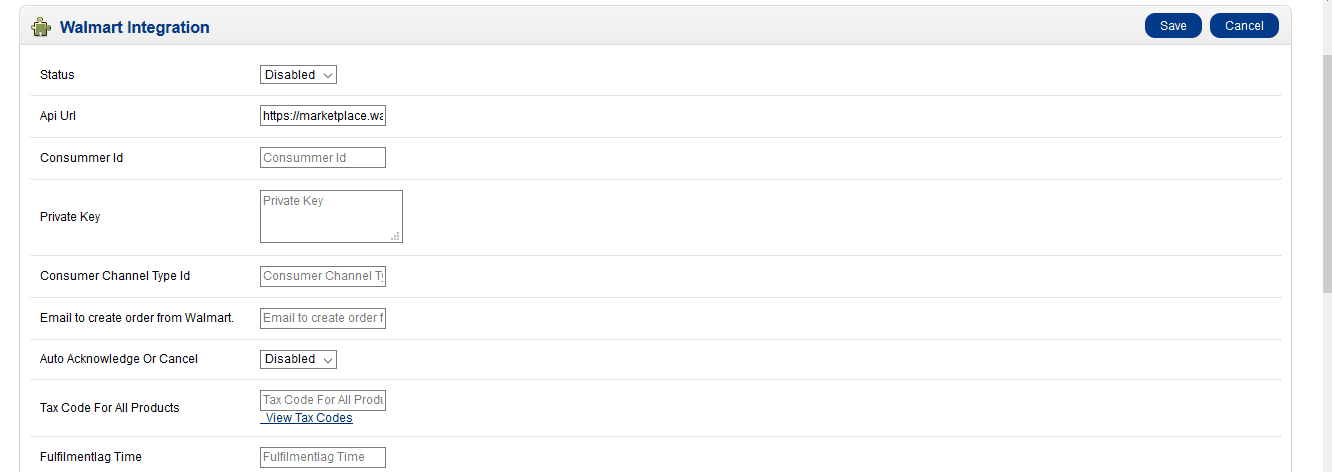
- In the Tax Code For All Products box, enter 7 digit product tax code.
- In the Fullfillmentlag Time box, enter the number of days to fulfill the inventory when the product is out of stock.
- In the Map All Categories to field, select the parent and child categories respectively.
- In the Choose Price on walmart list, select the required value.
User can set the price on the following basis: –- Increase by Fixed Price: If selected, then the Modify by Fix Price field appears.
- Increase by Fixed Percentage: If selected, then the Modify by Percentage Price field appears.
Enter the numeric value to increase the price of the the Walmart product price by the entered value % of OpenCart price
For Example: OpenCart price + 5% of OpenCart price.
OpenCart Price = 100
Select Increase By Fixed Percentage option
Modify by Percentage Price = 5
100 + 5% of 100 = 100 + 5 = 105
Thus, Choose Price on walmart = 105 - Decrease by Fixed Price: If selected, then the Modify by Fix Price field appears.
- Decrease by Fixed Percentage: If selected, then the Modify by Percentage Price field appears.
Enter the numeric value to decrease the price of the the Walmart product price by the entered value % of OpenCart price
For Example: OpenCart price – 5% of OpenCart price.
Magento Price = 100
Select Decrease By Fixed Percentage option
Modify by Percentage Price = 5
100 – 5% of 100 = 100 – 5 = 95
Thus, Walmart Product Price = 95
- Enable or Disable the fields as per the requirement.
- Click the Save button.
The Walmart Integration tab appears on the top navigation bar as shown in the following figure: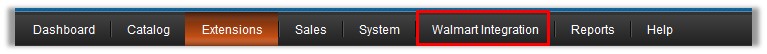
Related Articles
Walmart Taxes
The store owner can view the tax codes. A tax code is a federal government document provided by the Internal Revenue Service and enforced on American citizens. Tax codes provide strict guidelines and the rules those have to meet in terms of taxation. ...Walmart Products
On the Walmart Products page, the store admin can perform the following tasks: Upload all the listed Products to the Walmart Web site. Upload the Selected Products to the Walmart Web site. Update Quantity and Price of the Selected Products to the ...Walmart OpenCart Integration - Overview
The Walmart OpenCart Integration extension enables the OpenCart store owner to bypass the complex procedure of uploading products on Walmart through CSV and provides an easy procedure to upload the products directly on Walmart through APIs. It ...Walmart Options
The store admin can view the existing variant attributes that are assigned to the specific category and also can map the variant attributes. Note: Admin can also view the variant attributes while mapping the categories. To view the variant attributes ...Retrieve API Credentials from the Walmart Seller Account
The OpenCart store owner has to fill in the API credentials in the Walmart Integration page of the admin panel. The user has to log in the Walmart Seller account to retrieve the following API credentials: Consumer Id Private Key After retrieving the ...