Walmart Log
The admin can view the information about an activity log of Walmart.
To view the Walmart log
- Go to the OpenCart Admin panel.
- On the top navigation bar, move the cursor over the Walmart Integration tab
The menu appears as shown in the following figure: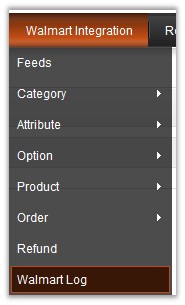
- Click Walmart Log.
The Walmart Log page appears as shown in the following figure: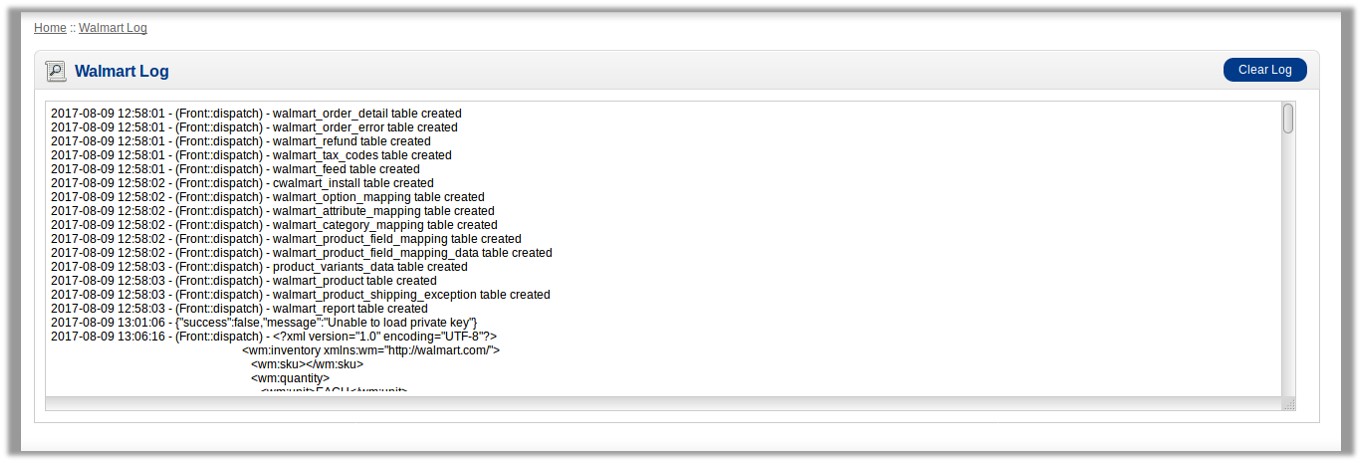
- To clear the log, click the Clear Log button.
Related Articles
Walmart OpenCart Integration - Overview
The Walmart OpenCart Integration extension enables the OpenCart store owner to bypass the complex procedure of uploading products on Walmart through CSV and provides an easy procedure to upload the products directly on Walmart through APIs. It ...Walmart Options
The store admin can view the existing variant attributes that are assigned to the specific category and also can map the variant attributes. Note: Admin can also view the variant attributes while mapping the categories. To view the variant attributes ...Retrieve API Credentials from the Walmart Seller Account
The OpenCart store owner has to fill in the API credentials in the Walmart Integration page of the admin panel. The user has to log in the Walmart Seller account to retrieve the following API credentials: Consumer Id Private Key After retrieving the ...Walmart Orders
The store admin can manage the orders from the Walmart Orders page. The admin can perform the following tasks: Fetch Orders from Walmart Update the current Walmart Status of the order on Walmart Reject Orders View the Order details Manage Shipment To ...Walmart Products
On the Walmart Products page, the store admin can perform the following tasks: Upload all the listed Products to the Walmart Web site. Upload the Selected Products to the Walmart Web site. Update Quantity and Price of the Selected Products to the ...