Walmart Orders
On the Walmart menu, Walmart Orders has the following three sub-menus as shown in the following figure: 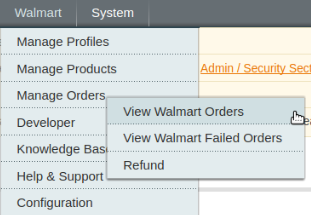
- View Walmart Orders
- View Walmart Failed Orders
- Refund
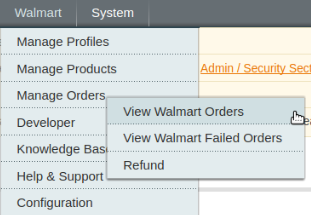
Related Articles
View Walmart Orders
The user can fetch and view all the order details fetched from Walmart. To view Walmart Orders Go to Magento Admin Panel. On the Walmart menu, point to Walmart Orders, and then click View Walmart Orders. The Walmart Orders Details page appears as ...View Walmart Failed Orders
The users can view the list of failed Walmart orders on the Failed Walmart Orders Import Log page. In the following conditions, Orders are not imported from Walmart: If any product in the Walmart Order is Out of Stock in Magento. If any product in ...Walmart Magento Configuration Settings
To complete the Configuration Settings, do the following: Go to the Magento Admin panel. On the top navigation bar, point to the Walmart menu, and then click Configuration. The Walmart Configuration page appears as shown in the following figure: ...Overview of Walmart Integration for Magento
Walmart Integration for Magento is an extension, developed by CedCommerce helps to integrate the Magento store with Walmart by establishing a synchronization of products, orders and refunds with the help of Walmart API. The CRONs implemented in this ...Walmart Taxcodes
The Walmart Product Taxcodes page displays all the sales tax codes that the merchant needs for items and shipping. Sales tax codes help Walmart to collect the proper sales tax from the merchant so that the merchant can remit to the proper tax ...