Ware Houses
To see the Exborders Ware Houses,
- Go to Magento admin panel.
- On the top navigation bar, place cursor on Exborders.
- When the menu appears, click on the Ware Houses.
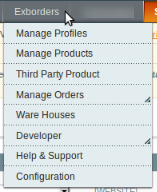
- On clicking it, you will be navigated to the Exborders Ware Houses page on which you need to click on Fetch Ware Houses.
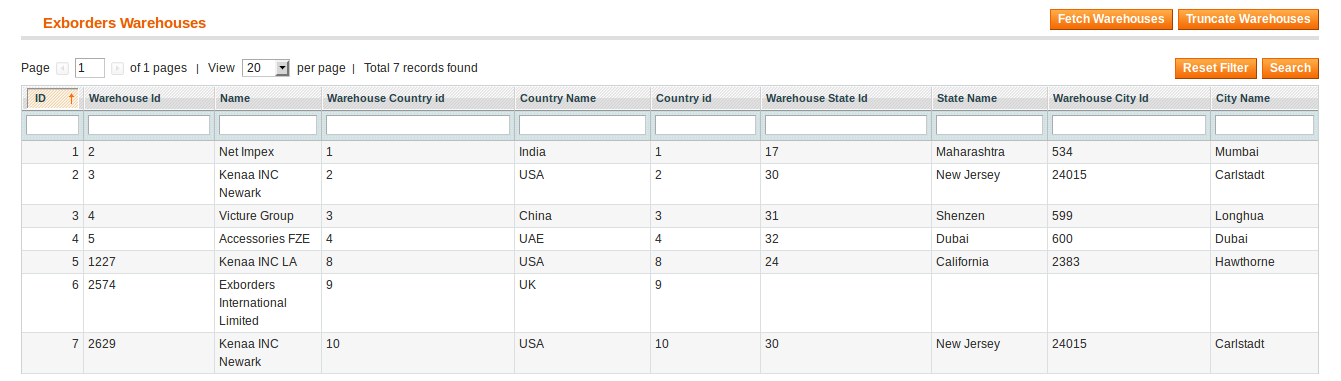
- The warehouses can be seen and you may select the warehouse that you think is suitable for your product shipping, in the configuration settings.
- To clear the warehouses, click on Truncate Warehouse button.
Related Articles
Configuration
To complete the configuration, Go to your Magento admin panel. On the top navigation bar, place cursor on Exborders, which appears when you have installed the extension. When the menu appears, click on Configuration. On clicking it, you will be ...