What can I view in the Activities Section?
In this section, you can view ongoing background activities and completed tasks. For instance, activities like bulk product uploads will be listed here. 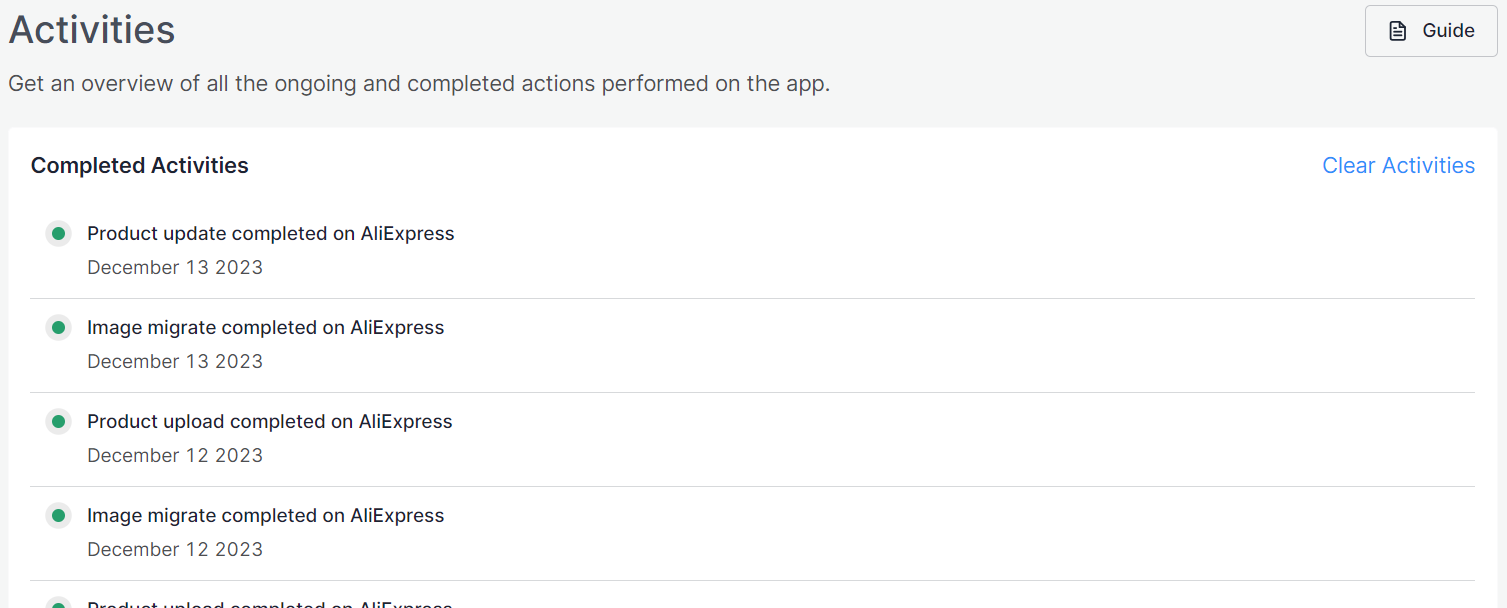
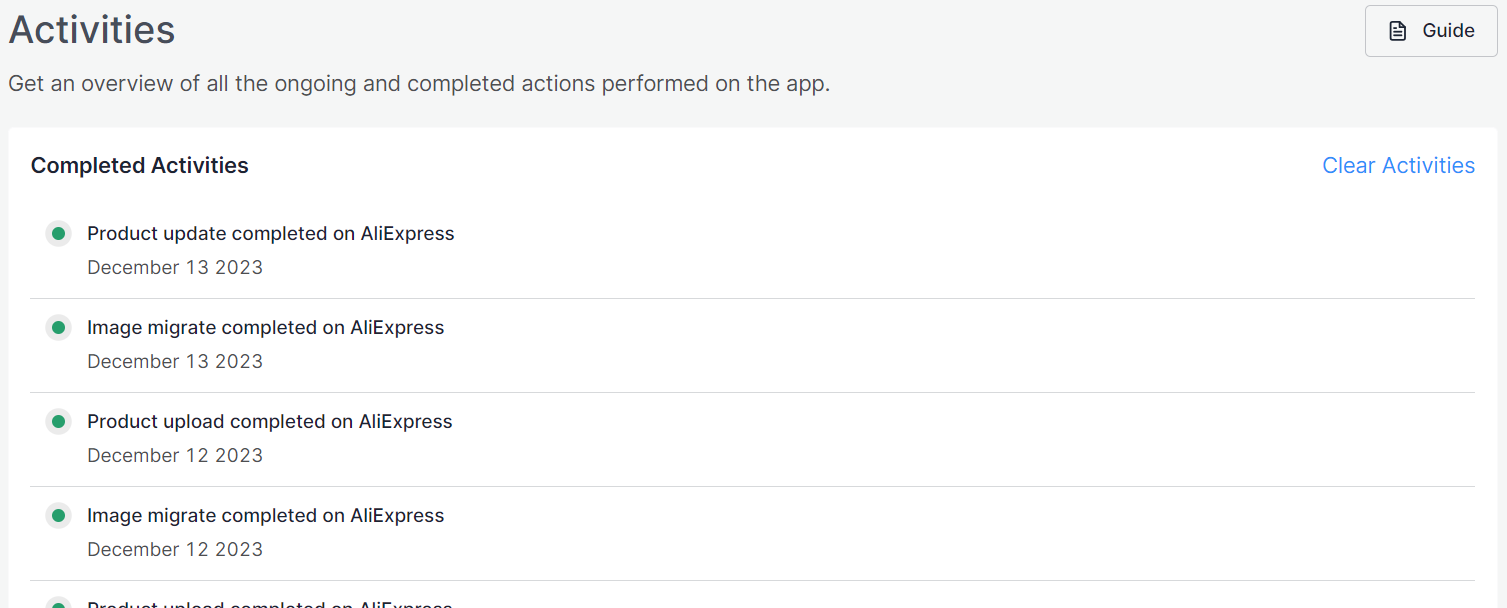
💡Tip: If any action is currently underway, you'll find it listed under "ongoing activities.
Related Articles
How to manage configuration section of the App?
To enhance your operational efficiency, it's crucial to grasp how to leverage the various settings available. The configurations page is divided into four distinct sections, each serving specific purposes: Product Settings: In this section, you can ...Understanding the Dashboard of the App
The app's dashboard serves as a valuable tool for gaining insights into your AliExpress account and analyzing sales. It provides fundamental information including details about products, their current statuses, orders, their progress, and ongoing or ...How can I perform various actions on Products in bulk?
You have the flexibility to perform various actions in bulk such as updating products or making them live on AliExpress. Just select the required product(s) and choose the relevant action from the drop-down that you want to apply to them. The ...How can manage Prodcuts?
Within the connector app's product section, you'll find all the essential information required for syncing, listing, and effectively managing your products. When you need to adjust or modify product settings, start by navigating to the 'Product ...How to wiew and edit product details?
To access the details of any product listed on AliExpress, start by navigating to the "Product Section." Next to each product, you'll notice a kebab icon; simply click on it, and two options will appear. Select "View" to examine the product details, ...