Wish Category Template
The Wish Category template proves to be an indispensable tool. This template offers predefined attribute options specifically tailored for multiple Wish categories, such as size, color, material, and style. By utilizing the Wish Attribute template, sellers can standardize and structure their product listings consistently. This not only ensures that customers can easily find the information they need but also enables sellers to efficiently manage and update their inventory. With this template, sellers can showcase their products comprehensively and appealingly, making the shopping experience more enjoyable for customers.
You can list any products from your “ CedCommerce Wish Integration” app and manage its variation, product category, and everything related to that product.
Follow these steps to create a Wish Category template:
- Go to the template section of the app and click on “Wish category.”
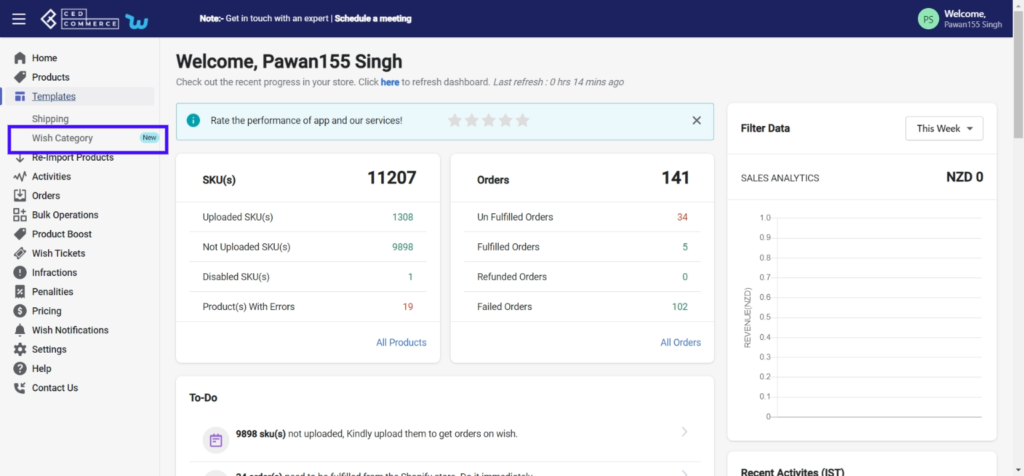
- Click on the “Create Template” button in the top right corner.
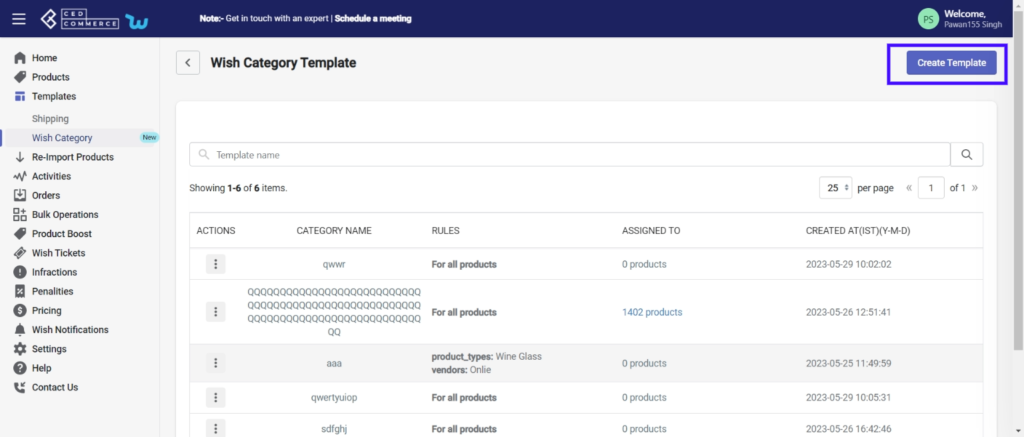
- Next, you need to decide a template name and choose filters to add products to this template.
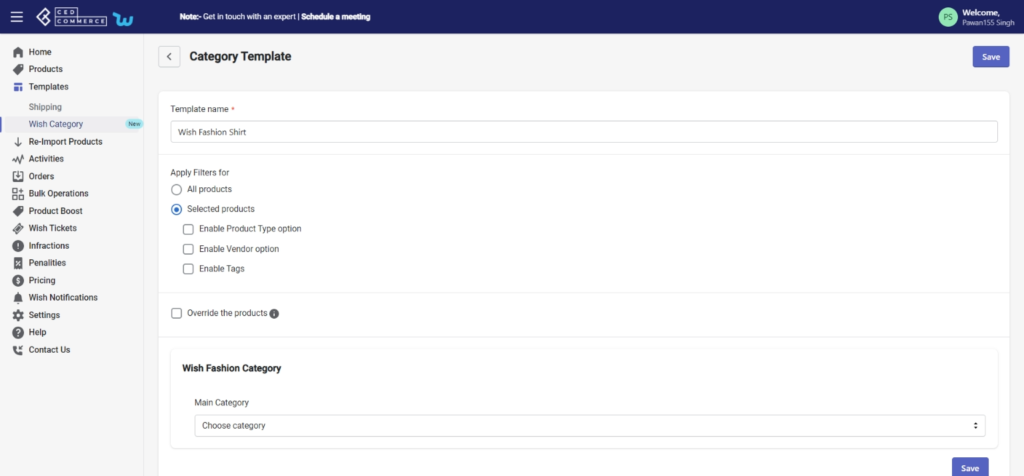
- You can either choose all products or filter products on the basis of ‘product type, vendor option and tags.’
- If you want to include products in this template that are already assigned to another template, please select the “override the product” checkbox.
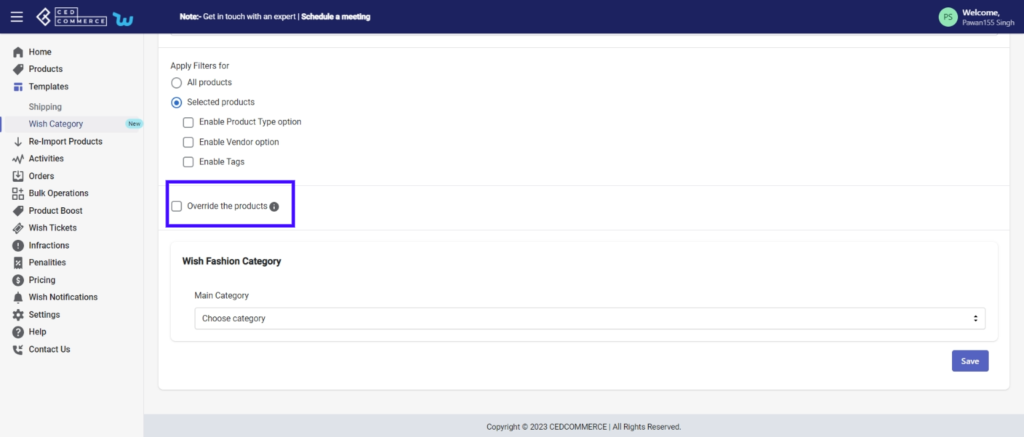
- Next, you need to choose the product category from the drop-down menu.
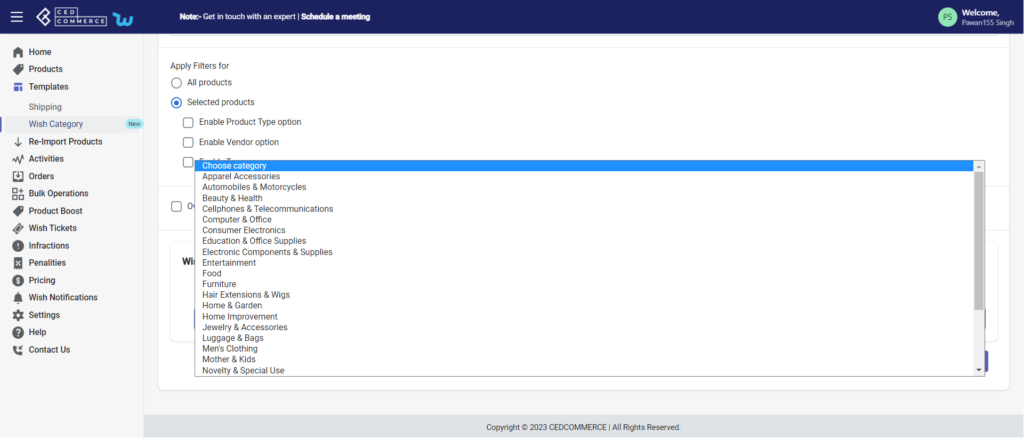
- Further, select ‘Sub categories’ and set product level and variant level attributes.
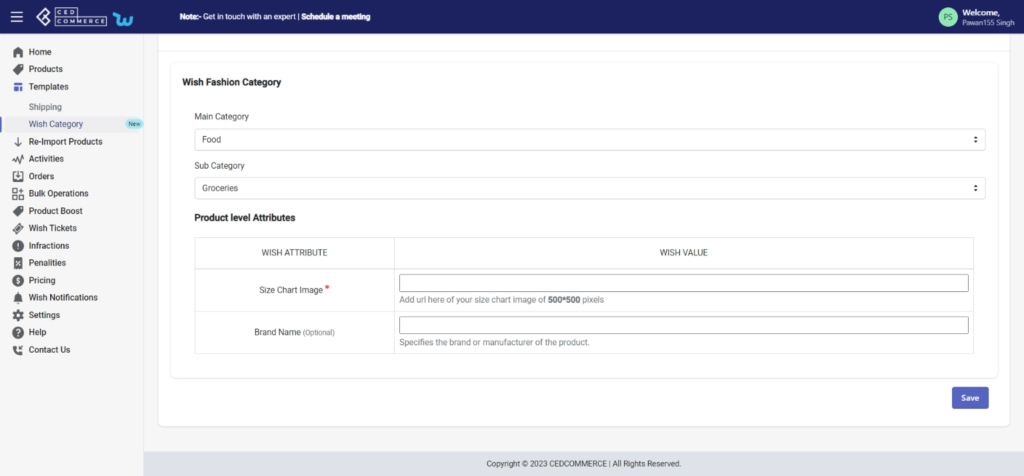
- Save the template and you are good to go.
Related Articles
Shipping Template
‘Wish Marketplace Integration’ allows you to create and save custom shipping settings in a predefined format called a ‘Shipping Template.’ The shipping options range from ‘Standard‘ to ‘Express shipping,‘ with each set having its own transit periods ...Wish Fashion Experience
Wish fashion experience includes listing and showcasing women’s clothing to your Wish Store. If you are already dealing with women’s clothing or planning to start a new line of products, then this is the right time to do so. You can list women’s ...How To Create a seller account on Wish Marketplace?
In January 2022, Wish removed the “open merchant account sign-up process” and now it is an “invite-only platform”. This means new merchants can join the Wish community only when they are invited by the Wish marketplace. To get started follow these ...Wish Notifications
With the help of this tab, you can view all wish notifications. You don’t need to go and check the Wish app for the same. Fetch Notification: Click on Fetch notification to receive all the latest Wish notifications in the app. There are three tabs in ...Wish Feeds
The section enables sellers to obtain the status of actions on each product. From product upload to product information update, whatever action performed on the app, gets reflected at Wish.com. Each product feed over here is listed with its ID, name, ...