Wish Feed
The section enables sellers to obtain the status of actions on each product. From product upload to product information update, whatever action performed on the app, gets reflected at Wish.com. Each product feed over here is listed with its ID, name, status (the date when it was created and the Action performed on that particular product. This section is applicable for Inventory and price update in bulk via feed
To view the item feed follow the below steps: 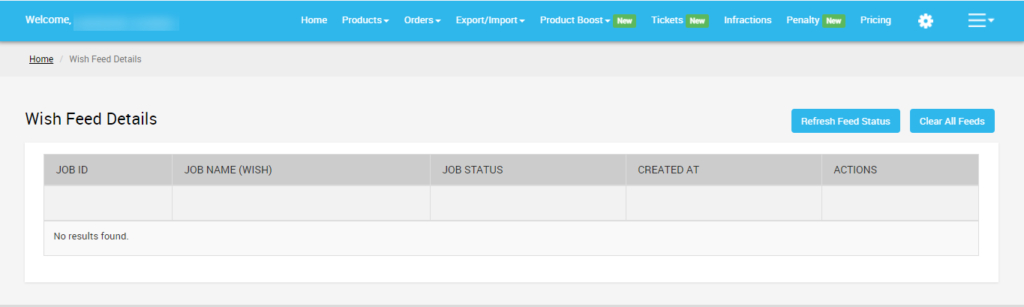 At any point, you can refresh the feed status and view the latest feeds by clicking on the “Refresh Feed Status” button.
At any point, you can refresh the feed status and view the latest feeds by clicking on the “Refresh Feed Status” button. 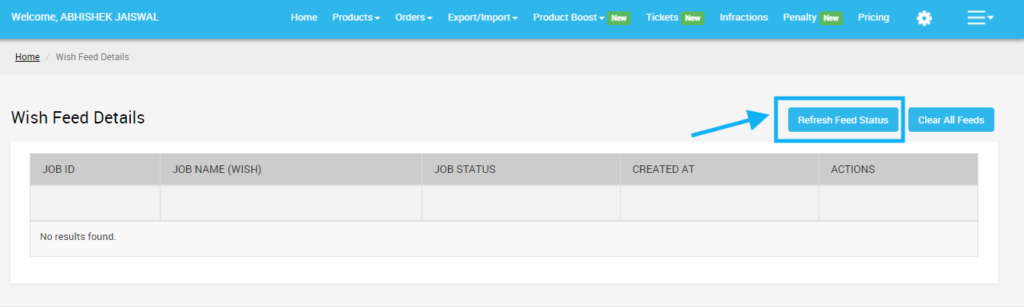 Not just this, you can even clear all feed, not required to be reviewed anymore. All you need is to simply click on the “Clear all feeds” button.
Not just this, you can even clear all feed, not required to be reviewed anymore. All you need is to simply click on the “Clear all feeds” button. 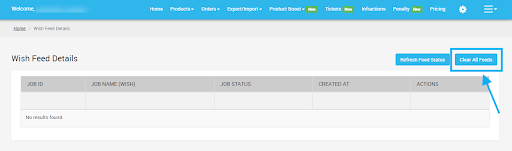 To update the feed status of the selected feed, do the following steps:
To update the feed status of the selected feed, do the following steps:
- Go to the Wish Marketplace Integration App.
- Click the Feed status menu.
- Click the Item Feed.
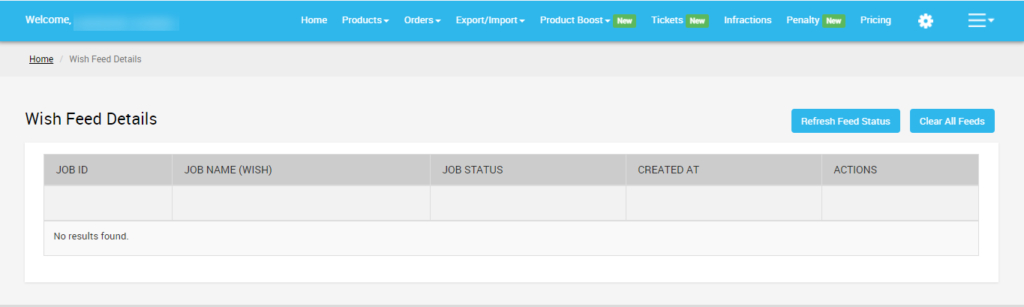
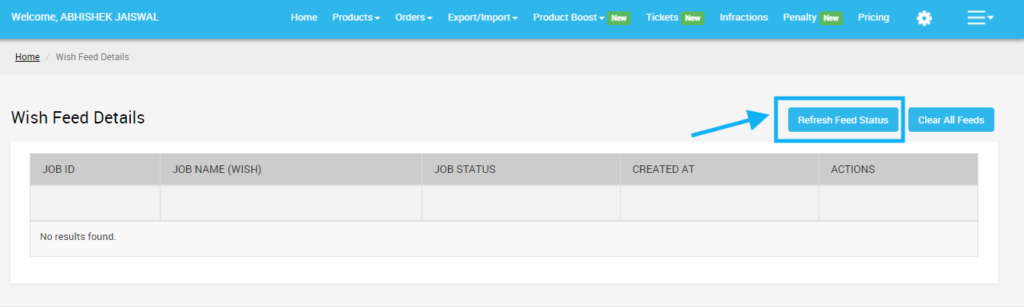
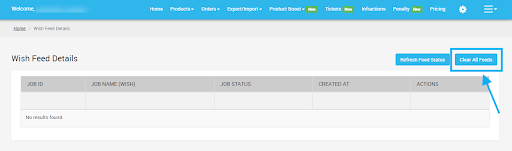
- Select the checkboxes associated with the required feeds.
- In the select bulk action list, select Update FEED Status, and then click the Submit button.
- The store owner can view the product status in the feed after clicking on the Eye(View).
Related Articles
Delete Product From Wish
If you want to delete any product(s) uploaded on Wish.com, then you must choose this option. How to delete products from Wish? Select the products which you want to delete product(s) from Wish Click on “Choose Action to perform” Choose the “delete ...Enable Product On Wish
If you want to enable the products that were disabled on Wish.com, then you must choose this option. How to enable product on Wish? Select the products which you want to upload on Wish Click on “Choose Action to perform” Choose the “enable product on ...Wish Configuration Setup
The section covers registration and configuration steps for integrating your BigCommerce store with the Wish marketplace. And, the steps are as follows- Step 1: Connect With Wish Step 2: Import ProductsUpdate Price On Wish
The option allows the user to update the product price from BigCommerce to Wish. So, if you want to update the price of any product on Wish, then you need to choose this action. How to Update price on Wish? Select the products which you want to ...Upload Product On Wish
The option helps you to upload selected products on Wish. How to upload product on Wish? Select the products which you want to upload on Wish Click on “Choose Action to perform” Choose the “Upload product on wish” option from the dropdown And click ...