API Setting
Here the API key will be shown, through which you logged in to the app.
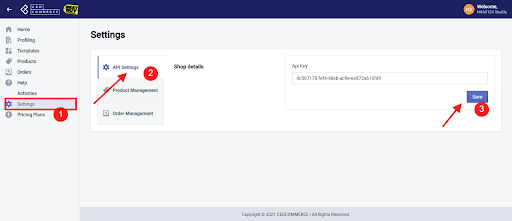
Related Articles
API Configuration
How To Get Best Buy CA API Key? Open the Best Buy Canada Seller account. Click on the user name mentioned in the top right corner Follow the below screenshot to get the API key. Generate and copy it from here. Now paste into the app API key ...Settings
Go to the Settings menu of the Best Buy Canada Integration app. The “Best Buy CA Integration” app allows sellers to customize and set preferences for their Shopify store and the Best Buy CA store right within the app. As soon as merchants install the ...Order management
If you want to manage your Best Buy CA orders from the app then enable this setting and manage all your orders from the app.Product Management
You can manage and edit your product setting from here. Auto Sync – Here you can manage attribute synchronization from Shopify to the app. You can check the respective checkbox for attributes. If you don’t want the same information on App and Best ...Price Template
Through the price template, you can set rules and parameters related to the pricing of the products. You can set custom pricing, i.e., increase or decrease the price of any product by a certain percentage or actual value. To create a “New Price ...