Help Section
The Help section will assist you in case you need any help while managing or setting up your ads. The help section contains a Get in touch section, which will provide you with two ways to get in touch with our support team. And all the frequently asked questions.
- Email Us: Click on Email Us, if you wish to convey your feedback, suggestions, or query through email.
- Generate Ticket: Click on Generate Ticket and you will be redirected to the Cedcommerce support center, where you can raise a ticket for your query.
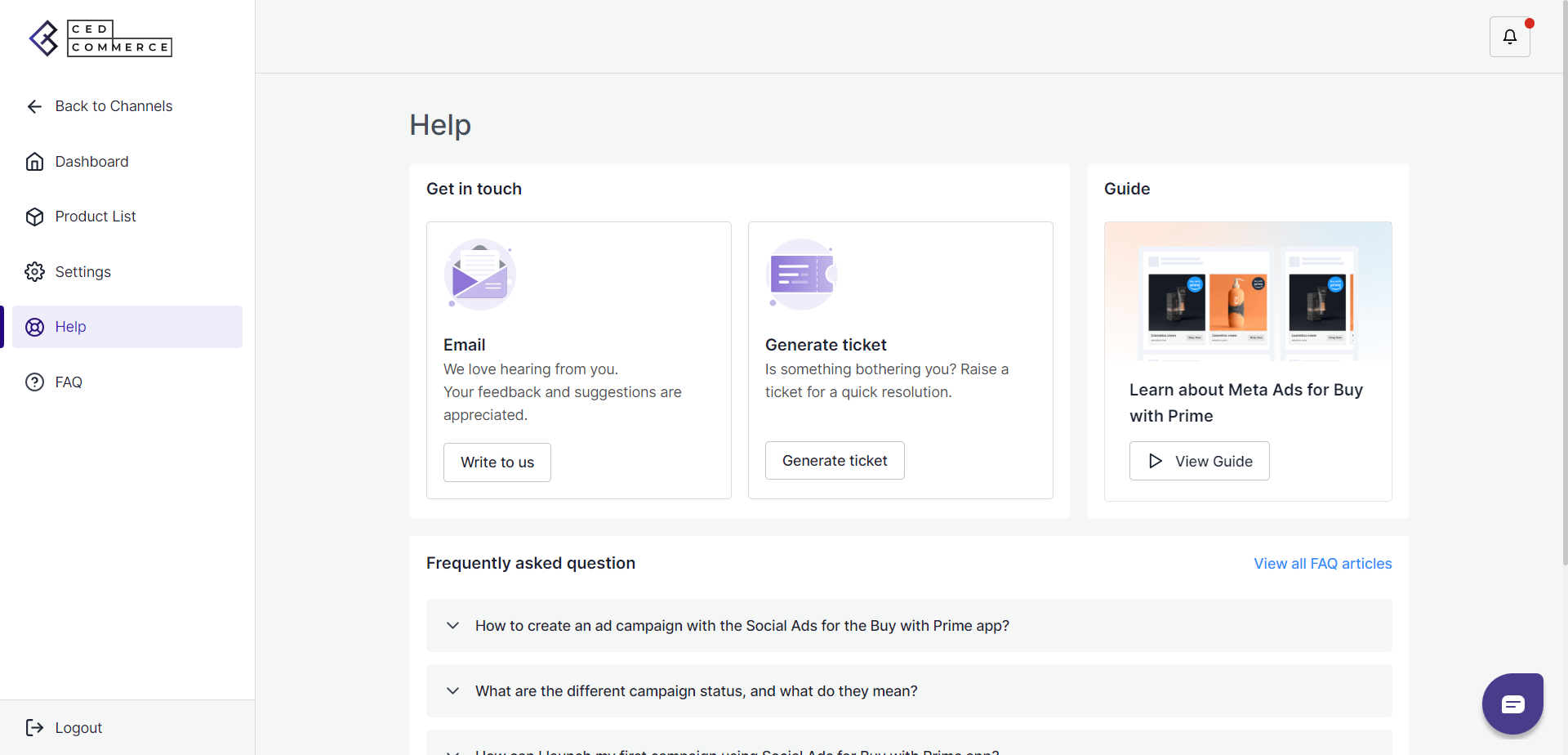
Note: If you wish to read all the FAQ, click on View all FAQ articles, Or go to the FAQ section and read all the FAQ articles.
Related Articles
Help
The Help section will assist you in case you need any help while managing or setting up your ads. The help section contains a Get in Touch section, which will provide you with two ways to contact our support team. And all the frequently asked ...Help Section
The Help section will assist you in case you need any help while managing or setting up your ads. The help section contains a Get in Touch section, which will provide you with two ways to get in touch with our support team. And all the frequently ...Frequently Asked Questions
Click here to view all the Frequently Asked Questions related to Social Ads for Buy with Prime app, and the two channels.Product List Section
The Product List section provides information regarding all the Buy with Prime-eligible products. All the Buy with Prime-eligible products in your Products catalog are automatically synced to your channel when you onboard the Meta Ads for Buy with ...Settings Section
The Settings section allows you to manage all your app details. In the settings section, you can update your general details such as Store/Brand name, and Passwords.