Product List Section
The Product List section provides information regarding all the Buy with Prime-eligible products. All the Buy with Prime-eligible products in your Products catalog are automatically synced to your channel when you onboard the Meta Ads for Buy with Prime channel.
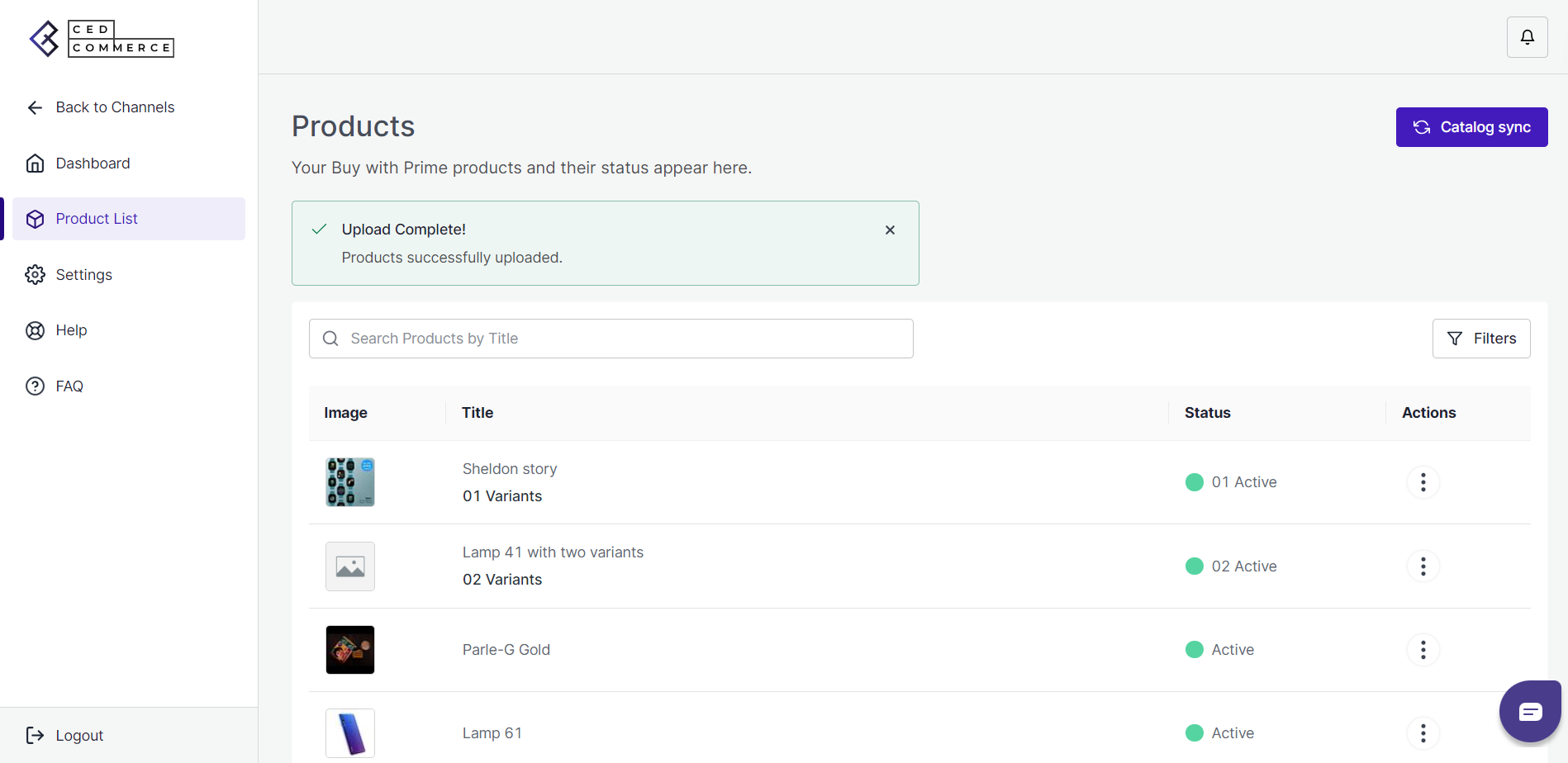
The Action column allows you to perform two operations. You can edit your product on the Buy with Prime console and sync your products from the Buy with Prime console. Consequently, when you click on ‘Sync’, the products will be updated in the ‘Buy with Prime’ console first and then on Facebook.
Note: Once you connect the Meta Ad for Buy with Prime channel and finish the authorization process of Meta, the channel automatically fetches the eligible Buy with Prime catalog from the corresponding console.
Once the Catalog has been synced, all the data concerning the catalog is pushed on Meta. As soon as this process is done, you will get a notification in the app’s notification section.
After this synchronization, if any changes are made in the Buy with Prime console, then it is automatically synced to Meta at scheduled intervals.
Nonetheless, if you feel the need to synchronize the catalog instantly after making a change in the Buy with Prime console, you can do so by choosing ‘Sync’ in the Action Menu next to the product on the Product listing page in the app.
Related Articles
How to manage your products
In the Products List tab, you have the feasibility to filter your products according to their status. Here are the steps to filter your products. Go to the Product List tab. On the extreme right side of the screen, click on Filter. A sliding window ...Overview of the Channel
Once you have successfully logged in to your account, you will be directed to the dashboard of the channel. The Meta Ads for Buy with Prime is divided into five major sections: Dashboard: Displays all the information about the ongoing and formerly ...How to manage your ad campaigns
The Dashboard of the channel provides you with several options to manage your ad campaigns. Here are some of the options available that help you manage your ad campaigns: Edit, Pause/Unpause or Archive the campaigns Download Report Sorting Your Ad ...Settings Section
The Settings section allows you to manage all your app details. In the settings section, you can update your general details such as Store/Brand name, and Passwords.Settings Section
The Settings section allows you to manage all your channel details. In the settings section, you can connect new accounts, manage your connected Facebook and Instagram accounts, Meta Pixel ID, and privacy settings. Note: Please note that under ...