How to Cancel Order from the Integration Plugin
The order received on TikTok Shop is first fetched on the integration plugin and shows “awaiting shipment” status. In case of stock out, pricing error, or any other reason, the merchants can cancel the order from the integration plugin. Follow these steps to cancel the order: 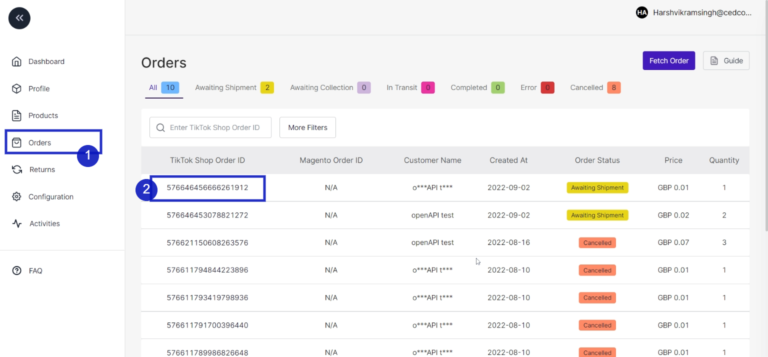
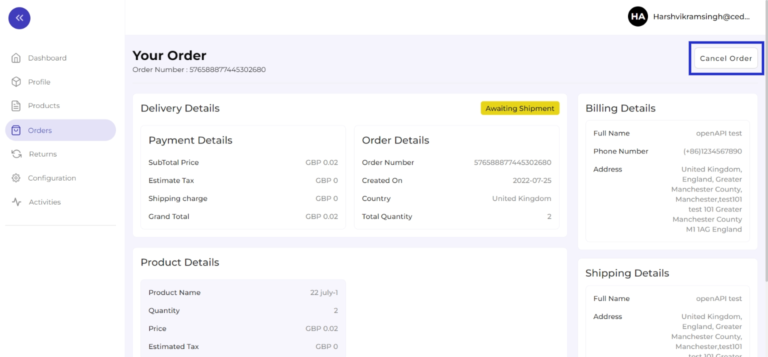
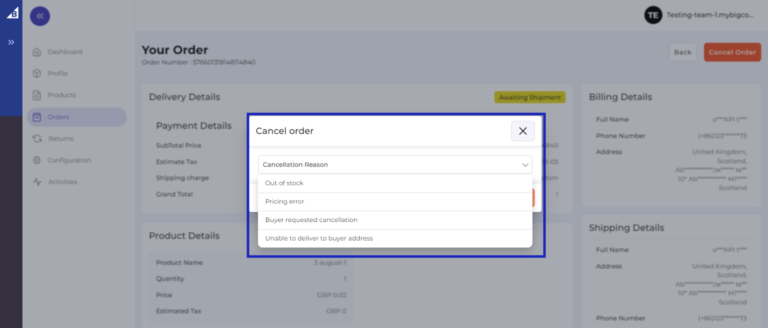
- Go to the order section of the plugin.
2. Click on the order that you want to cancel. You will be navigated to the order information page.
3. Click on “Cancel Order” at the top right corner of the page. And choose a valid reason from the drop-down menu.
4. You will get a confirmation message, and the order is now canceled. The status of the same will be updated on the TikTok shop order.
Related Articles
Order Section of the Plugin
TikTok Shop connector plugin is carefully devised to best suit the selling needs of a demanding Magento business. Receive all your TikTok Shop orders in the integration plugin and manage them from within the store effortlessly. The end-to-end process ...Connecting Magento Store with the Plugin
How to connect the Magento store with the TikTok Shop Integration Plugin Log in to your Magento store. Go to Connector (on top of the collapsible menu on the left side of the page) and then click on it. Now, click on TikTok Shop Connector. The next ...TikTok Shop Connector for Magento2
About TikTok Shop TikTok Shopping is a fun shopping experience designed for TikTok users. So now, they can shop while enjoying trending videos with your trendiest product collection. The giant social commerce platform is available in more than 150 ...How to Install the Plugin
Install the Magento integration plugin using the composer Go to the Magento root folder. Run the unique command shared by the Ced team. (The unique code is generated using the merchants’ email ID, contact us for “The Command URL”) Once you’ve ...Product Section of the Plugin
The product section of the plugin provides you with every bit of detail you need to syn, list, and manage your products. To amend or update product settings, firstly go to the ‘Product Section.’ Product Status At the top bar, you can view products ...