How To Update Price and Inventory?
This functionality will help you in updating the price and inventory for your products on Best Buy Marketplace-
Follow the below screenshot:
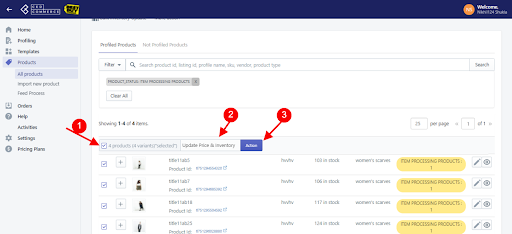
Related Articles
How To Sync Products From Shopify?
If you have changed any information about your products in Shopify and you want the same information in the app and Best Buy as well, then you need to perform this Sync with Shopify and then re-upload your products. But If you have changed only the ...Price Template
Through the price template, you can set rules and parameters related to the pricing of the products. You can set custom pricing, i.e., increase or decrease the price of any product by a certain percentage or actual value. To create a “New Price ...Inventory Template
You can set specific rules that you wish to apply to your inventory(stock) to manage the same over the BestBuy Marketplace. These Inventory templates can be assigned to a profile and furnished with the product while uploading it on the Marketplace. ...All Products
All Products is a place where all your products will be listed with all the product information. App users can view the details of the product such as the product type, SKU, Barcode, Product Status, quantity, price, etc., that is currently listed on ...Templates
In this section, we can update or create templates. Templates are created on the basis of categories, for example, if you are selling t-shirts, shirts, trousers, shoes, and sandals. You only need to create 2 templates i.e. Clothing And footwear In ...