How to View/Edit Product Details
Once the product is imported from the store, you can edit and update product details before listing it on the TikTok Shop. 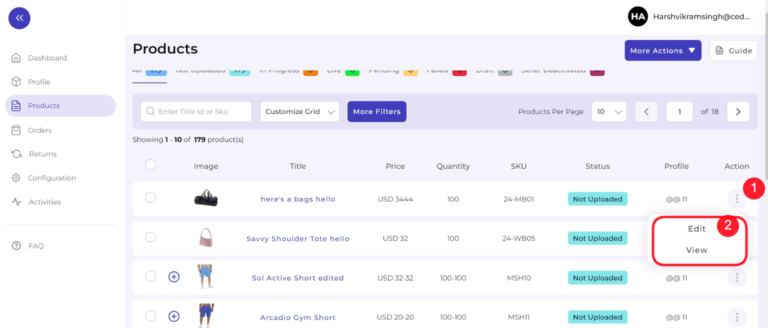
- Firstly, see the product on which you want to make edits.
- Secondly, Click on the ‘Kebab Menu’ icon
Here you can edit the product title, description, weight, etc.
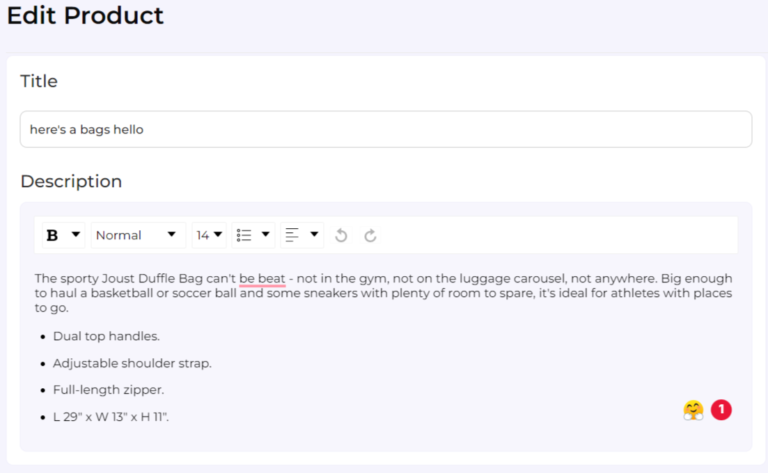
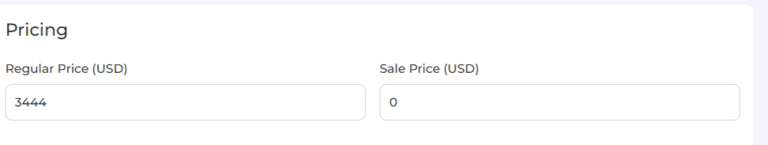
Title and description: You can change the title and description of products from here.
Weight: You can also modify the weight of the product from here. Do not forget to mention the right weight.
Profile: From here, you can view the profile to which the product is assigned.
Image: This section also shows the image associated with the product and what the final audience will get to see.
Inventory: The integration app imports and shows you the SKU (Stock Keeping Unit) detail assigned to each product and their inventory levels as available in the store.
Price: With the help of the integration app, you can also edit the price of the product. For example, if a T-shirt is marked at 10$ in the Store, you can mark the price at 8$ or 20$ in the TikTok Shop.
Sync Setting: Global setting is set to all products by default.
To manually change any field on the product level, you need to disable the ‘Use Global Settings’ and enable the fields you have not changed.
Disable the field that you have changed so that those changes do not get overridden by the details from Magento when the sync happens.
Related Articles
Product Profiling Tab
Product profiling is a means of categorizing similar products under a single category. This enables sellers to modify/edit all products under that profile in one go. With the help of Profiling, you can apply a certain set of rules and customization ...TikTok Shop Connector for Magento2
About TikTok Shop TikTok Shopping is a fun shopping experience designed for TikTok users. So now, they can shop while enjoying trending videos with your trendiest product collection. The giant social commerce platform is available in more than 150 ...Connecting Magento Store with the Plugin
How to connect the Magento store with the TikTok Shop Integration Plugin Log in to your Magento store. Go to Connector (on top of the collapsible menu on the left side of the page) and then click on it. Now, click on TikTok Shop Connector. The next ...Manage TikTok Shop Settings
With this section of the app, you can manage your TikTok Shop settings and enable or disable platform syncing for the same. You can click on several fields like "title, description, retail price, weight, image, and quantity," and these product fields ...Product Section of the Plugin
The product section of the plugin provides you with every bit of detail you need to syn, list, and manage your products. To amend or update product settings, firstly go to the ‘Product Section.’ Product Status At the top bar, you can view products ...