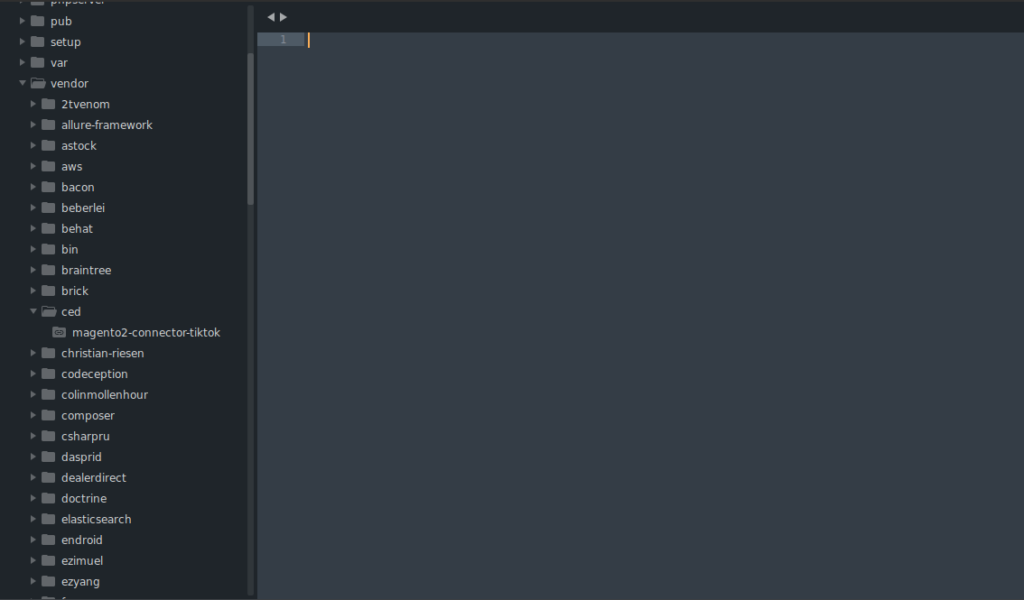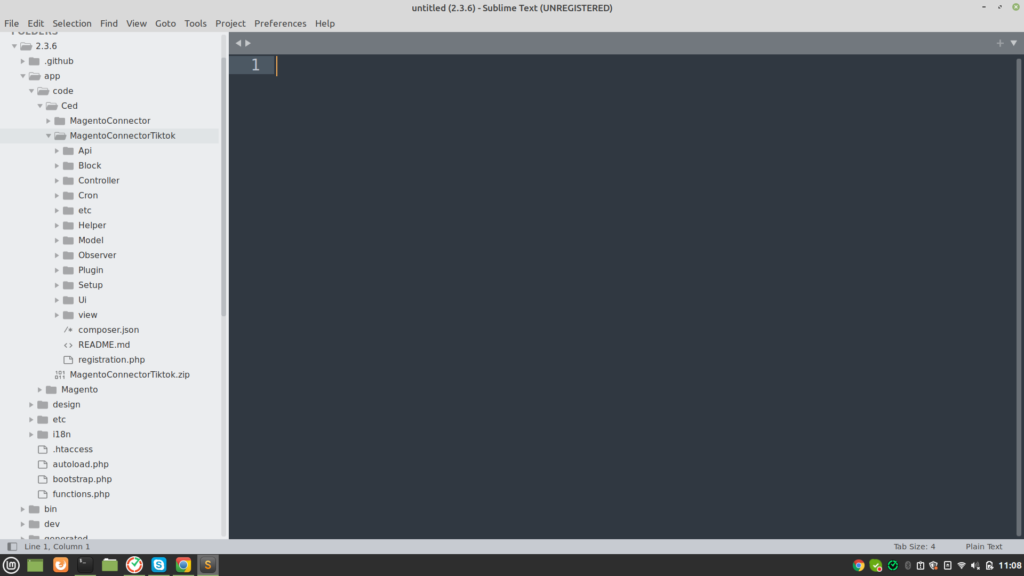Installation of the Plugin
Install Magento integration plugin using composer
- Go to the Magento root folder.
- Run the unique command shared by the Ced team. (The unique code is generated using merchants’ email id, contact us for “The Command url”)
- Once you’ve successfully executed the command, you can view TikTok Connector installed under the vendor folder (ced/magento2-connector-tiktok)
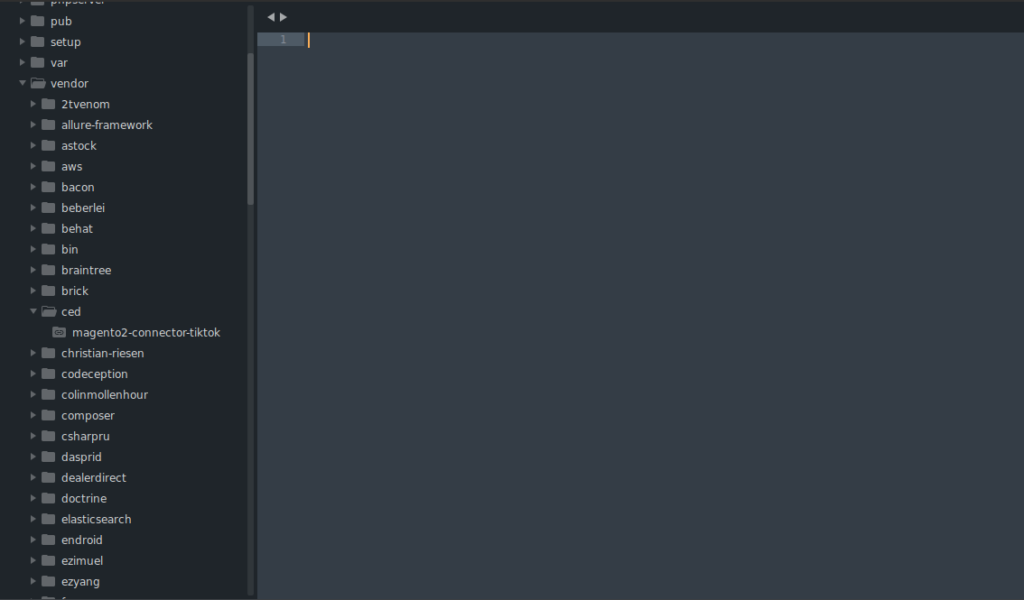
- Now run the following upgrade command in cmd
- php bin/magento setup:upgrade
- php bin/magento setup:di:compile
- php bin/magento setup:static-content:deploy -f
- php bin/magento indexer:reindex
- php bin/magento cache:flush
Manual Installation Steps
- Create a new folder named code (if it does not exists) under the app folder.
- Upload and Extract the MagentoConnectorTiktok.zip package inside the <magento-root>/app/code/Ced/ directory and run the below command from Magento root.
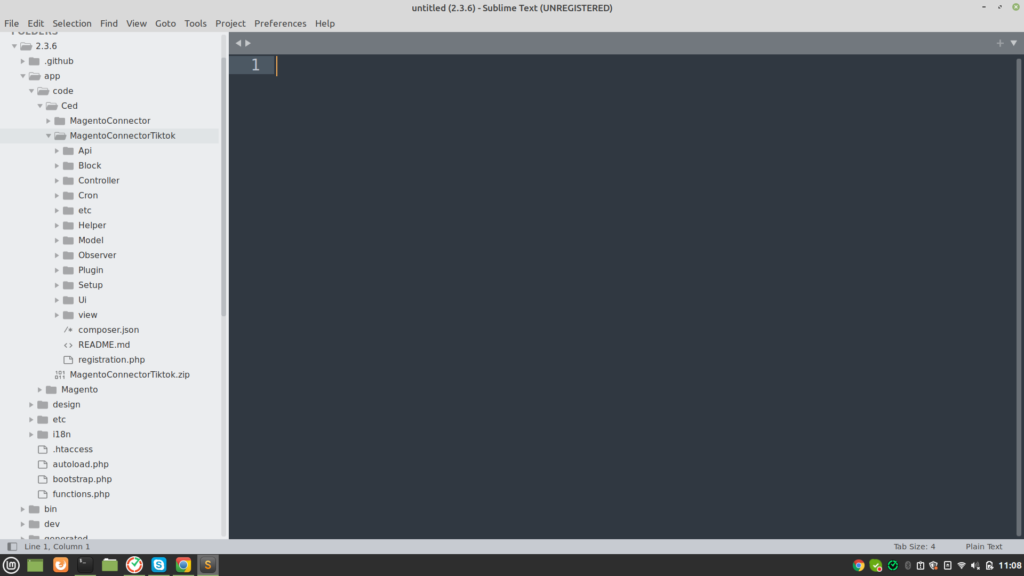
- Now run the following upgrade command in cmd
- php bin/magento setup:upgrade
- php bin/magento setup:di:compile
- php bin/magento setup:static-content:deploy -f
- php bin/magento indexer:reindex
- php bin/magento cache:flush
- After successfully uploading the directory, the plugin will be installed/upgraded.
Related Articles
Connecting Magento Store with the Plugin
How to connect the Magento store with TikTok Shop Integration Plugin Log in to your Magento store. Go to Connector (on top of the collapsable menu on the left side of the page) and then click on it. Now, click on TikTok Shop Connector. The next step ...
Installation and Connection of the Plugin
You can follow these steps to Install and Connect the plugin Installation of the Plugin Connecting Magento store with the Plugin
Order section of the plugin
TikTok Shop connector plugin is carefully devised to best suit the selling needs of a demanding Magento business. Receive all your TikTok Shop orders in the integration plugin and manage them from within the store effortlessly. The end-to-end process ...
How To List "Simple product" on TikTok Shop?
Listing products on TikTok Shop through the “TikTok Connector” plugin is quite easy and seamless. Once you have imported all Magento products to the plugin, you can list products on TikTok Shop in just a few clicks. But TikTok shop only permits the ...
TikTok Shop – Magento2- Overview
About TikTok Shop TikTok Shopping is a fun shopping experience designed for TikTok users. So now, they can shop while enjoying trending videos with your trendiest product collection. The giant social commerce platform is available in more than 150 ...