Product Auto Upload Scheduler
This option allows you to automatically upload your products (profile basis) on Shopee. Once you click on the drop-down menu you will find the below options.
Disabled: Select this option if you don’t want to sync product data from Shopify store to Shopee.
Daily: Select this option if you want to sync product data from Shopify store to Shopee on a daily basis.
Twice Daily: Select this option if you want to sync product data from Shopify store to Shopee twice a day.
Every 6 minutes: Select this option if you want to sync product data from Shopify store to Shopee in every 6 minutes.
Every 10 minutes: Select this option if you want to sync product data from Shopify store to Shopee every 10 minutes.
Every 15 minutes: Select this option if you want to sync product data from Shopify store to Shopee every 15 minutes.
Every 30 minutes: Select this option if you want to sync product data from Shopify store to Shopee every 30 minutes.
After selecting the suitable time slot, click on the SAVE button.
In order to upload products, it is required to tick the checkbox under the Profile section as shown below.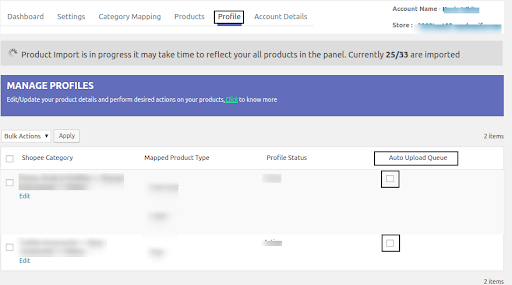
Related Articles
Scheduler information
Product Sync Scheduler Under the Scheduler Information section, you can set the time slot to sync your product updates/modifications (done on Shopify store) on the Shopee. Click on the drop-down menu and you will get below options. Disabled: Select ...Settings
In the Settings section, you will find important details under GENERAL DETAILS required to be filled to successfully upload products on Shopee. Package Weight (in kg)- It is mandatory to specify the weight of your product to ensure it is successfully ...Common Errors
1.Price Invalid Make sure the product price is present on your Shopify store. If not, go to your Shopify store and update the price(this will be auto reflected in the app). While updating the price remember to ensure it is a positive number. 2.Item ...Dashboard
Here, you will be able to see your summary of your Uploaded products and error logs. 1. Account Limit: In the account limit, the number of products you can upload on Shopee through a connector. 2. Product Imported: In the product imported section, ...FAQ'S about our Integration Solution
The most popular FAQ’S about our Integration Solution: How would the app help me sell on Shopee? Simplify your selling process on Shopee with our Shopee Marketplace Integration App, which helps to easily list & manage your Shopify store’s products. ...