Product View Section
The section facilitates you to upload Shopify products to eBay in a few simple steps. An overview of all the features is stated below:
Applying Filters
You can filter your products by applying filters based on various conditions. The search bar lets you search for a particular product.
Perform Actions on all Imported Products
- CSV actions: The actions let you update the details of the product in bulk via the CSV Export & import process.
- Shopify Actions: The action fetches the details from Shopify and sync with the app.
- eBay Actions: The action syncs the details from the app to the linked eBay accounts.
Product Details
As the app imports your products from your Shopify store, you get to see each product on the manage products grid which includes the following details,
- Image: Displays the main product image that has been assigned to a given product.
- Title: The Product title assigned to each product can be seen under the given section.

Note: You can edit the product details by clicking on the Product Title.
- Status:Displays the current status of the respective product as on linked and active eBay accounts. The status you select will display all the products that fall under it. The available status includes,
- Uploaded
- Uploaded with Error
- Not Uploaded
- Ended
- Errors
- Uploaded
- Inventory: Displays the inventory available in your Shopify store.
- Profile: Shows the profile that has been assigned to the product along with variant attributes.

Note: Each profile assigned to a given product can be viewed and edited by clicking on the assigned Profile.
- Product Type: Displays the information regarding the type of product as set by you on Shopify.
- Variant Attributes: This shows the variant attribute available for the respective product.
- Vendor: Displays the vendor name to whom the product belongs.
- Actions:The actions listed under the kebab menu let you choose either of the following options:
- Edit: Edit the respective product’s detail on the App. The product when uploaded to the marketplace will then contain the updated data that has been edited.
- Upload & Revise: The option lets you upload the products that have not been uploaded to all linked eBay accounts and revise the product if already uploaded to your eBay accounts.
- End: The action when performed will end the uploaded listing from the eBay marketplace for the selected product on all eBay accounts linked with the app.
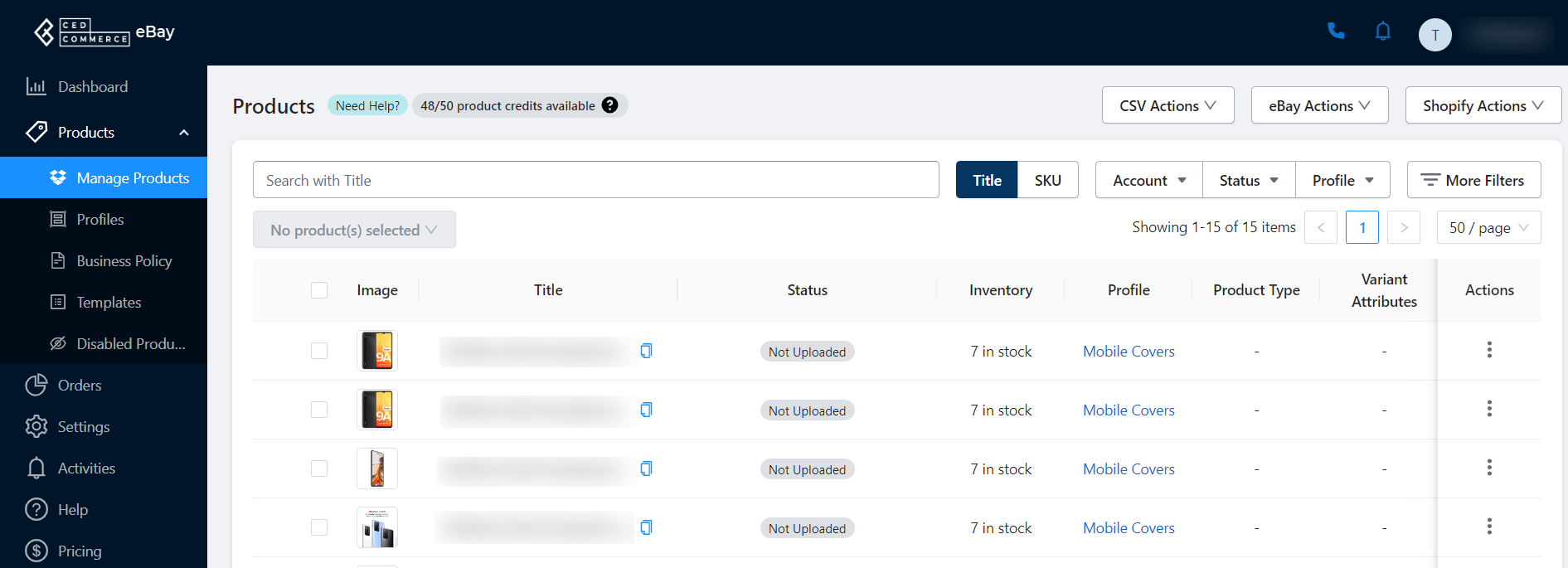
Related Articles
eBay Accounts
The eBay Accounts section lets you manage your added accounts as well as link more accounts to the Application. Adding an eBay Account You can add an eBay account from a region of your choice to sell your Shopify products through it by clicking on ...App to eBay
This configuration works for products when managing them from App to eBay. You can also set up the App to eBay Product configuration for each account at an individual level. Item Location Item location information is to accurately state the country ...Editing Product Details
Editing a product allows you to modify major details about the product. Once edited, the product details get updated and the same will be used when the product gets revised or uploaded on all linked accounts for the eBay marketplace. Editing Product ...Profiling Section
What is a Profile? Profiles refer to a group of products created, on the basis of different product properties such as title, vendor, collections, etc. You can assign multiple eBay accounts to a profile and utilize the same when listing items on ...Performing Bulk Actions
The actions let you perform changes and modifications on all the products that are available on the application through CSV actions, Shopify actions & eBay actions. Performing CSV Bulk Action The app lets you update your product details for all the ...