Account Details
With the account section, you can check your account details and all connected accounts.
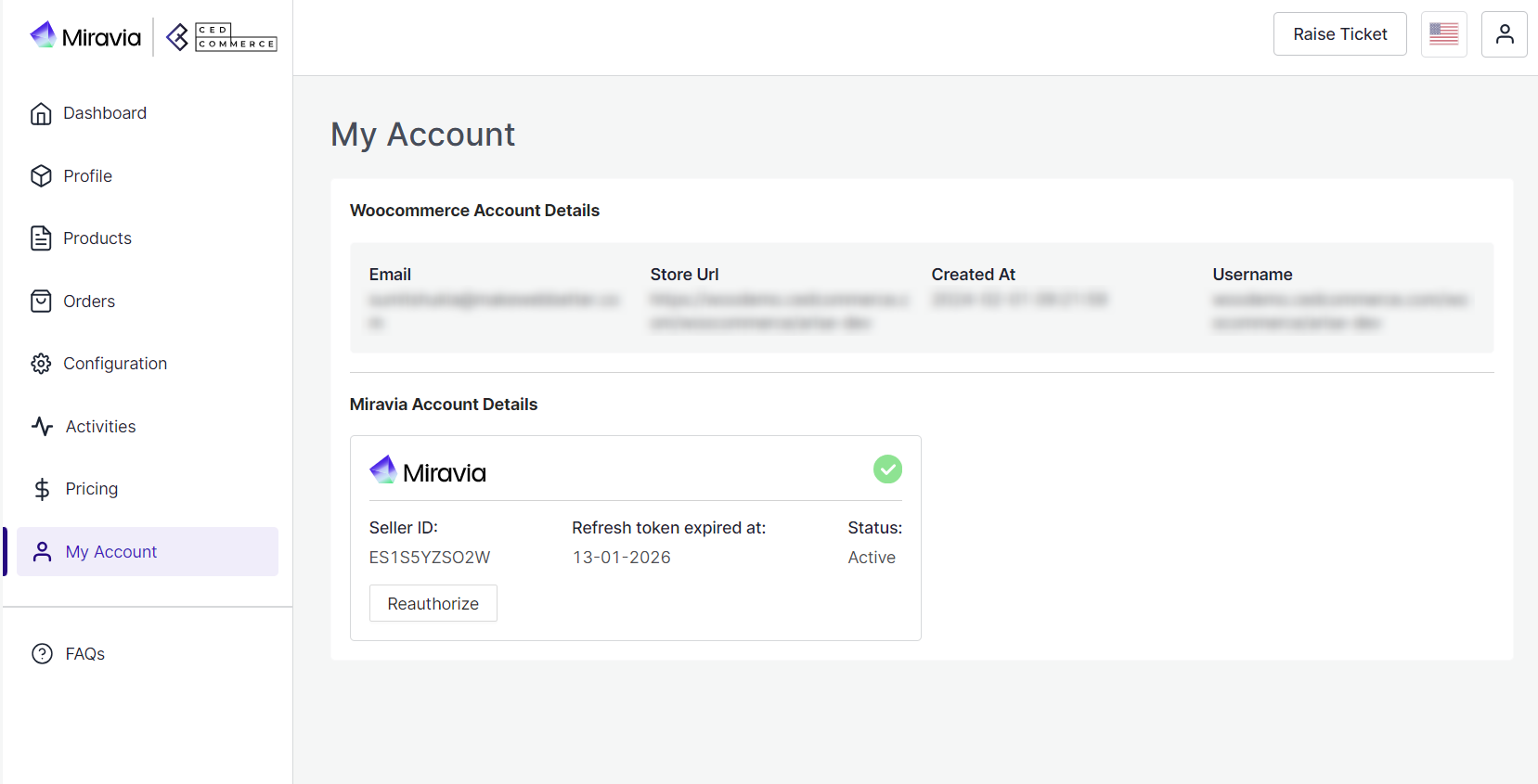
Related Articles
Overview
The CedCommerce Miravia Connector is a robust tool that bridges the gap between your WooCommerce store and the vast marketplaces of Miravia and AliExpress. By automating product listings, syncing inventory, and managing orders, this connector ...Miravia Connector Overview
Getting Started with the CedCommerce Miravia Connector for PrestaShop Welcome to the Miravia Connector by CedCommerce — your complete integration solution to manage products, inventory, pricing, and orders between your PrestaShop store and the ...View/ Edit product details
Once the product is imported from the WooCommerce store, you edit and update product details before listing it on Miravia. Firstly, see the product on which you want to make edits. Secondly, Click on the ‘Kebab Menu’ icon. Here you can edit the ...Connect
Connect your Miravia account with the connector; when you click on connect button, you will be redirected to the “Miravia seller center.” Choose your country & log in to your Miravia account with your credentials. Grant access to the “Miravia ...Configuration
The Configuration section has been developed to help you manage your general configuration settings which you can edit anytime as per the requirement. Firstly, go to the “Configuration” section. Under the general setting, you can modify and update ...