Adding a Account On Shopee
To carry out the details of authorizing accounts and also to add an account, the admin has to follow some necessary steps.
- Go to your Shopify admin panel, below the CedCommerce Menu which is on the left navigation bar.
- Click on the Shopee section of the panel.
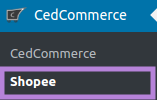
- On clicking Shopee it will appear a page you will be able to view the list of authorized accounts as shown in the image:
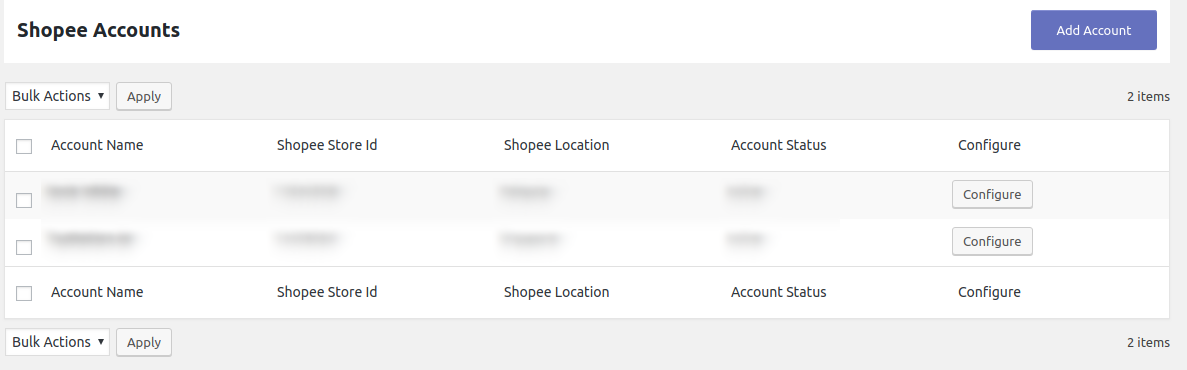
- The Appearing page will provide the account name, Shopee store id, Shopee location and its account status.
- If you want to add another account, there is just a ” ONE CLICK AUTHORIZATION” step.
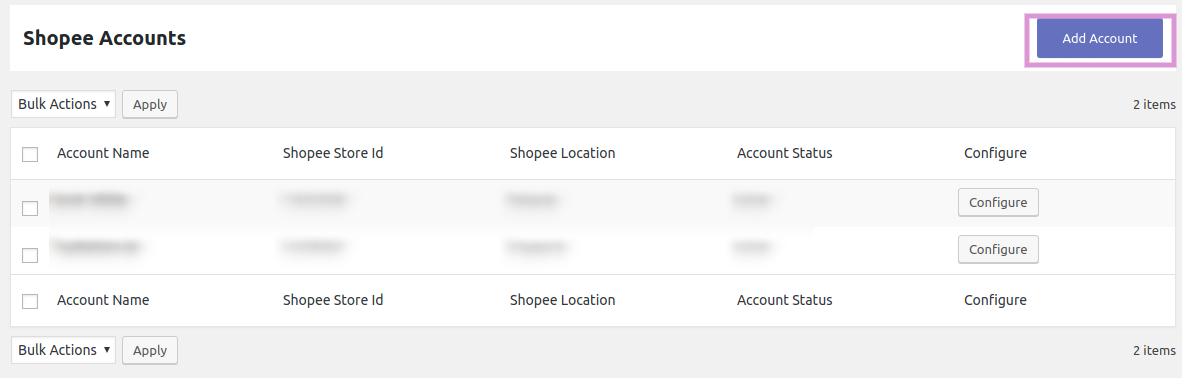
- In the above appearing image, click on ADD ACCOUNTS tab as shown in the above image where it will show a popup when you will click on it as shown below in the image:
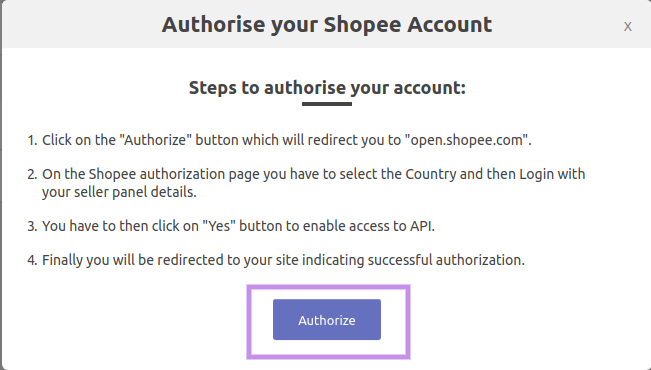
- In this, you have to click on AUTHORIZE which will move towards you to an authorization page of Shopee where you have to provide some details which are shown below in the image:
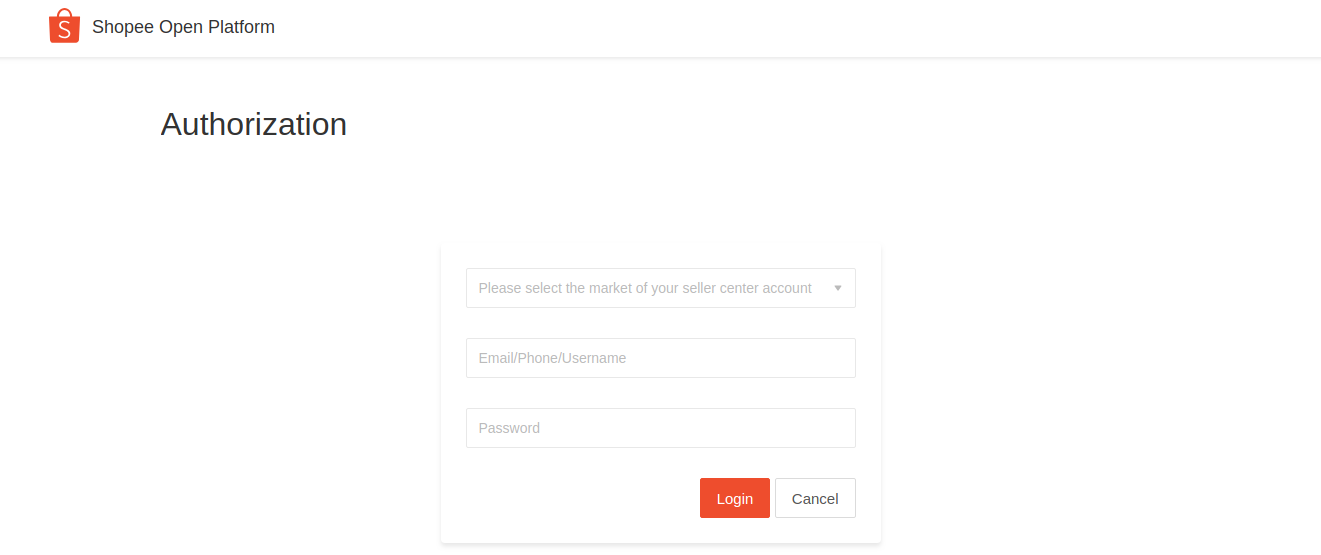
- As shown in the above image you have to provide some information such as-
1. Selecting the region in which you want to sell.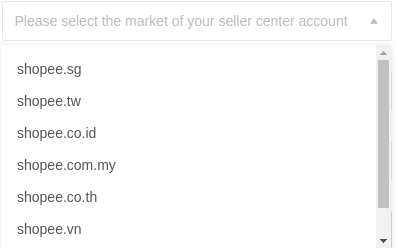 2. Enter your Email/PhoneNo./Username and password in the above form.
2. Enter your Email/PhoneNo./Username and password in the above form. - Once you have provided all these details then click on login.
Related Articles
Process Of Fetching Shopee Store Id
To fetch your Shopee Store Id, open your browser and search for SHOPEE SELLER, then click on this domain https://seller.shopee.com.my/account/signin which will open a page as shown below in the image: Here, you have to log in just by providing your- ...Manage Profiles On Shopee
Go to the Shopify admin panel, below the CedCommerce Menu which is on the left navigation bar. Click on the Shopee section of the panel. On clicking Shopee it will appear a page where you will Click on Profile. The PROFILES page appears as shown in ...Manage Products On Shopee
Go to the Shopify admin panel, below the CedCommerce Menu which is on the left navigation bar. Click on the Shopee section of the panel. On clicking Shopee it will appear a page where you will Click on Products. The PRODUCTS page appears as shown in ...Remove Products On Shopee
Go to the Shopify admin panel, below the CedCommerce Menu which is on the left navigation bar. Click on the Shopee section of the panel. On clicking Shopee it will appear a page where you will Click on Products. The PRODUCTS page appears as shown in ...Edit Profile On Shopee
Go to the Shopify admin panel, below the CedCommerce Menu which is on the left navigation bar. Click on the Shopee section of the panel. On clicking Shopee it will appear a page where you will Click on Profile. The PROFILES page appears as shown in ...