How to connect your TikTok Shop account
Upon successfully installing the Tiktok Connector for CedCommerce, you will be redirected to the Connect TikTok Shop page. Choose the location of your TikTok shop account from the dropdown menu.
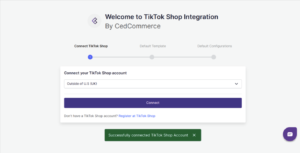
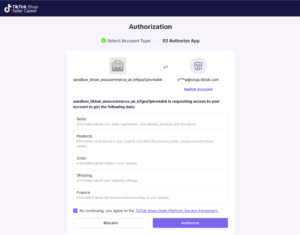
Choose the United States if your account belongs to the USA or the Outside of U.S. option. And click on the Connect button.
As a result, you will get redirected to the authorization page. Check the box at the bottom to agree to the TikTok Shop Open Platform Service Agreement.
Now, click on the Authorize button.
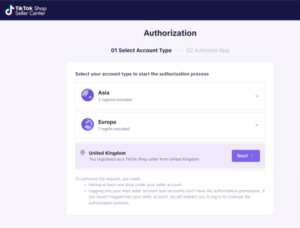
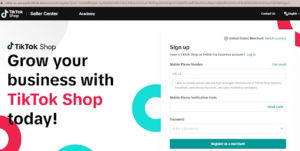


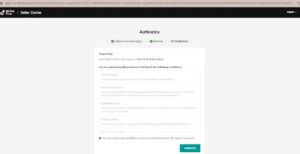
It will redirect to the Select Account Type page. Choose the account type and followed by clicking on the Next button.
You will be redirected to the TikTok Shop Seller Center webpage. Input the Phone Number and Verification Code.
It will redirect you to the Renew page. Click on the Confirm to Install page.
Now, you will be asked for authorizing basic permission on order, fulfillment, logistics, product, and delivery.
Next, you will see the message of the authorization you gave to TikTok Shop Integration by CedCommerce on the Authorize page.
Related Articles
Select Default Warehouse for TikTok Shop
From the list of TikTok warehouse locations in the dropdown under Select Default Warehouse for TikTok Shop, choose a warehouse where you would like to store your inventory. Then click on the Sync Warehouses button, followed by clicking on the Finish ...How to Register
As soon as the plugin is installed, you can view the CedCommerce option visible under the menu section on the left-hand side menu. Click on it will take you to the WooCommerce-TikTok Shop Integration App. The next step is to connect to your store ...Let's get started
In this guide, you will find details to perform the following actions easily Connect TikTok Shop Default Template Dashboard Category Template Products Orders Return & Refund Configuration PricingHow to create Default Configuration
In this section, you can set custom pricing for the product. It means you can increase/decrease pricing with a fixed value or percentage. The configuration set here will apply to the products. Product Auto Delete This feature allows you to auto ...How to create Default Template
The primary objective of creating a default template is establishing a standard set of values automatically assigned to products. This default template serves as the set of fixed values unless an alternative profile has been created, wherein you can ...