Default Attribute Mapping
Step 2: Default Attribute Mapping
With default attribute mapping, you can map the TikTok Shop attribute with the Magento attribute.
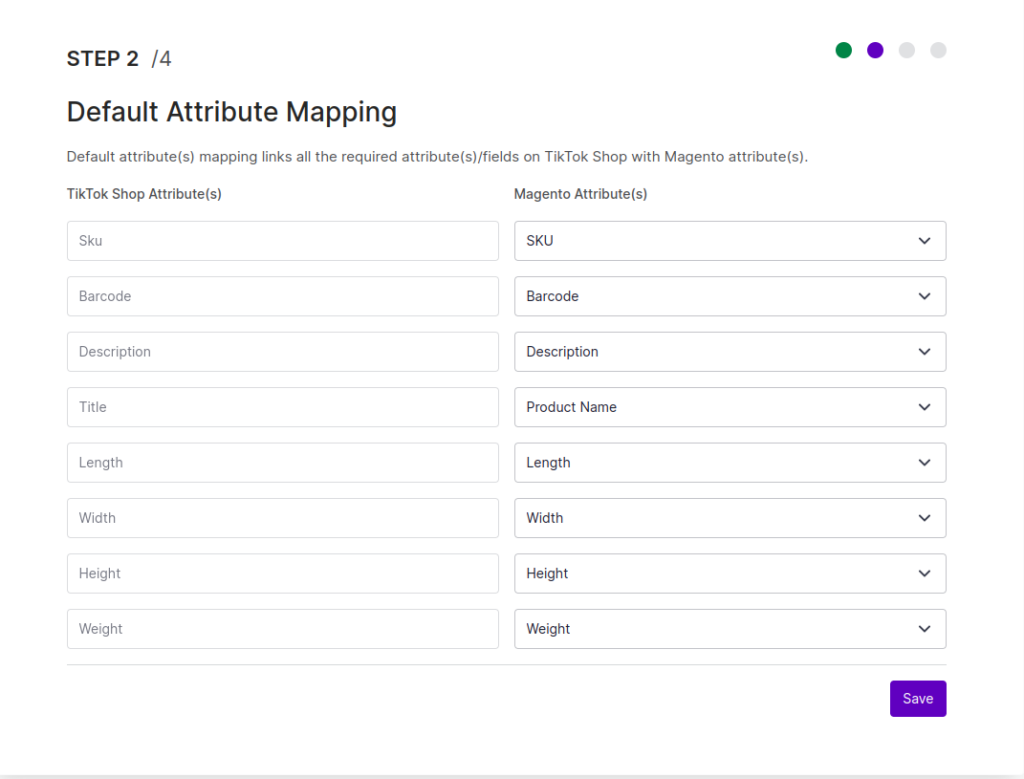
Here you can Make SKU, Barcode, Product description, title, length, width, height, and weight of products with similar Magento attributes. It helps in smooth integration and links all required attributes properly.
Related Articles
Default Attribute Mapping
Default mapping section of the app helps you map some important product attribute between your Magento store and TikTok Shop store. For example, if a product field is named “SKU” on TikTok Shop, but there is no field as such on Magento, then it can ...Default Profiling
Step 3: Profile Configuration Once you have successfully connected the plugin with TikTok Shop and mapped default attributes, you need to select a category to list your product on TikTok Shop. By doing so, if you do not create separate profiles, your ...Default Configuration
Step 4: Default Configuration Once the profile data is saved successfully, proceed with the default configuration. This helps you upload products on TikTok Shop with customer pricing and other features. Product Custom Price: You can set price rules ...Dashboard Section
The plugin’s dashboard provides insight into your store and helps you analyze the sales. It shows basic information about your stores like products and their statuses, orders and their stages, ongoing and completed activities, and much more. It also ...Shipping Carrier Mapping
With this setting option, you can map/link the Magento Shipping carrier with the TikTok Shop shipping carrier. For example, if you Ship products from Magento Shipping carrier DFL but DFL is available on TikTok Shop with another name DFL UK, you can ...