Default Attribute Mapping
Default mapping section of the app helps you map some important product attribute between your Magento store and TikTok Shop store.
For example, if a product field is named “SKU” on TikTok Shop, but there is no field as such on Magento, then it can be mapped with another field that contains the product SKU.
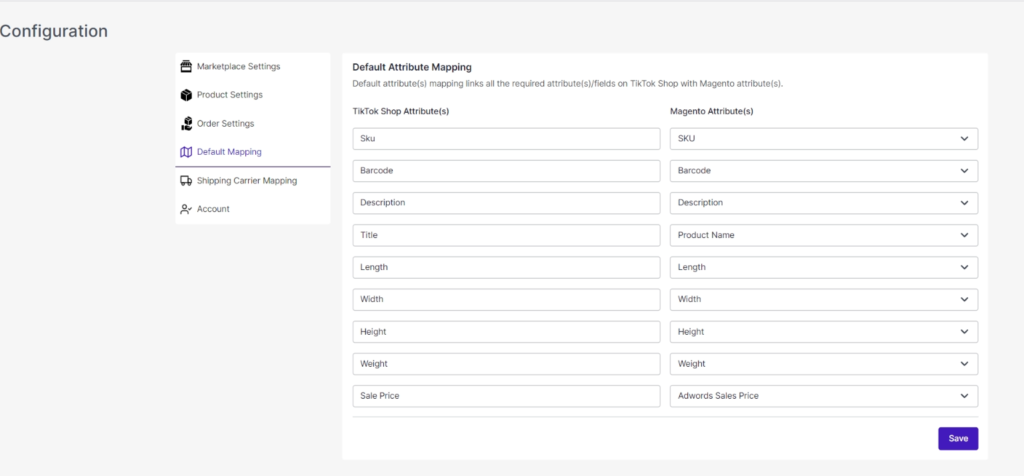
You can map Magento Product SKU, Barcode, Description, Title, Length, Width, height, weight and product sales price with TikTok Shop attributes.
Related Articles
Default Attribute Mapping
Step 2: Default Attribute Mapping With default attribute mapping, you can map the TikTok Shop attribute with the Magento attribute. Here you can Make SKU, Barcode, Product description, title, length, width, height, and weight of products with similar ...Default Profiling
Step 3: Profile Configuration Once you have successfully connected the plugin with TikTok Shop and mapped default attributes, you need to select a category to list your product on TikTok Shop. By doing so, if you do not create separate profiles, your ...Default Configuration
Step 4: Default Configuration Once the profile data is saved successfully, proceed with the default configuration. This helps you upload products on TikTok Shop with customer pricing and other features. Product Custom Price: You can set price rules ...Product Settings
The product setting of the app helps you to set syncing and other settings between Magento store and TikTok Shop. Product Custom Pricing: Here, you can set the price rule like percentage increase or decrease and customize the product price. For ...Product section of the plugin
The product section of the plugin provides you with every bit of detail you need to syn, list, and manage your products. To amend or update product settings, firstly go to the ‘Product Section.’ Product Status At the top bar, you can view products ...