Feeds
To check out on feeds, follow these simple steps-
Go to the WooCommerce admin panel, below the CedCommerce menu, located on the left navigation bar.
Click Kogan on the panel as specified in the captured screen:
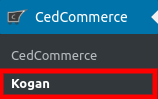
Click Kogan on the panel as specified in the captured screen:
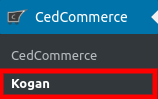
On clicking Kogan, a page will appear.
In the menu, click on FEEDS as specified in the captured screen: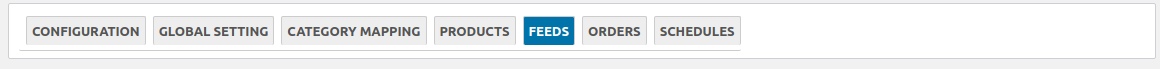
In the Feeds section, you have to move the cursor over the required feed ID to view their details.
The view details link appears, where you can view the details of your uploaded feed.
Click the View details as specified in the captured screen: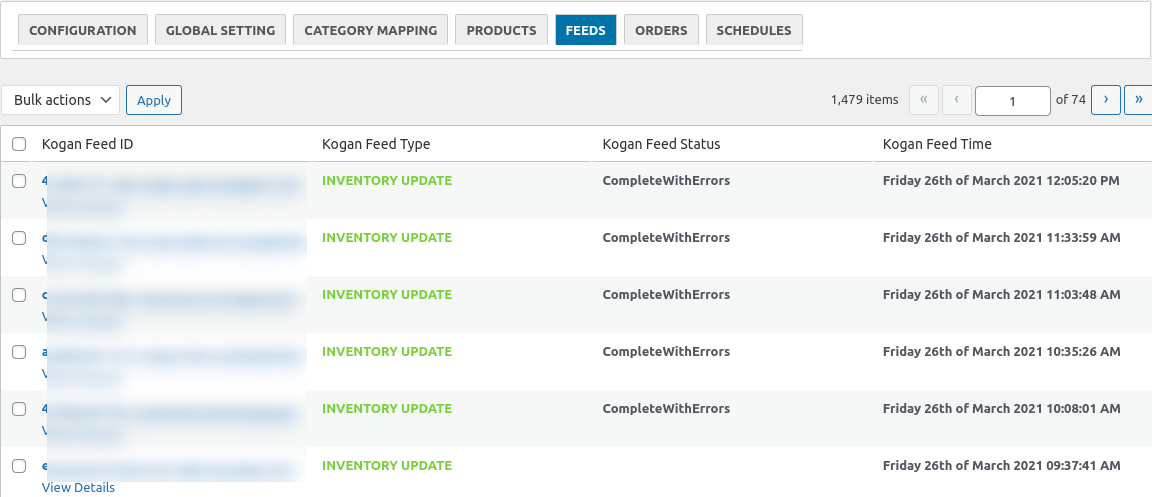
The feed details will be displayed.
Related Articles
Kogan Configuration
To Configure your account: Go to the WooCommerce admin panel, below the CedCommerce menu located on the left navigation bar. Click on the Kogan option located on the panel as specified in the captured screen: On clicking Kogan, a page will appear ...Schedules On Kogan
To perform the activity in Schedules follow these simple steps: Go to the WooCommerce admin panel, below the CedCommerce menu, located on the left navigation bar. Click Kogan on the panel as specified in the captured screen: On clicking Kogan, a page ...Category Mapping
To Map The Categories On Kogan- The section allows you to map your WooCommerce store product categories with the Kogan Marketplace categories. To map the categories follow these steps: Follow the WooCommerce admin panel below the CedCommerce menu, ...Overview
With the changing times in the e-commerce sector, the Kogan marketplace has achieved new heights since 2006. Amid the COVID situation, Kogan has recorded record-breaking site traffic. Merchants who have successfully used the potential on this channel ...Product Management
The admin can perform activities like- Upload Products Update Products Update Inventory Upload Products Go to the WooCommerce admin panel, below the CedCommerce menu, which is on the left navigation bar. Click Kogan on the panel as specified in the ...