Help & Support
Get in touch with CedCommerce in just a few clicks. Navigate to ‘Help & Support’ and you can easily access the team using your preferred mode of communication i.e., email, call or skype.
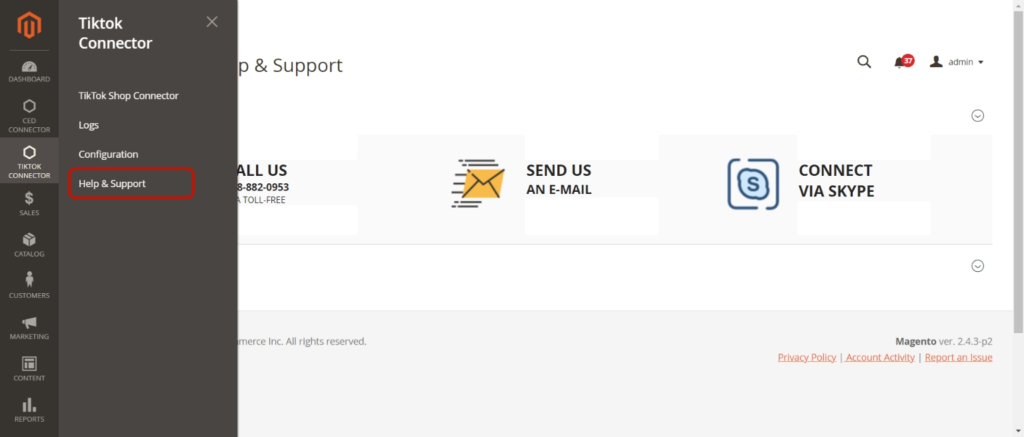
The 24 X 7 support by CedCommerce ensures a flawless experience for merchants and helps them resolve all the issues on time.
Related Articles
Default Profiling
Step 3: Profile Configuration Once you have successfully connected the plugin with TikTok Shop and mapped default attributes, you need to select a category to list your product on TikTok Shop. By doing so, if you do not create separate profiles, your ...Magento Logs
In this section, you can see and track the record of all API activities in your Magento store. With the help of the log section, you can see and analyze the path or receiving the order, data storage, con working, etc. You can also delete some of the ...Profiling Tab
Product profiling is a means of categorizing similar products under a single category. This enables sellers to modify/edit all products under that profile in one go. With the help of Profiling, you can apply a certain set of rules and customization ...Default Configuration
Step 4: Default Configuration Once the profile data is saved successfully, proceed with the default configuration. This helps you upload products on TikTok Shop with customer pricing and other features. Product Custom Price: You can set price rules ...How to View/ Edit product details?
Once the product is imported from the BigCommerce store, you can edit and update product details before listing it on TikTok Shop. Firstly, see the product on which you want to make edits. Secondly, Click on the ‘Kebab Menu’ icon Here you can edit ...