How to View/ Edit product details?
Once the product is imported from the BigCommerce store, you can edit and update product details before listing it on TikTok Shop.
- Firstly, see the product on which you want to make edits.
- Secondly, Click on the ‘Kebab Menu’ icon
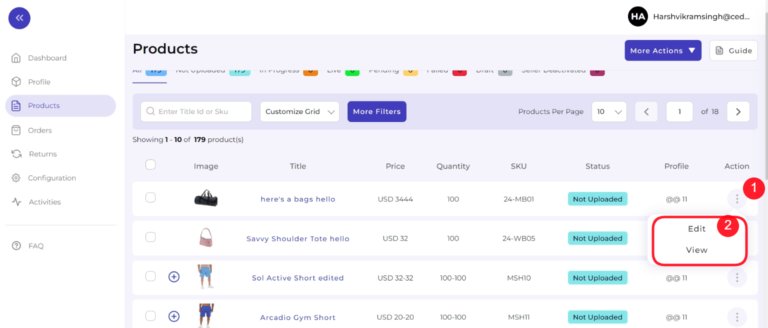
- Here you can edit the product title, description, weight, etc.
Title and description: You can change the title and description of products from here. 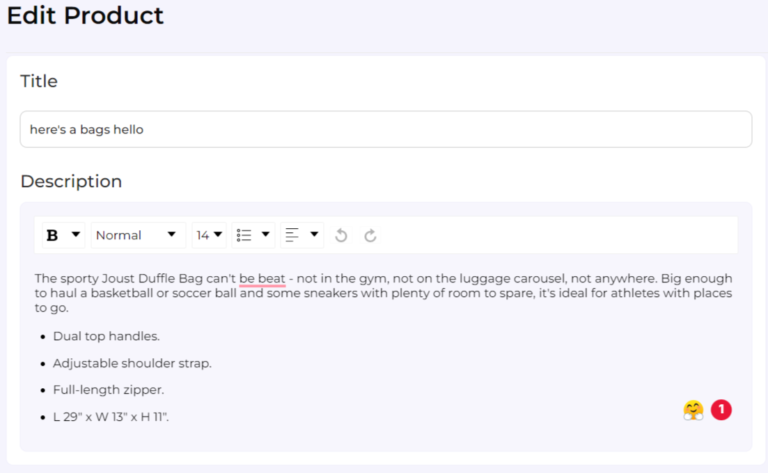
Weight: You can also modify the weight of the product from here. Do not forget to mention the right weight.
Profile: From here, you can view the profile to which the product is assigned.
Image: This section also shows the image associated with the product and what the final audience will get to see.
Inventory: The integration app imports and shows you the SKU (Stock Keeping Unit) detail assigned to each product and their inventory levels as available in the BigCommerce store.
Price: With the help of the integration app, you can also edit the price of the product. For example, if a T-shirt is marked at 10$ on BigCommerce Store, you can mark the price at 8$ or 20$ on TikTok Shop.
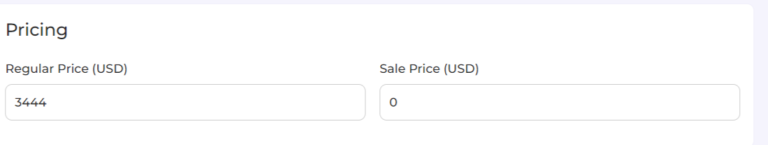
Sync Setting: Global setting is set to all products by default. To manually change any field on the product level, you need to disable the ‘Use Global Settings’ and enable the fields you have not changed. Disable the field that you have changed so that those changes do not get overridden by the details from Magento when the sync happens.
Related Articles
Product Settings
The product setting of the app helps you to set syncing and other settings between Magento store and TikTok Shop. Product Custom Pricing: Here, you can set the price rule like percentage increase or decrease and customize the product price. For ...Product section of the plugin
The product section of the plugin provides you with every bit of detail you need to syn, list, and manage your products. To amend or update product settings, firstly go to the ‘Product Section.’ Product Status At the top bar, you can view products ...TikTok Shop Settings
With this section of the app, you can manage your TikTok Shop settings and enable or disable platform syncing for the same. You can click on several fields like “title, description, retail price, weight, image, and quantity,” and these product fields ...How to upload selective/bulk products?
Bulk Upload Go to the “Products” Tab and click on the “Bulk Upload” tab in the right corner of the app. A pop-up message will appear, with two options, i.e., “Choose profile and TikTok Shop warehouse”. (Note: Creating a warehouse is mandatory, or ...How To List "Simple product" on TikTok Shop?
Listing products on TikTok Shop through the “TikTok Connector” plugin is quite easy and seamless. Once you have imported all Magento products to the plugin, you can list products on TikTok Shop in just a few clicks. But TikTok shop only permits the ...