How to Install Best Buy Canada Shopify Integration App
This section includes the process of App Installation and talks about how to get the app from the Shopify App Store and then install it in the Shopify Store.
To GET that Best Buy Canada Integration app
Go to this link:
https://apps.shopify.com/best-buy-canada-marketplace-integration
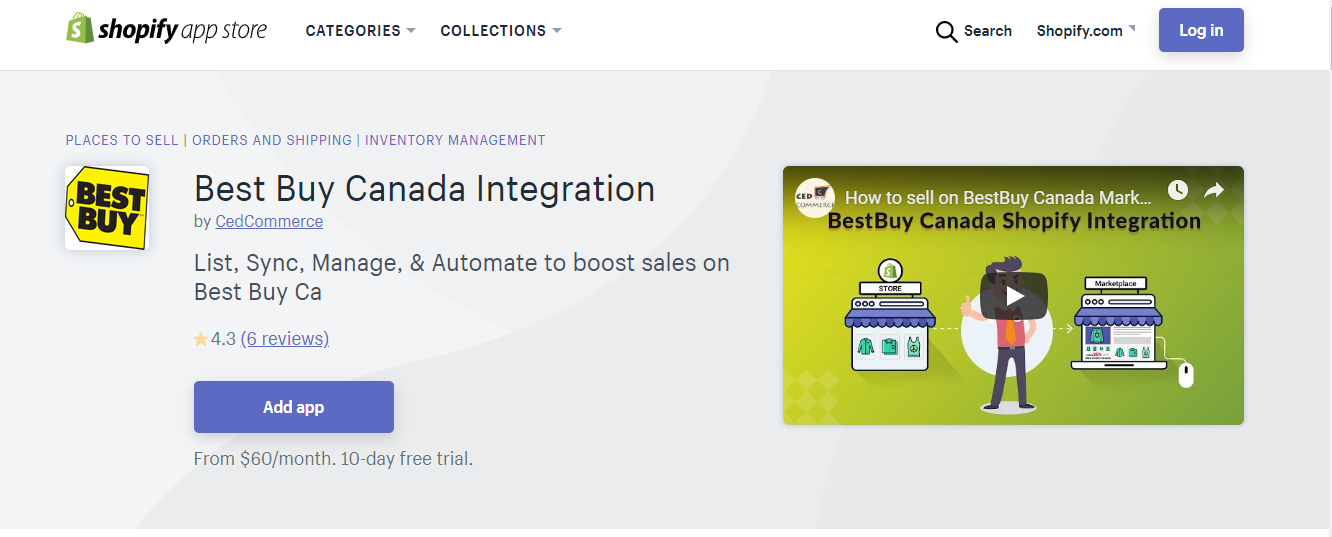
Click The Add App Button To Install The Best Buy Canada Integration App.
The app is successfully installed in your Shopify store and the Registration page appears.
Related Articles
Settings
Go to the Settings menu of the Best Buy Canada Integration app. The “Best Buy CA Integration” app allows sellers to customize and set preferences for their Shopify store and the Best Buy CA store right within the app. As soon as merchants install the ...Overview of the app
Best Buy Canada online marketplace extends the visibility of online sellers in Canada. It increases the traffic on your website to one of the largest traffic sites in Canada. Best Buy’s marketplace gives you access to over 225 million visitors per ...How To Sync Products From Shopify?
If you have changed any information about your products in Shopify and you want the same information in the app and Best Buy as well, then you need to perform this Sync with Shopify and then re-upload your products. But If you have changed only the ...Orders
Any new orders created/received on Bestbuy.ca are instantly fetched by the Best Buy Canada Integration app. The Same order is created on the Shopify store so that merchants can view the details and fulfill them easily in their native order processing ...Sales
To Manage The Sales Orders Go to the ‘Best Buy Canada Integration App’. On the left menu click ‘Orders’. Click ‘Sales order’. You can perform any of the following activities from this section: Fetch Orders: Sellers can Fetch their recent/new orders ...