How to use the Advance Sync Settings?
Generally, the connector automatically synchronizes PrestaShop and AliExpress. However, if automatic syncing is not working due to any reason, you have the option to manually sync the following available options: 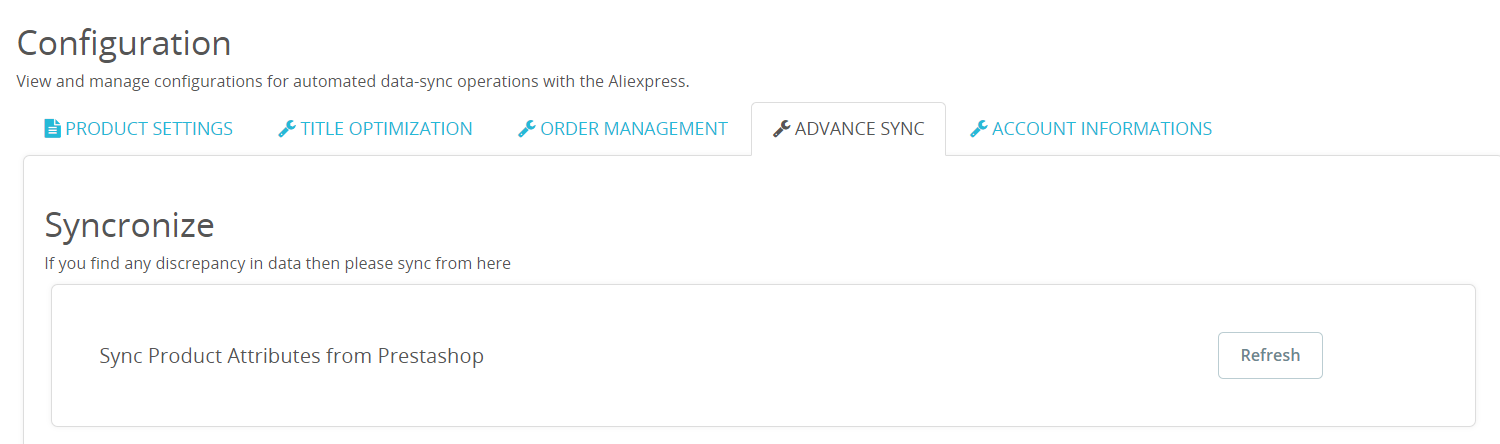
- Sync Product Attributes from Prestashop: Click on the Refresh button to manually sync & update the product attributes from PrestaShop to AliExpress.
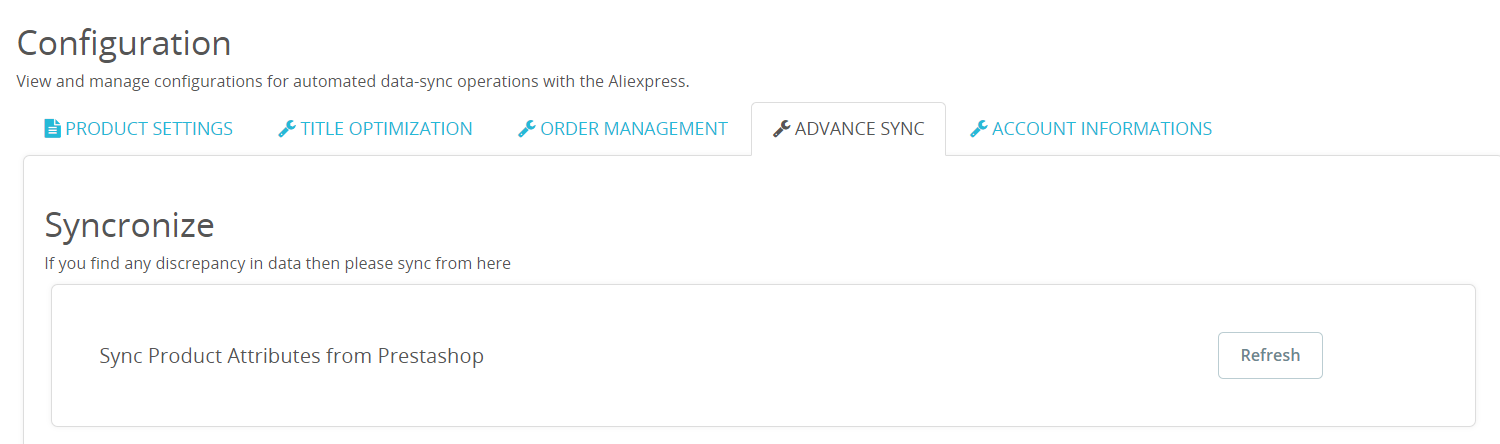
Related Articles
Settings
Settings in the AliExpress Connector The Configuration section in the PrestaShop AliExpress Connector lets you define how products sync between your PrestaShop store and AliExpress. These settings act as global rules and will apply to all products ...How can I configure the settings?
In this section, you'll have the ability to configure various preferences, including inventory, product, and order settings. The connector’s automated functionalities will work seamlessly between your AliExpress seller account and PrestaShop store ...Configurations
Configuration Overview The Configuration Section in the AliExpress WooCommerce Connector gives you control over how products, pricing, and orders sync between WooCommerce and AliExpress. You can update these settings anytime to align with your ...How do I configure my Order settings?
This section will allow you to modify settings related to your AliExpress orders and the way you want to manage them within your PrestaShop store. The following options will be available in this section: Select Custom DNI value: You can choose buyer ...How can I manage the Product Settings?
This section will allow you to set your default preferences for product management. Here's what you can configure here: Custom Price Rule: It provides the option to increase/decrease or multiply the price of the product according to the value ...