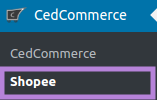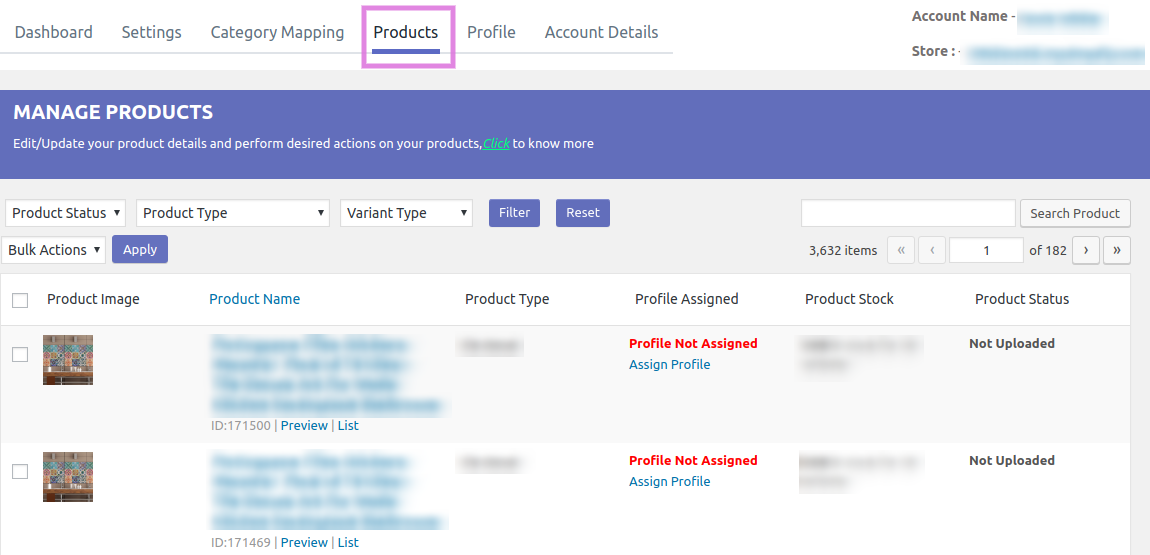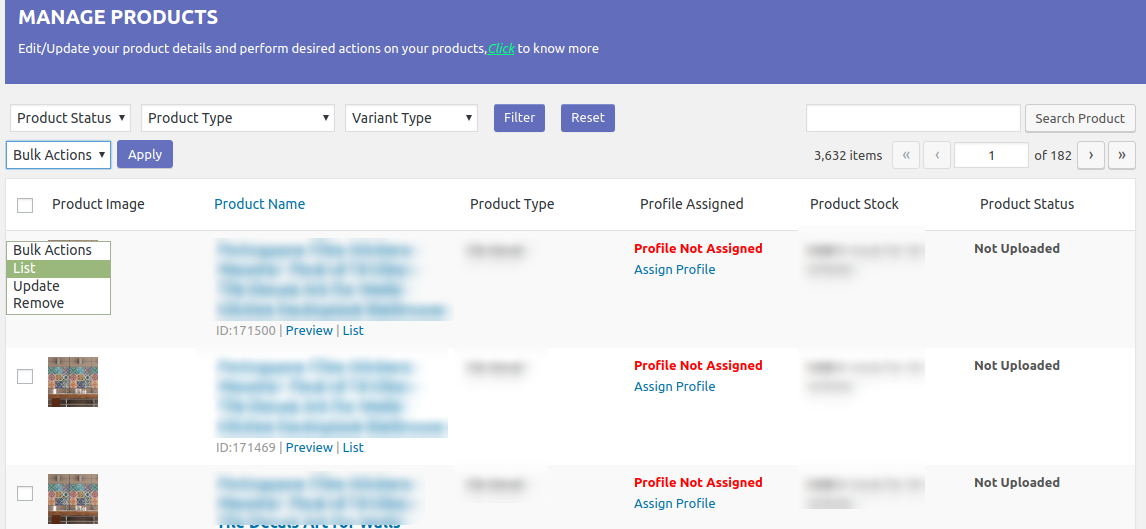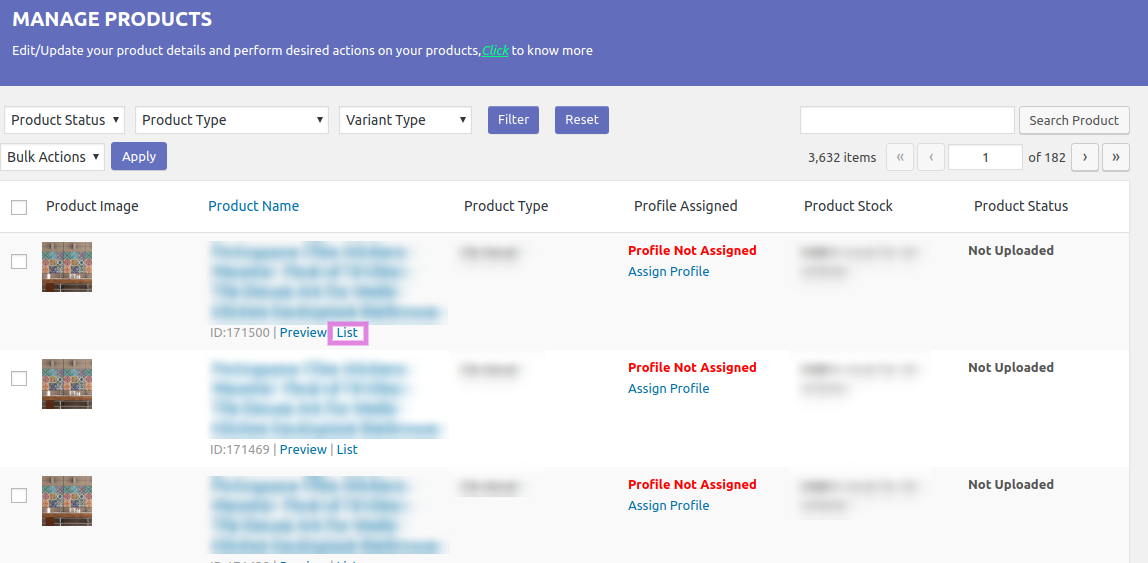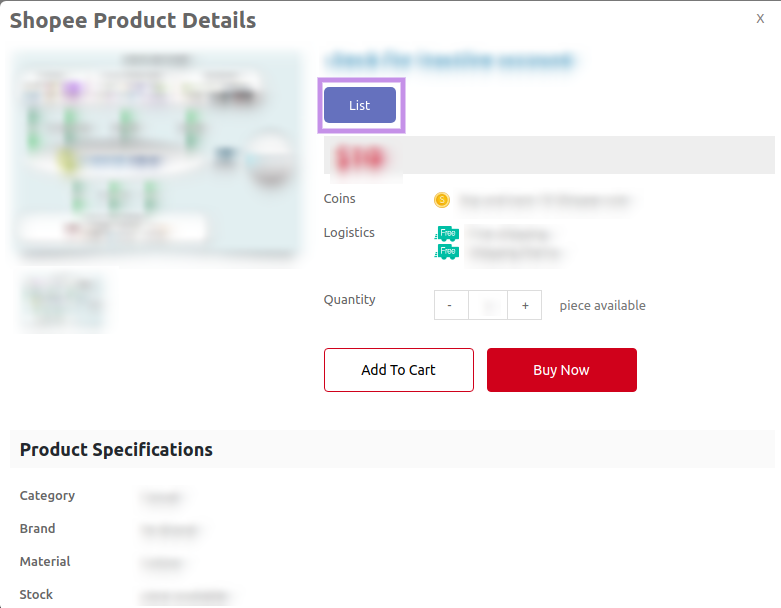Related Articles
Manage Products On Shopee
Go to the Shopify admin panel, below the CedCommerce Menu which is on the left navigation bar. Click on the Shopee section of the panel. On clicking Shopee it will appear a page where you will Click on Products. The PRODUCTS page appears as shown in ...
Remove Products On Shopee
Go to the Shopify admin panel, below the CedCommerce Menu which is on the left navigation bar. Click on the Shopee section of the panel. On clicking Shopee it will appear a page where you will Click on Products. The PRODUCTS page appears as shown in ...
Update Products On Shopee
Go to the Shopify admin panel, below the CedCommerce Menu which is on the left navigation bar. Click on the Shopee section of the panel. On clicking Shopee it will appear a page where you will Click on Products. The PRODUCTS page appears as shown in ...
Adding a Account On Shopee
To carry out the details of authorizing accounts and also to add an account, the admin has to follow some necessary steps. Go to your Shopify admin panel, below the CedCommerce Menu which is on the left navigation bar. Click on the Shopee section of ...
Mapping the Categories Of Shopee
To carry out the category mapping, the admin has to follow some necessary steps. Go to your Shopify admin panel, below the CedCommerce Menu which is on the left navigation bar. Click on the Shopee section of the panel. On clicking Shopee it will ...