Settings
In the Settings section of the channel, you’ll be able to view the details of the connected Google account.
Additionally, you can also be able to disconnect your Google Ads Enhance Conversion API channel in the Settings section.
How to Disconnect the Google Ads Enhance Conversion API channel?
Here are the steps to disconnect your Google Ads Enhance Conversion API channel:
- Go to the “Settings” section of the Google Ads Enhanced Conversion API.
- You’ll come across the Accounts tab. The status of the account will be visible on the screen. Click on the DIsconnect account.
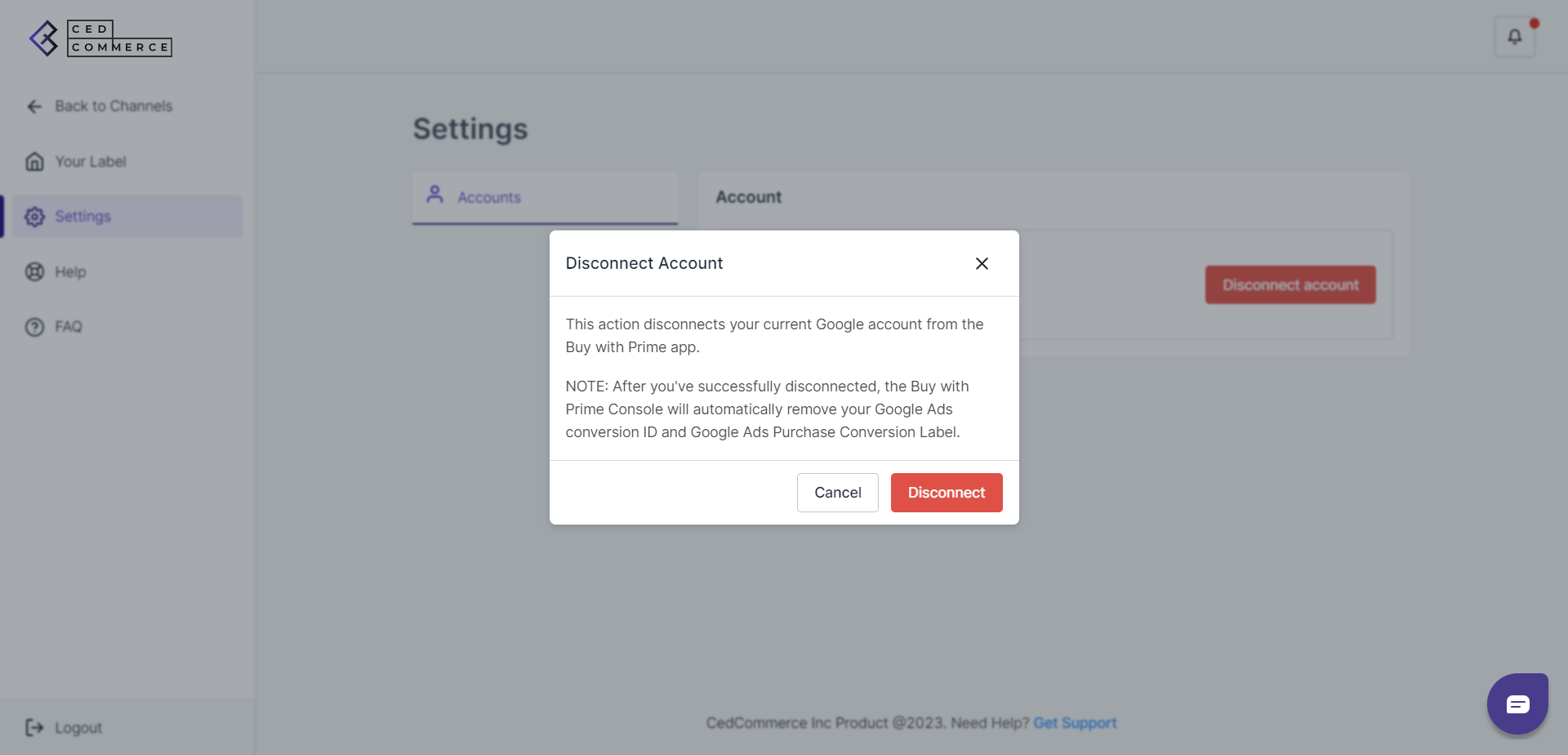
- A Disconnect Account dialog box will appear. Click on Disconnect.
- Your Google Ads Enhance Conversion API channel will be successfully disconnected.
Related Articles
Google Ads Enhanced Conversion API
The Google Ads Enhanced Conversion API is a powerful tool that allows you to send specific data related to your Buy with Prime orders and customer parameters directly to Google. By utilizing this API, you can improve the attribution of your Buy with ...Overview of the Channel
Dashboard of the Channel When you connected to the Google Ads Enhanced Conversion API channel successfully, you will be redirected to the Dashboard of the channel. In the dashboard, you will see the four different sections of the channel: Your Label ...Frequently Asked Questions
Question 1: How do I connect a new Google Account? Answer: If you want to connect a new Google Account, follow the following steps: Login to the CedCommerce Social Ads for Buy with Prime console. Once you’ve logged in, you will find a list of ...Your Label
In the Your Label section of the Google Ads Enhanced Conversion API channel, you’ll be able to control the accounts connected to your channel. How to Change your Google Account? If you wish to change your connected Google account here are the steps: ...Frequently Asked Questions
This is a collection of the most commonly asked questions, problems, and nuggets of knowledge about Social ads for Buy with Prime. If you are stuck in the middle, you can obtain assistance from these. Question 1: What are the different product ...