Update SKU Status From Walmart
Update SKU status from Walmart to the Walmart integration app
To update SKU status from Walmart to the Walmart integration app, follow the steps given below:
- Go to the Walmart Integration App.
- Click the Product menu.
- Click Manage Products. The following page opens up:
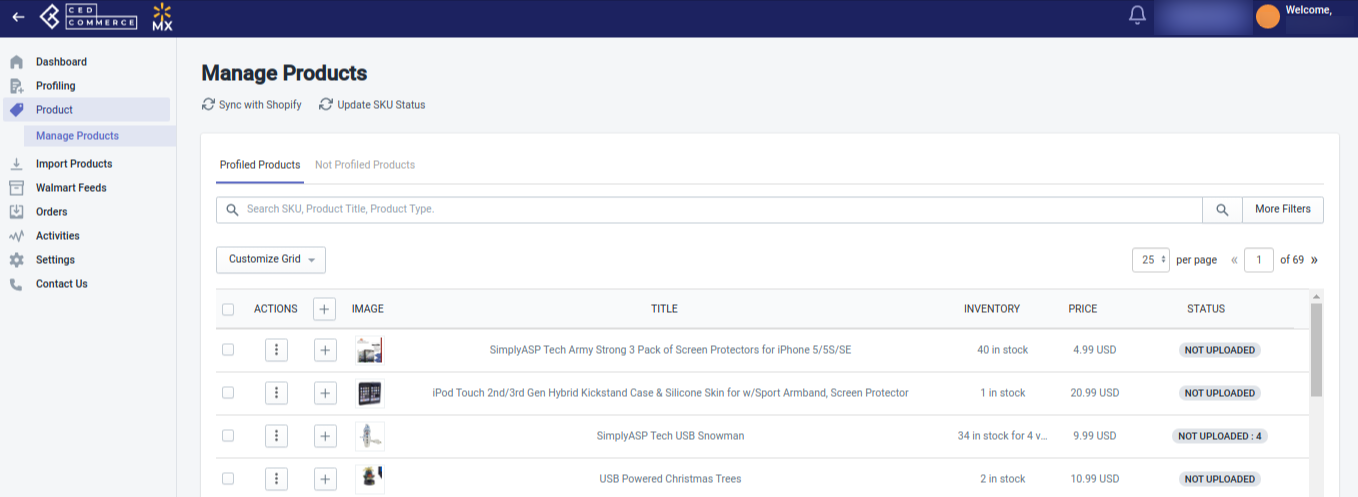
- You can Update SKU Status for
- all products at once, or
- individual products
- To Update SKU Status for all products at once, click on the “Update SKU Status” link. The SKU status gets updated for all the products at once. To Update SKU Status for the individual products, select the product by clicking on the checkbox. Then select the Update Product Status from the Select Bulk Action drop-down.
- Click the Action button. The SKU status gets updated for the selected product.
Note: You can select more than one product while performing Update SKU Status through the bulk action.
Related Articles
How to manage products?
On the Left Navigation Bar, under Products, you can see Manage Product. The Manage Product section allows you to view all the Shopify store products imported during the app’s configuration. These products are divided into three parts, as follows: ...Update Inventory on Walmart
Update inventory To update inventory on walmart.com, follow the steps given below: Go to the Walmart Integration App. Click the Product menu. Click Manage Products. The Manage Product page appears as shown in the following figure: For selected ...Update price on Walmart
Update price To update product prices on walmart.com, follow the steps given below: Go to Walmart Integration App. Click the Product menu. Click Manage Products. The Manage Product page appears as shown in the following figure: For a few products, ...View Walmart Products
View products To view the product details on Walmart, follow the steps given below: Go to the Walmart Integration App. Click the Product menu. Click Manage Products. The following page opens up: Click three dots under the Action column and select ...Profiling for Walmart MX
Profiling Profiling is a set of Collections where you need to apply a specific set of rules and customization to your products, such as the Marketplace Category, Variant Attributes, and Optional & Recommended attributes. The details provided in the ...