What can I view in the Activities and Logs section?
Here, you can review the activities that the connector module has performed. All ongoing and completed activities will be visible here. 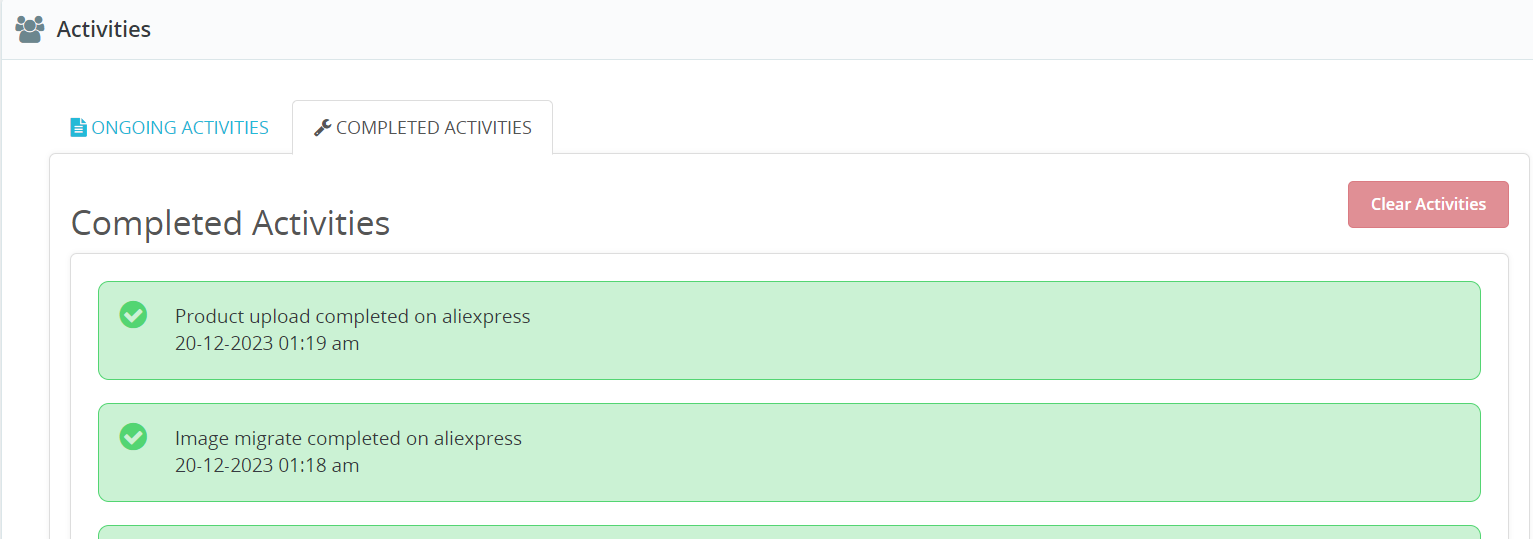
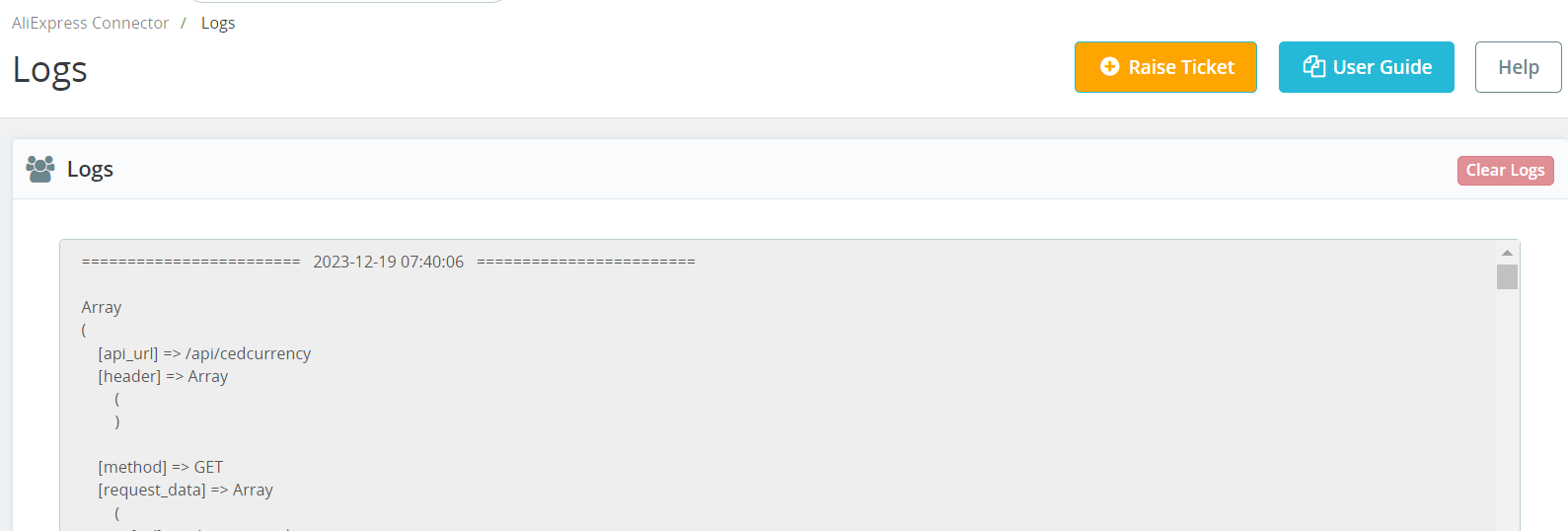
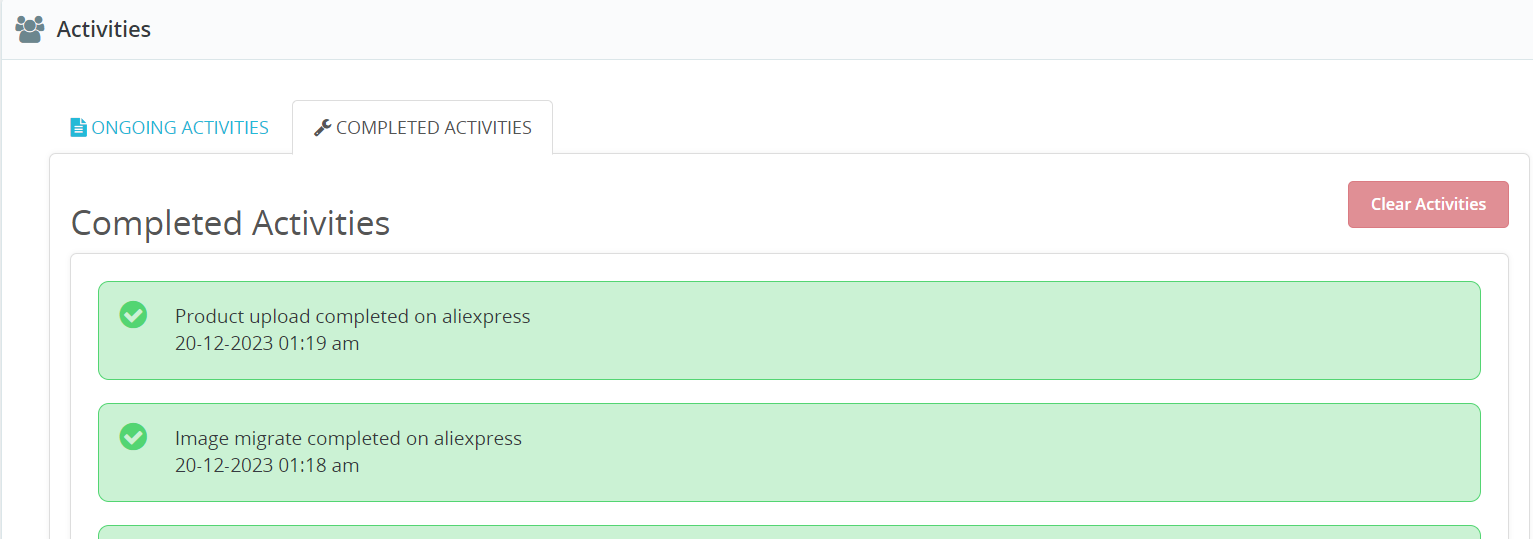
Logs
Whenever an action is performed in the connector module, one log is created to keep track of the progress. You can review those actions from this section and delete them using the “Clear logs” button if required.
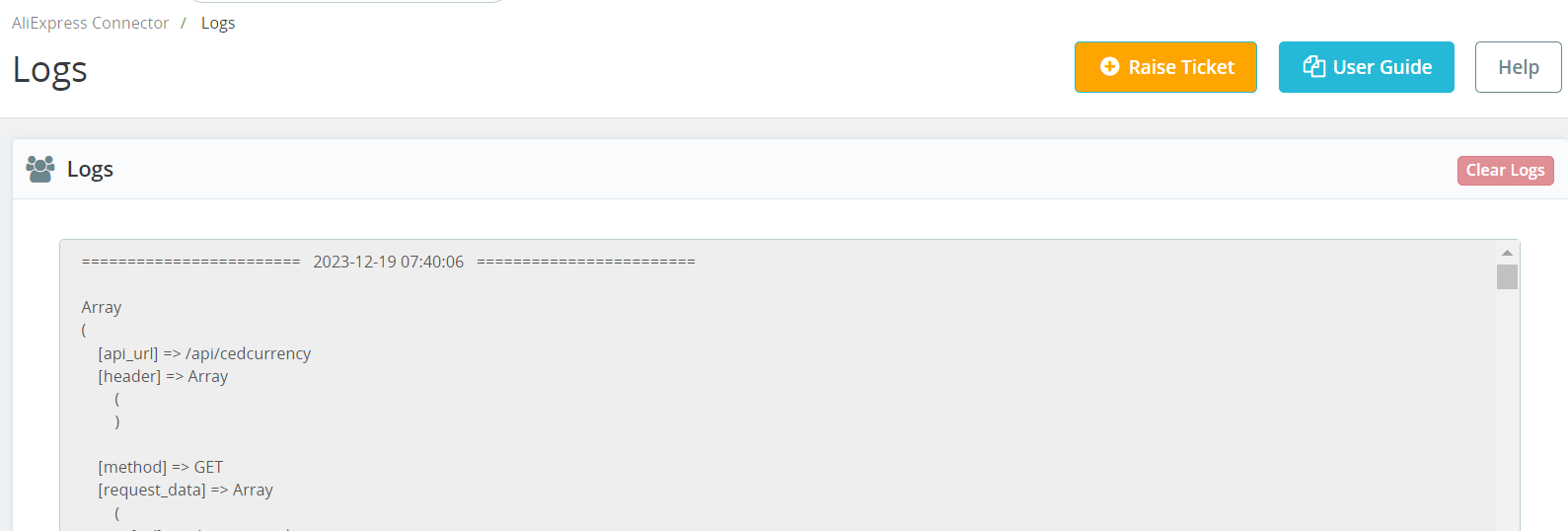
Related Articles
Activities
Activities Section The Activities section of the PrestaShop AliExpress Connector acts as a real-time log of all operations carried out through the connector. This includes product uploads, updates, order synchronization, and validation processes. By ...Activities
Activities The Activities tab keeps a log of all actions performed in the app so you can track progress and confirm successful operations. Completed Activities Displays a list of recent events, such as: Product imports Product validations Status ...Activities
Activities The Activities tab keeps a log of all actions performed in the app so you can track progress and confirm successful operations. Completed Activities Displays a list of recent events, such as: Product imports Product validations Status ...How to View & Edit Product Details?
After importing a product from the PrestaShop store, you have the option to edit and update its details. To do so, follow these steps: Locate the product you want to edit in the product listing grid. Click on the 'Edit' icon. You will be redirected ...Wt does the Product section provides?
The product section of the connector module provides you with every bit of detail you need to sync, list, and manage your products. Product Listing Grid In the product listing grid, each column provides specific information about your products. Here ...